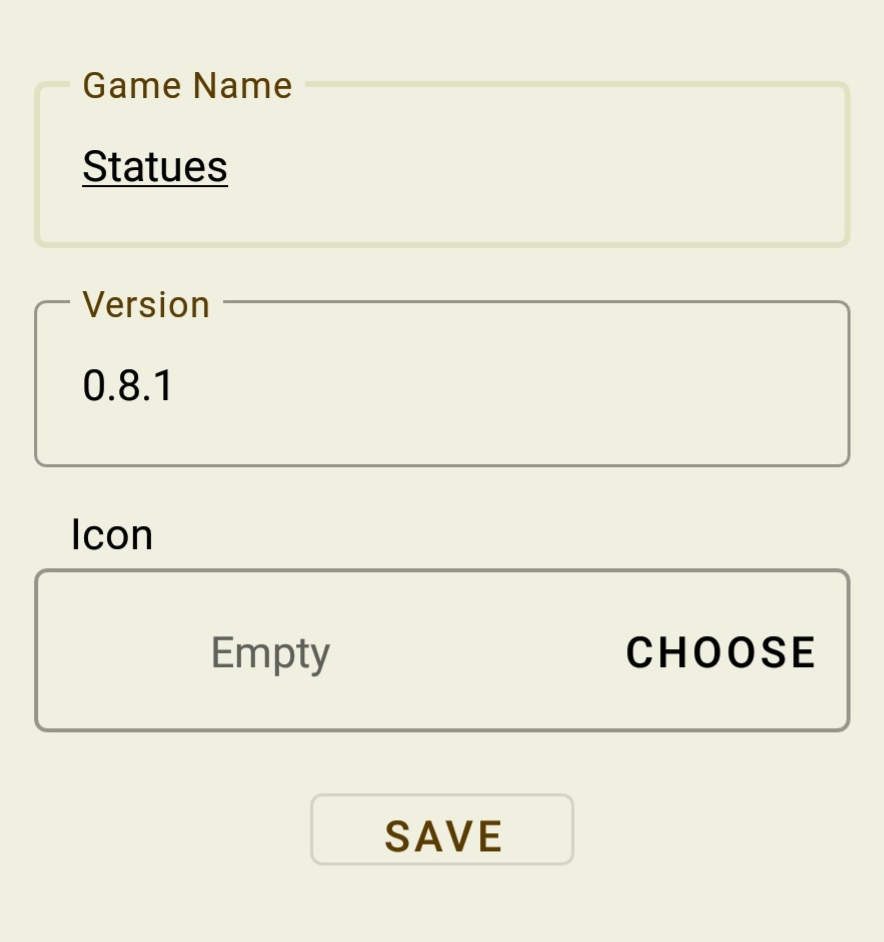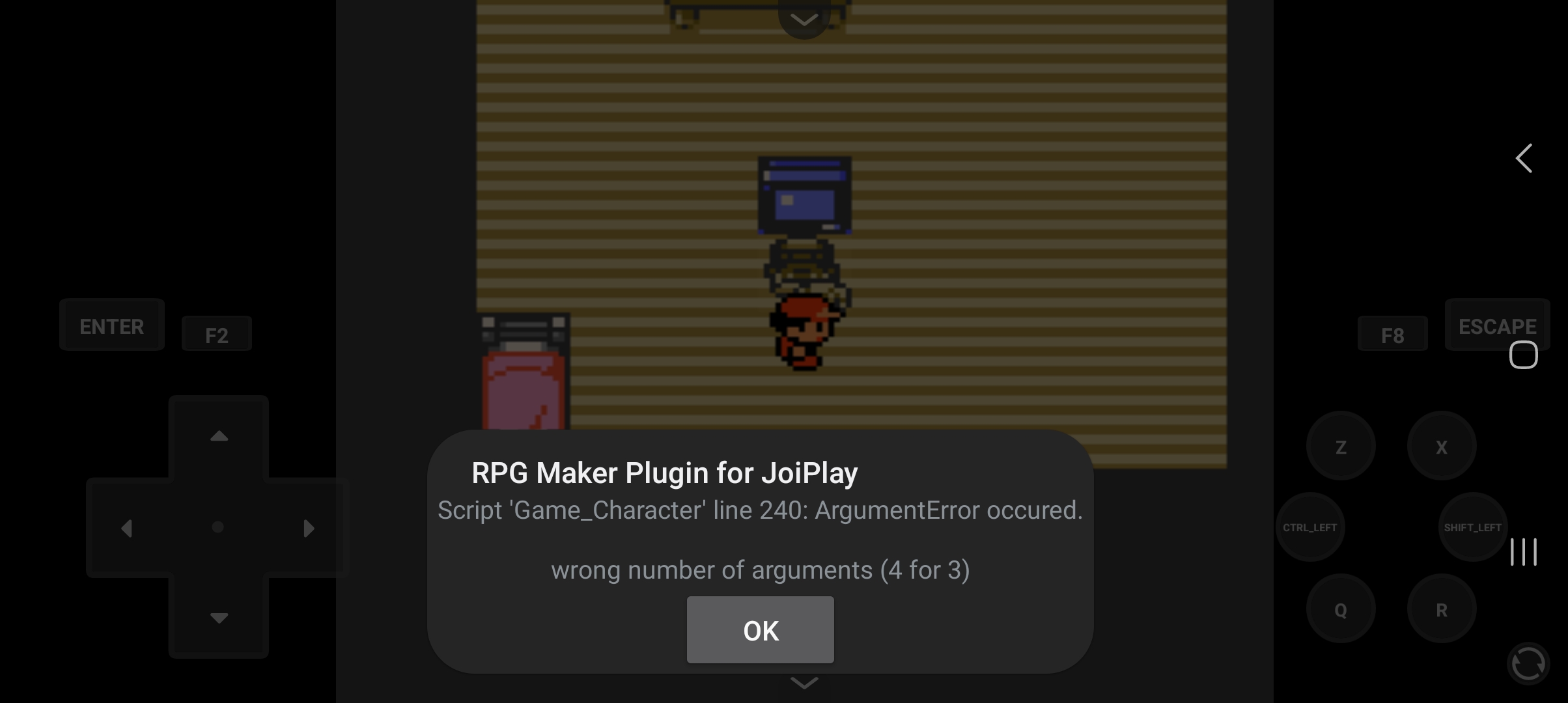::EDIT::
For those planning to play this on phone here’s how you do it and some solutions to problems that we encountered so far so you won’t have to backread.
How to play on Joiplay
- Unzip the game using Zarchiever or anything that you can use to unzip the game.
- Open Joiplay, tap the plus button on the bottom right.
- Add Game name, version and icon (optional) It doesnt matter whether you input the same name/version
- on the executable file, tap choose, locate the unzipped game then find “Game(dot)exe” then save.
- After you added the game, hold the game Icon for like 3 secs then let go. An option will pop-up where you will see “edit plugins”. Tap that and find the Plugin named “Chau_CustomResolutions”. Once you find this, disable it. (If you don’t do this, you will encounter an error called “Type Error: game.setMinimumSize is not a function”).
- that’s all and you’re good to go.
Known solutions for some problems so far
- Can’t save plugin edits
- If these steps doesn’t work for you, you’re probably using the latest joyplay version. Download the old version of Joyplay mine’s (1.01.701) i don’t know until which version this fix works so I’d say download that version or below.
Solution: Move the game file on your Phone storage. Placing the game on an external storage ex: SD card will trigger this problem.
Original Comment ̶I̶ ̶t̶r̶i̶e̶d̶ ̶r̶u̶n̶n̶i̶n̶g̶ ̶t̶h̶i̶s̶ ̶o̶n̶ ̶m̶y̶ ̶p̶h̶o̶n̶e̶ ̶u̶s̶i̶n̶g̶ ̶j̶o̶i̶p̶l̶a̶y̶ ̶b̶u̶t̶ ̶I̶ ̶k̶e̶e̶p̶ ̶g̶e̶t̶t̶i̶n̶g̶ ̶”̶T̶y̶p̶e̶ ̶E̶r̶r̶o̶r̶:̶ ̶g̶a̶m̶e̶.̶s̶e̶t̶M̶i̶n̶i̶m̶u̶m̶S̶i̶z̶e̶ ̶i̶s̶ ̶n̶o̶t̶ ̶a̶ ̶f̶u̶n̶c̶t̶i̶o̶n̶”̶.̶