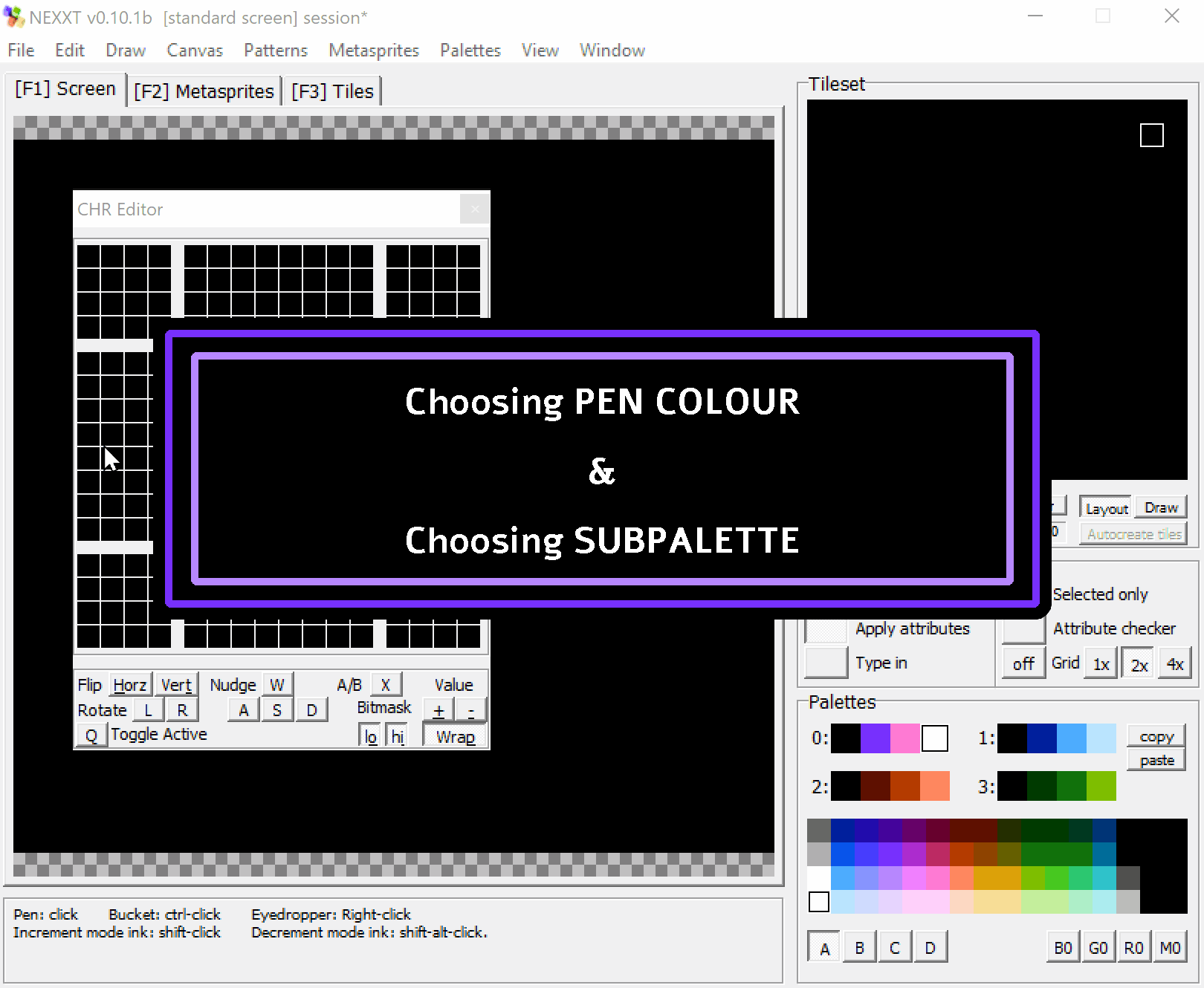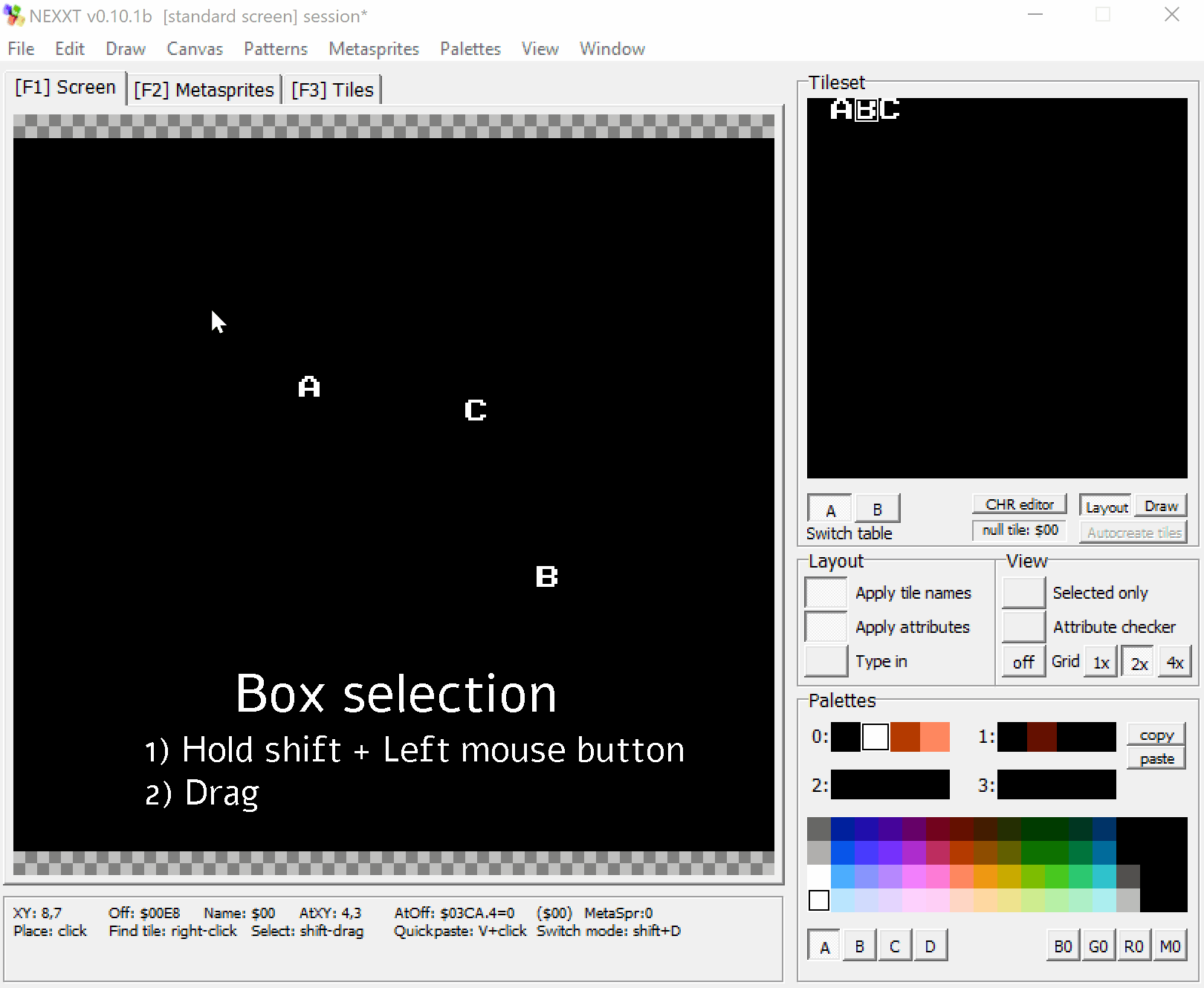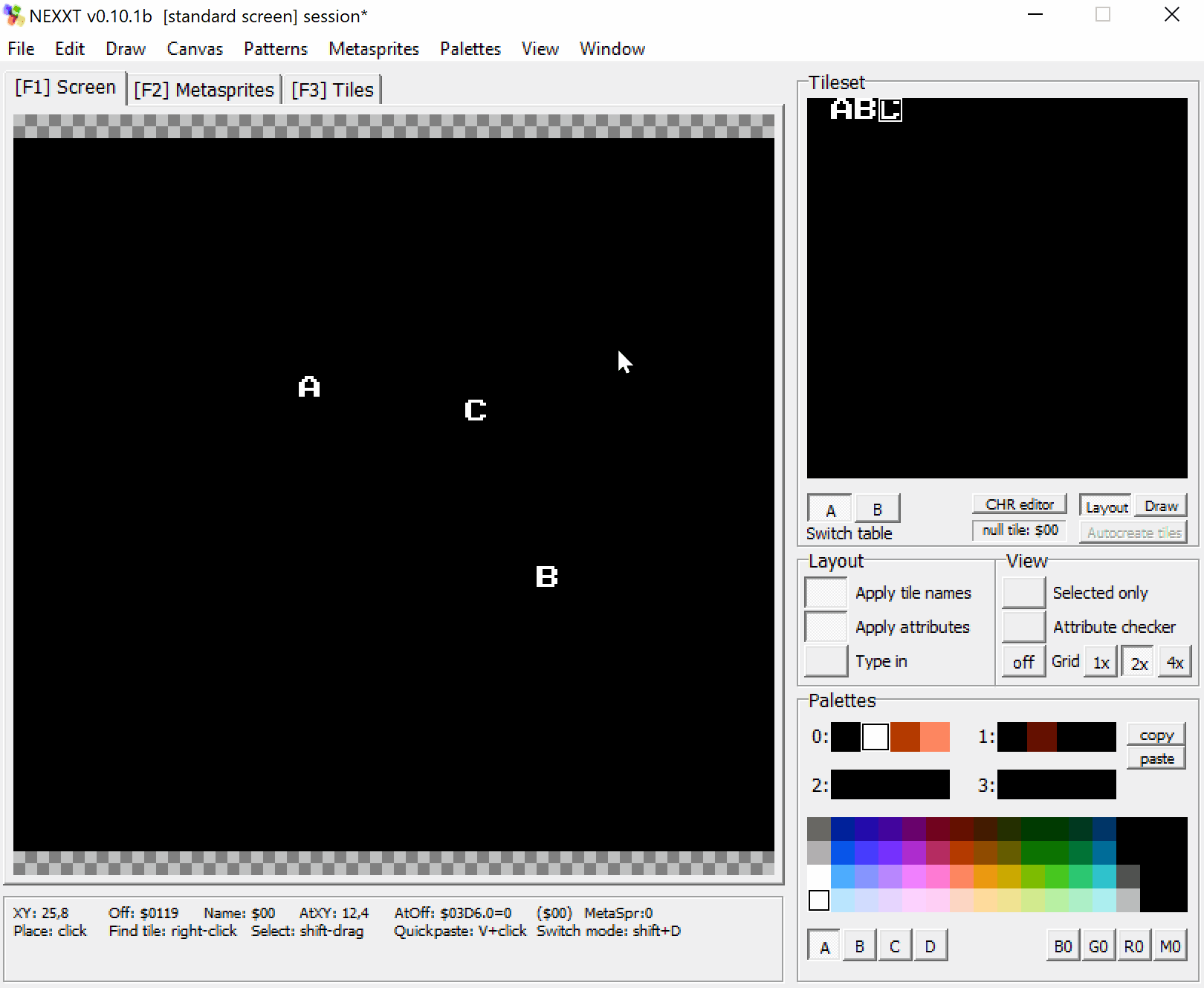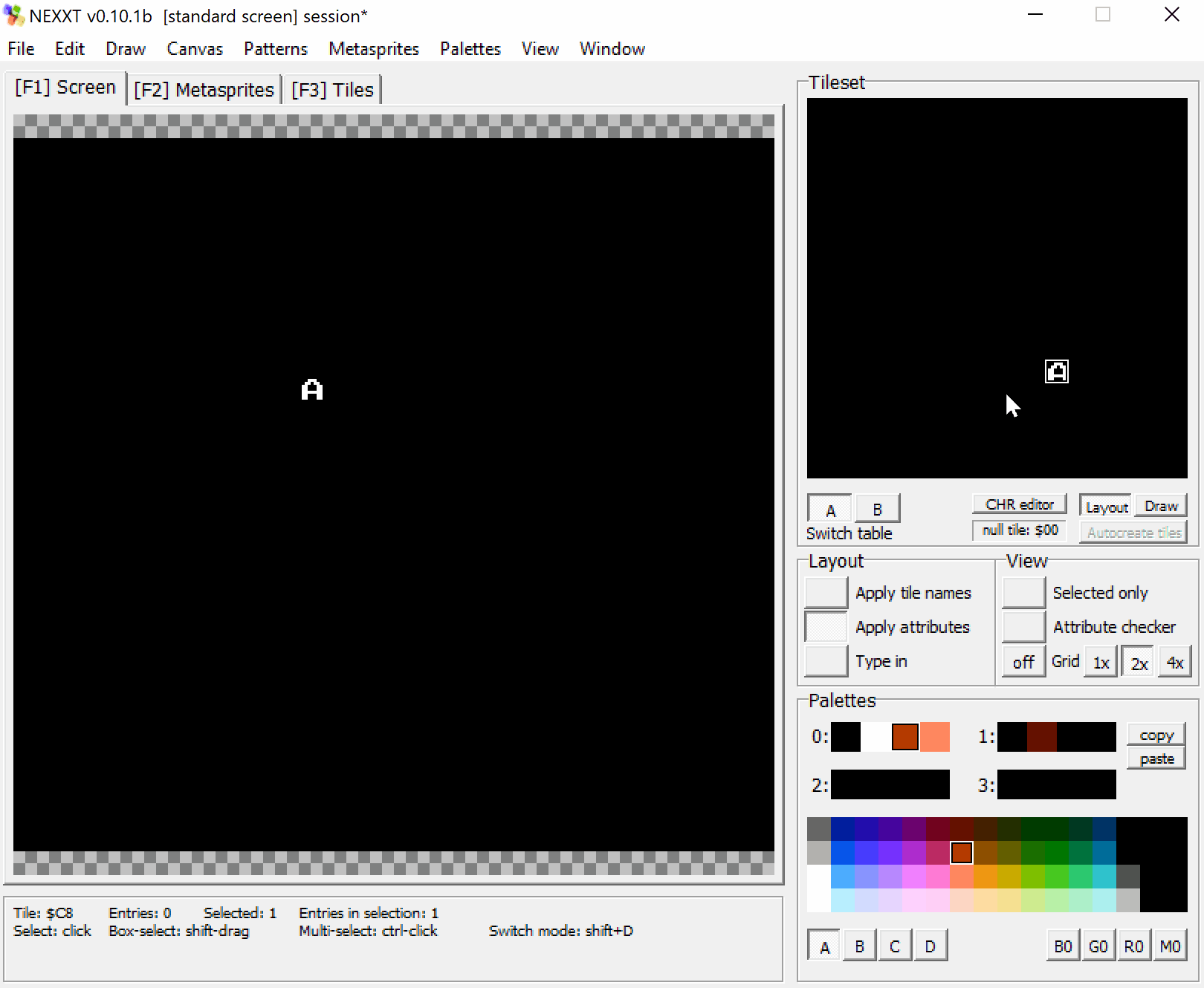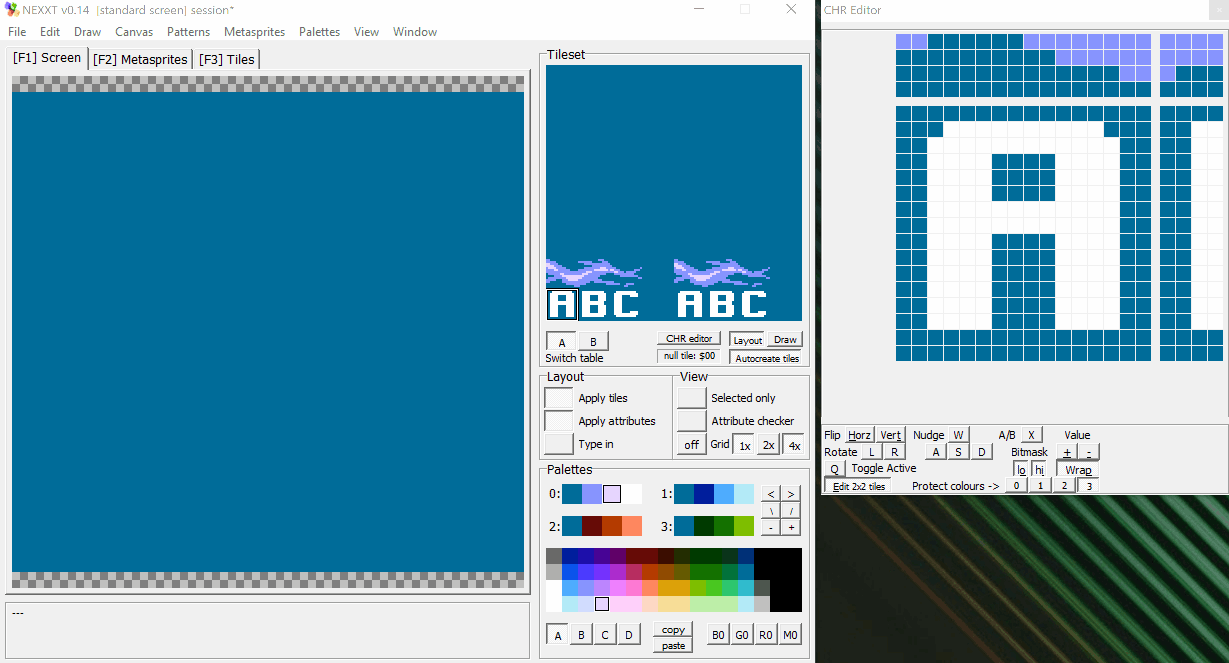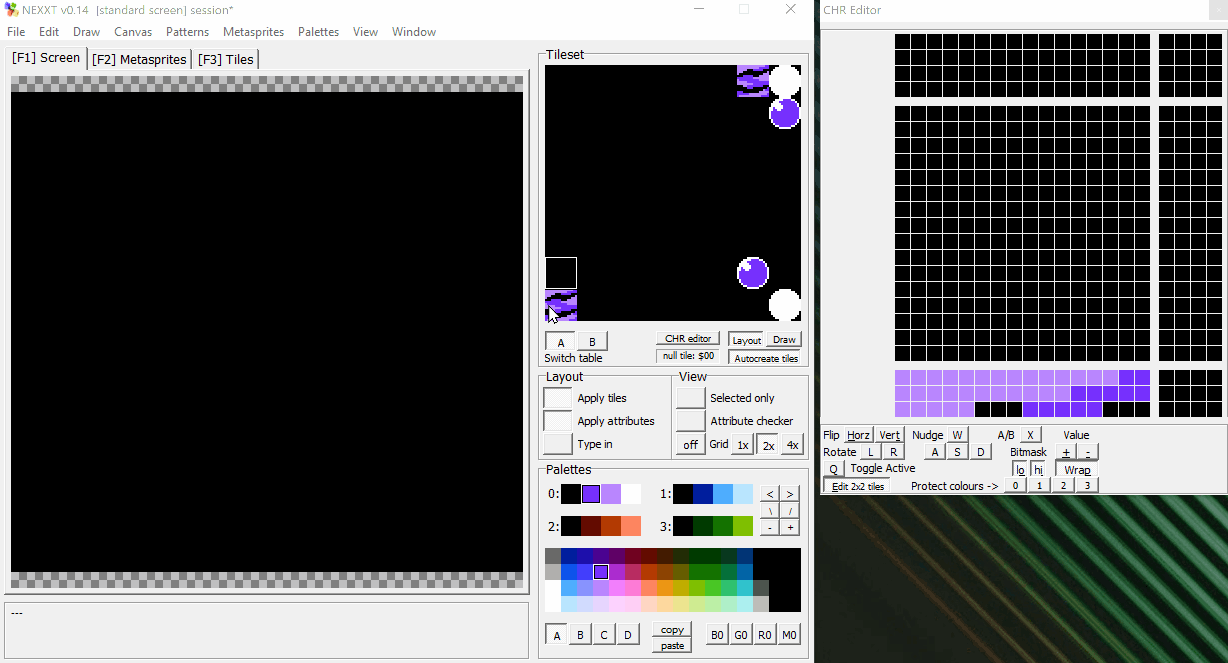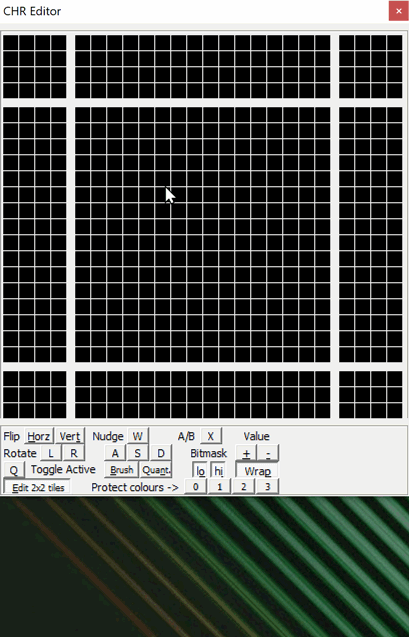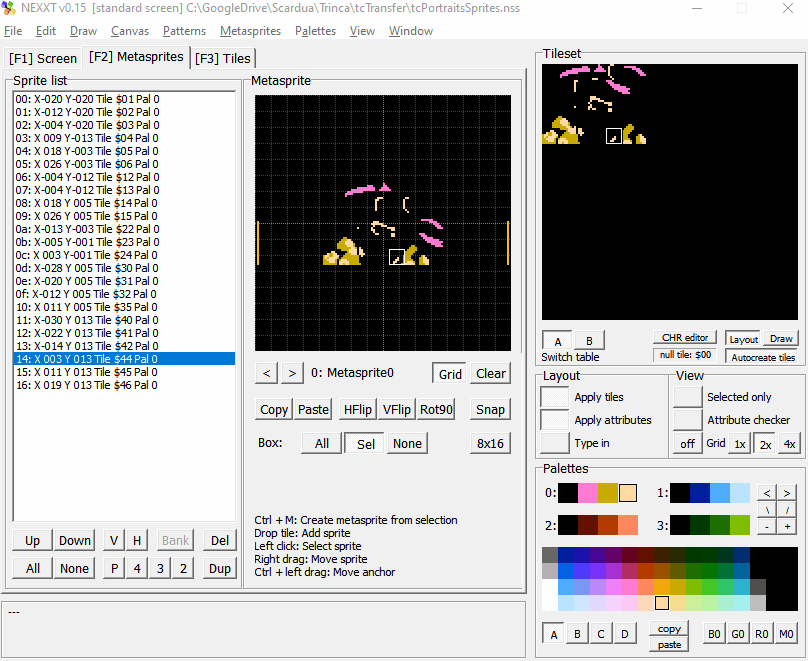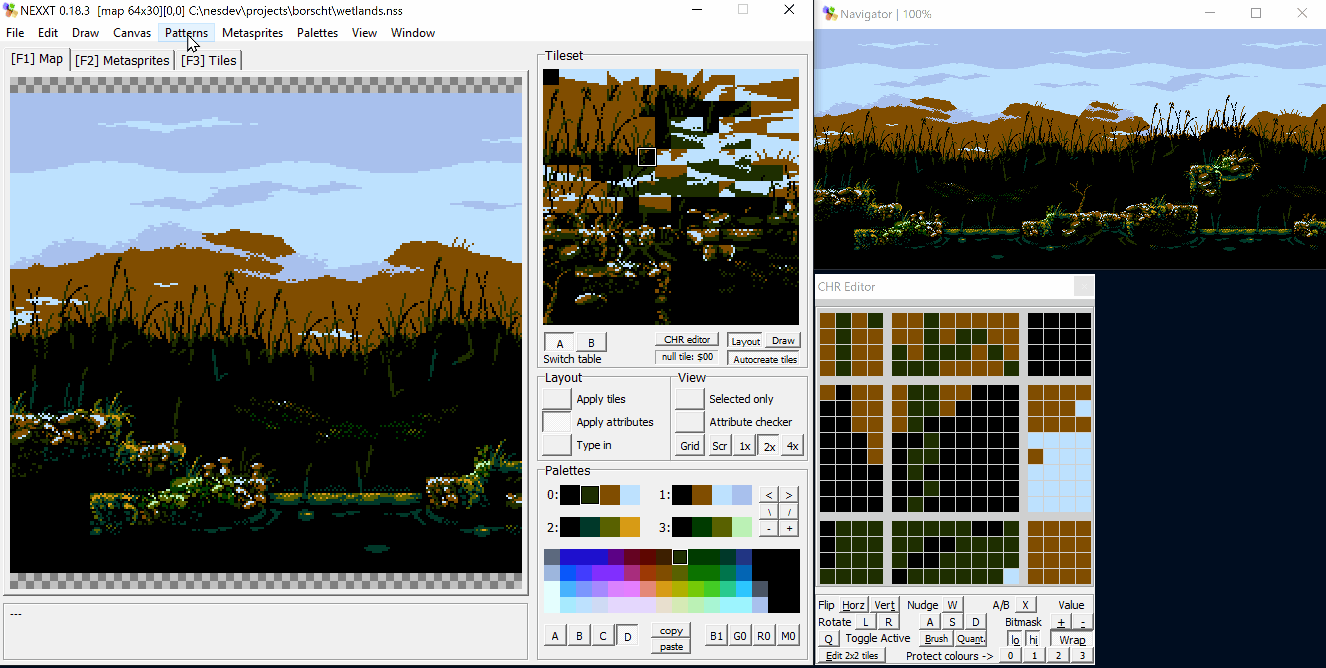In this thread i'll post some short GIF clips where elementary actions are showcased.
I'll post one each post so they may be commented in subthreads.
These GIF:s are the byproduct of semi-regular documentation sessions i hold on my Patreon blog and its dedicated discord.
Quickly selecting colour and subpalette: