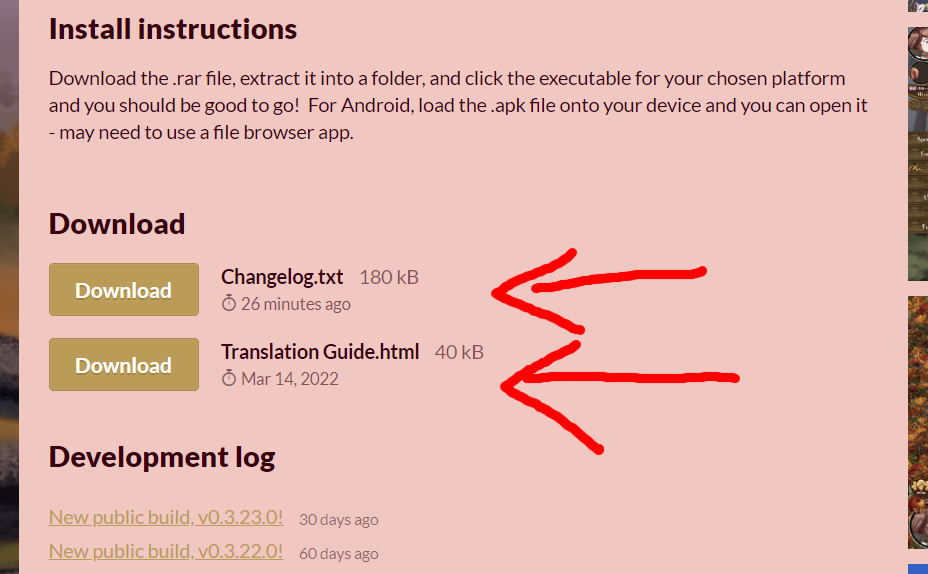So I would like to download and play this game.
However when I downloaded the Tales of Androgyny Win.rar file and tried to open it, it obviously didn't work. I tried selecting that it open with Firefox but that didn't do anything either, then I tried opening it with notepad to see what would happen and obviously nothing.
Now though, when I delete and re download the file it auto downloads as a notepad and I can't extract it, open it, or do anything like that.
How do I fix this mistake I made?