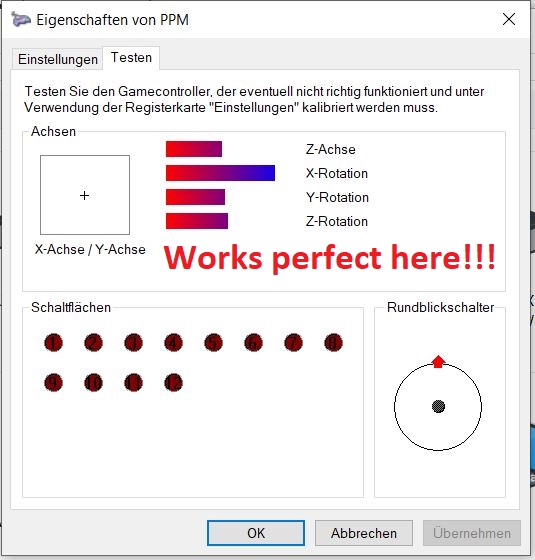Hello
Under MacOS the PS3 / PS4 / XBOX controller works correctly? without a dongle?
I am on Mac OS Catalina and I do not know what to buy as a PS3, PS4, XBOX360, XBOX ONE controller?
Which one works 100% under catalina?
Thank you
Bonjour
Sous MacOS la manette PS3/PS4/XBOX fonctionne correctement ? sans dongle ?
Je suis sous Mac OS Catalina et je ne sais pas quoi acheter comme manette PS3, PS4, XBOX360, XBOX ONE ?
Lequelle fonctionne a 100% sous catalina ?
Merci