Hi. The game description says it is available for Linux, but there are only Windows and Mac downloads. How do I play it on Linux?
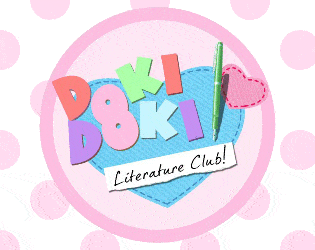
Will you write the way into her heart? · By
First off, you'll need to have the necessary Python dependencies installed. Most Linux distros have them preinstalled, you can check if you have the correct verson by typing "python --version". If it returns an error or is anything less than 2.7 you can grab them by typing "sudo apt-get update" and then "sudo apt-get install python3". The majority of .sh files that are downloaded don't have an executable flag by default so we'll need to set that. Navigate to the directory with the game, if it's in your desktop you can type "cd Desktop" and then cd "DDLC-[version number]-pc". Once you're in the directory run the following commands:
"sudo chmod 755 DDLC.sh"
"./DDLC.sh"
"chmod 755" adds a flag in linux that tells the operating system "hey this is a file we can execute" and the "./" before the filename says "alright, go ahead and run this".
I've made a short video on how to do it if it's still unclear. I'm using the Kali distro of Linux, the only difference is you need to preface your commands with sudo on any other distro like Ubuntu unless you're logged in as root (Kali defaults a root login).