Here's a quick guide on getting the game running natively on Linux. This is basically taken from the readme file for the Lust Doll Plus Linux version, just with some clearer instructions and a couple pictures.
Step 0) Download and extract the latest version of the game. You probably already did this....
Step 1) Download and extract this patch. (this links directly to the Linux 64-bit file. If you A] are using a 32-bit computer, what the hell are you doing, its 2021 or B] are not using Linux, why the hell are you reading a Linux guide to getting this game running? Anyways here's the link to the rest of the downloads if you need it)
Step 2) Move all the files from the patch into the game directory. It should look something like this: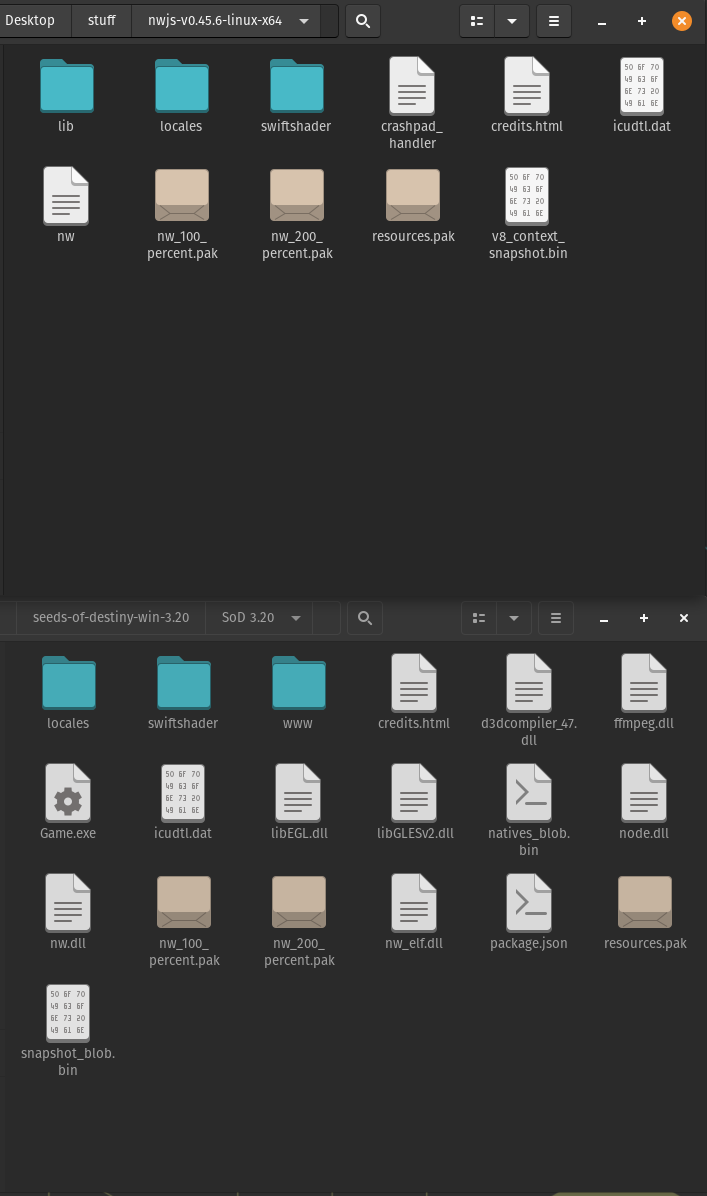
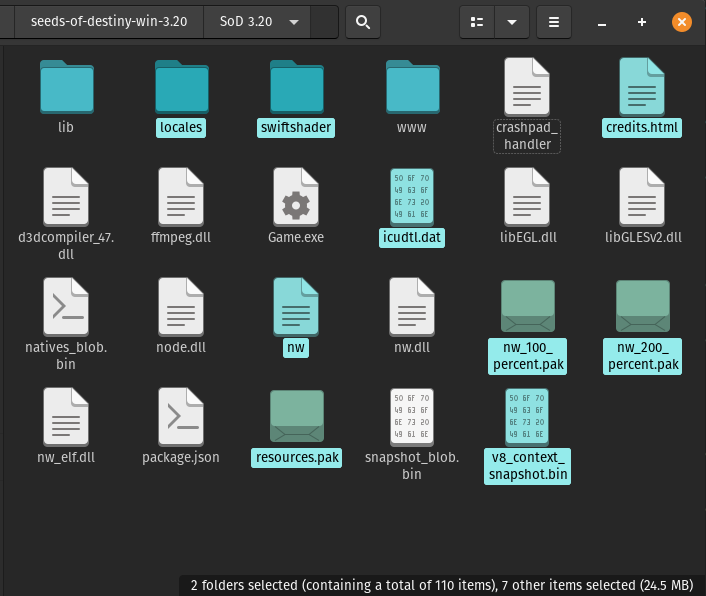
Step 3) All you have to do after this is open a terminal window in the game directory and type "./nw" to run the new nw file and launch the game.
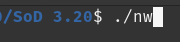
At this point, the game should just run! Whenever you want to play the game, just run nw again. If this didn't work, try using another version than 0.45.6 of nwjs.
With the last game release I had some trouble getting the game to run. Wine didn't work out of the box for me, so I ended up using Lutris before learning about this patch when playing Lust Doll. The game seemed to work with Wine for me on the latest release, but I feel like it might just be from some random config change from something else and not exactly the most repeatable. That and it still felt a little laggy. As far as I know, this patch should work with any RPG Maker MV game.


