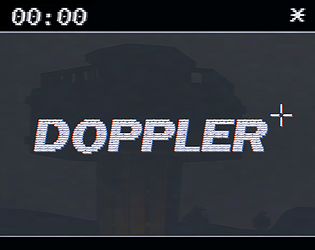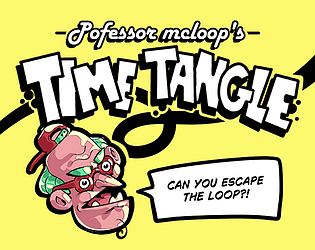Sorry about that! We'll hopefully get it fixed soon in a future update.
In the meantime a workaround solution is to turn your monitors refresh rate down. To do this:
Navigate to your pc's display settings menu
Find where it says refresh rate (might be in advanced options)
Lower it (lower than 60Hz should do it) and press keep changes
Remember to change it back after your done playing!
Hope this helps and thank you for your feedback :)
Zoebc
Creator of
Recent community posts
Sorry about that! We'll hopefully get it fixed soon in a future update.
In the meantime a workaround solution is to turn your monitors refresh rate down. To do this:
Navigate to your pc's display settings menu
Find where it says refresh rate (might be in advanced options)
Lower it (lower than 60Hz should do it) and press keep changes
Remember to change it back after your done playing!
Hope this helps and thank you for your feedback :)
Sorry about that! We'll hopefully get it fixed soon in a future update.
In the meantime a workaround solution is to turn your monitors refresh rate down. To do this:
Navigate to your pc's display settings menu
Find where it says refresh rate (might be in advanced options)
Lower it (lower than 60Hz should do it) and press keep changes
Remember to change it back after your done playing!
Hope this helps and thank you for your feedback :)
Sorry about that! We'll hopefully get it fixed soon in a future update.
In the meantime a workaround solution is to turn your monitors refresh rate down. To do this:
Navigate to your pc's display settings menu
Find where it says refresh rate (might be in advanced options)
Lower it (lower than 60Hz should do it) and press keep changes
Remember to change it back after your done playing!
Hope this helps and thank you for your feedback :)
Sorry about that! We'll hopefully get it fixed soon in a future update.
In the meantime a workaround solution is to turn your monitors refresh rate down. To do this:
Navigate to your pc's display settings menu
Find where it says refresh rate (might be in advanced options)
Lower it (lower than 60Hz should do it) and press keep changes
Remember to change it back after your done playing!
Hope this helps and thank you for your feedback :)
Sorry about that! We'll hopefully get it fixed soon in a future update.
In the meantime a workaround solution is to turn your monitors refresh rate down. To do this:
Navigate to your pc's display settings menu
Find where it says refresh rate (might be in advanced options)
Lower it (lower than 60Hz should do it) and press keep changes
Remember to change it back after your done playing!
Hope this helps and thank you for your feedback :)
Thanks for playing! The original idea was a bit more interesting gameplay wise. The final boss would be active from the start and the player would need to grow in size to be able to defeat it. Also the earlier boss enemies would become smaller easier enemies as the player got larger. Unfortunately I had to down scope due to time.