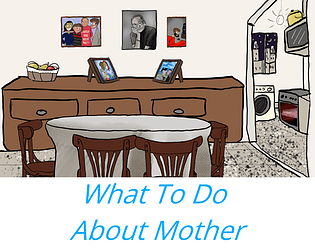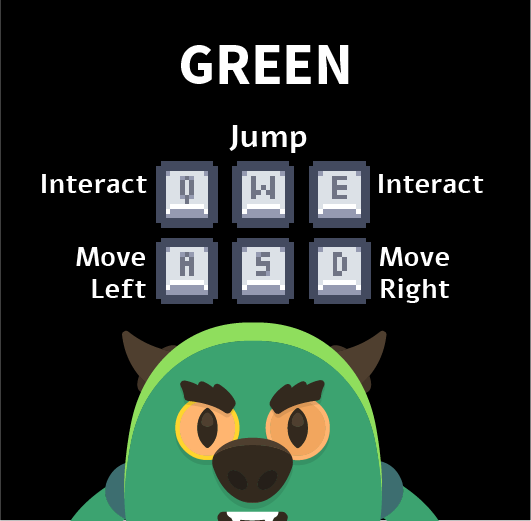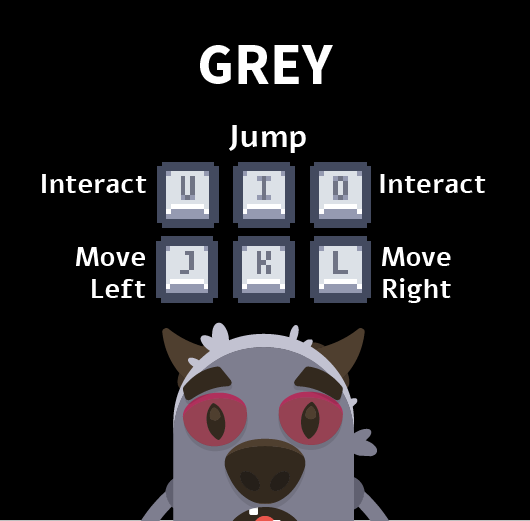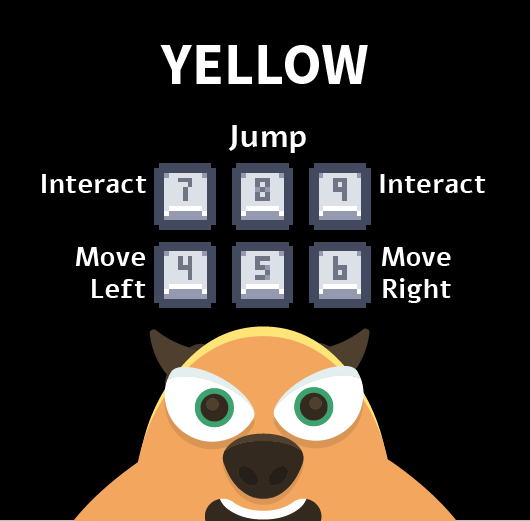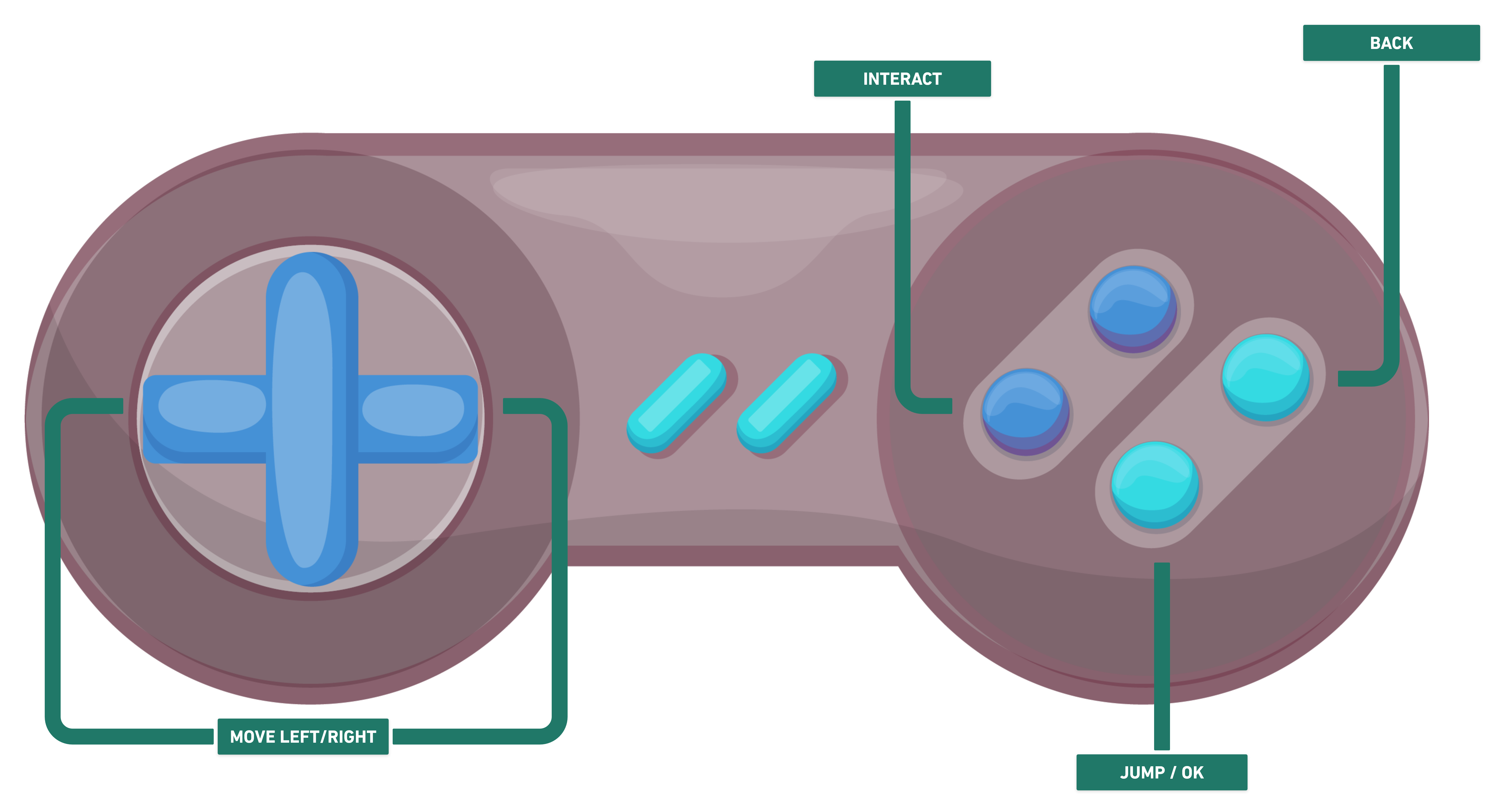PLEASE REVIEW THE CONTROL MAP BEFORE PLAYING. YOU CAN ALSO FIND IT HERE.
Try and run the game before you start the study.
TL;DR
- Get 1-3 friends to play with you.
- A day before you play the game, each player fills out the pre-game survey.
- Get together and play the game! Go through at least five sessions, from the game starting to the final score screen.
- A day after you play, each player fills out the post-game survey.
- Submit your game data.
That’s it!
---
Step 1: Arrange a group
To participate in the study, you will need:
- A single PC with Windows (Mac and Linux are not supported)
- 2 to 4 players, with a game controller each or keyboard (that can be used by multiple players)
- An agreed time to get together and try out the game. Sessions take between 3 and 12 minutes - it's quick!
- A team name by which we can group your survey and game data
Step 2: Fill out pre-game surveys
A day before your game session, each group member must fill out the pre-game survey alone, without consulting with the other group members.
The survey form collects email addresses for us to match between the pre and post-game surveys. Please be sure to connect with the same account for both surveys.
The survey asks you to enter a group name. All members of your group should use the same name. We use this field to analyse the data for your entire team. You will be asked to use the same group name in the post-game survey.
Step 3: Play the game
Go to the game's page to play or download the game.
Launch the game on your PC, and play it. Go through at least five sessions, from the game starting to the final score screen. This should take you 15-45 minutes.
Step 4: Fill out post-game surveys
A day after your game session, each group member must complete the post-game survey by themselves, without consulting with the other group members.
Please be sure to connect with the same account as you used in the pre-game survey, and to use your group name.
The post-game survey also asks you which colour your player character was in the game. We use that to match your survey answers to your in-game performance.
Step 5: Submit your game’s data
For the desktop version: Go to %appdata%\..\LocalLow\Zero Prep Games\Trippin' Troll Trucker Tales
For the browser version: Click on the "download log file" on the main menu and save it to your computer.
Find the CSV file created during your game session - MineBuddiesLog.csv.
Fill in the 3rd and last form with your group name and upload the CSV.
- Note: You can view this file with any text editor, MS Excel or Google Sheets - but please do not change the information since it is an important part of the study.
- Note: We do not save any personally identifiable information or information about your devices. The file includes a session ID and data about the actions you performed during the game.
Further feedback
Beyond the information we are collecting for the study, we would love to hear any feedback you might have about the game.
Please use our itch.io community forum to post your feedback or chat about it on our Discord,