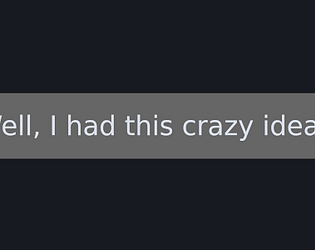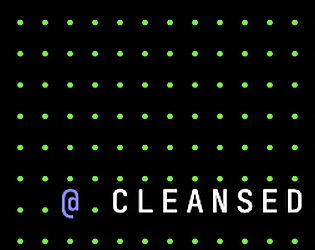The original game wouldn’t show up before the current events anyways. The owner of itch left a comment on Mouthwashing’s page explaining why: https://kasuraga.itch.io/mouthwashing
Yhvr
14
Posts
33
Followers
1
Following
A member registered Feb 19, 2021 · View creator page →
Creator of
Recent community posts
I don’t know why it happened, but I can offer a solution:
If you’re on Firefox:
- Open Javascript Console (press f12)
- Click the button that looks like three rectangles in the top right and select the only other option
- In the console, enter
player.layers.intro.messages = 0
If you’re on Chrome (or 90% of other browsers):
- Open Javascript Console (press f12)
- Click the word “top” in the top left and set it to “index.html”
- In the console, enter
player.layers.intro.messages = 0
Game crashes upon launch on macOS 11.1. When running from the terminal, this is the output, in case you find it of any use. I’m willing to test any patches :D
I balanced the game around being active, so you’re probably missing something. Screen size doesn’t have to do with much. As someone else said already, try checking the shop. If you can’t see anything, try scrolling. If you’re on a phone, try rotating into portrait mode (I’ve had reports of scrolling not working).