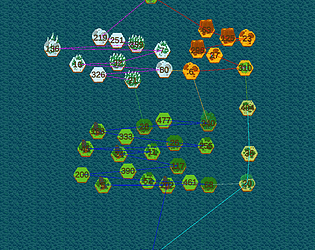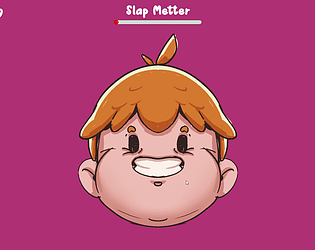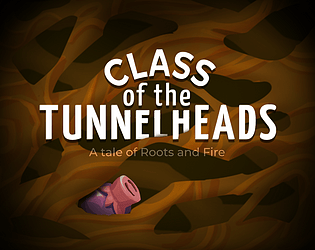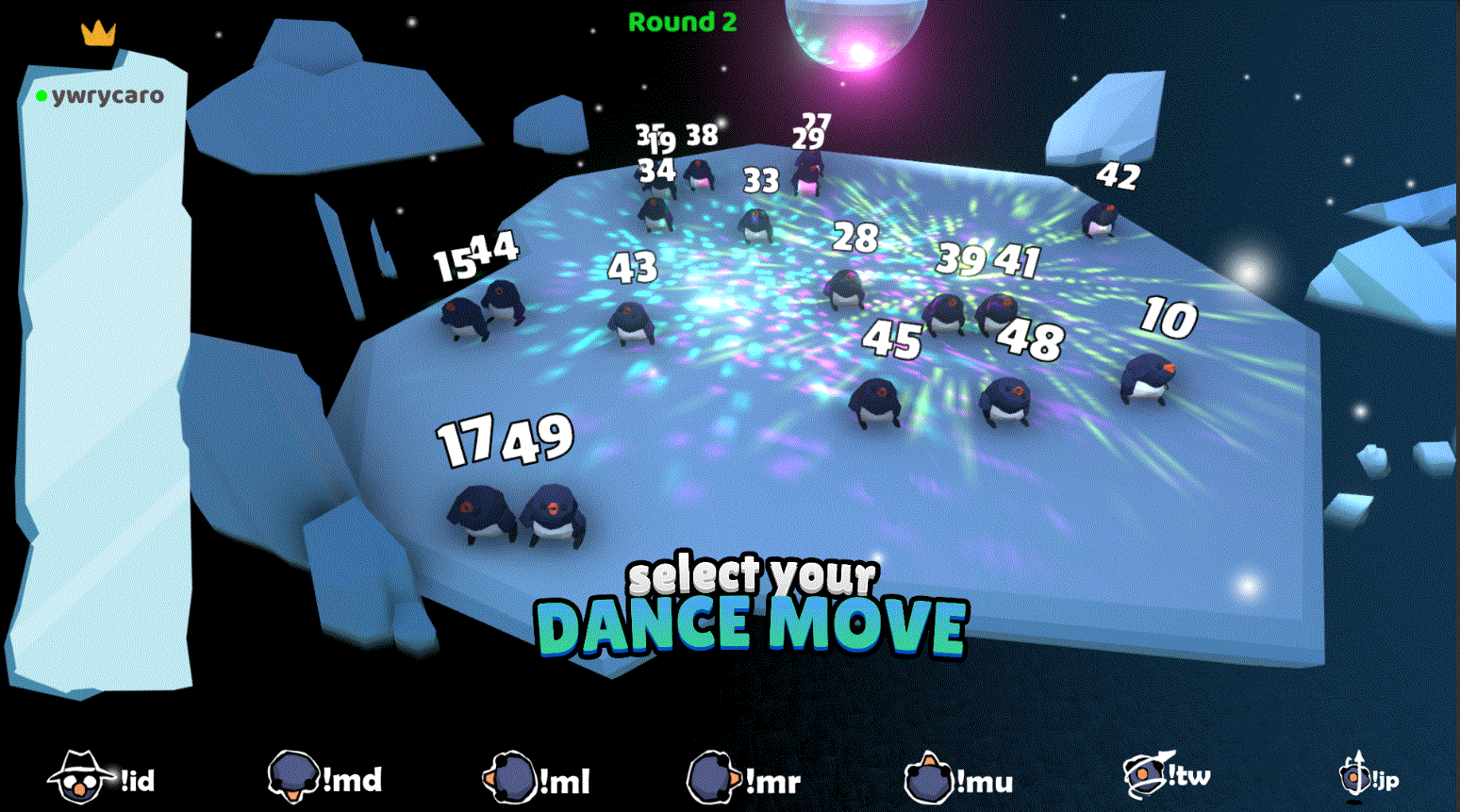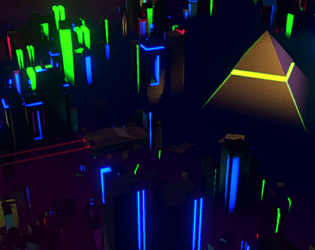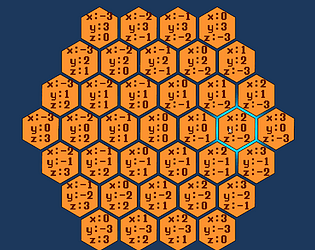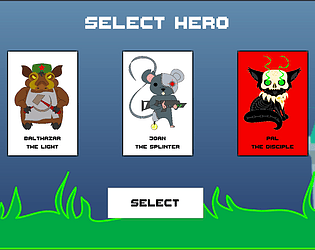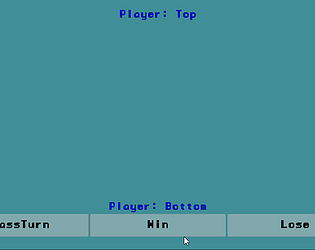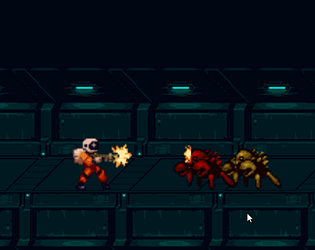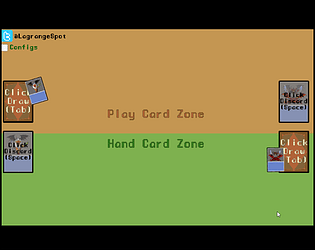Indeed, thanks for checking that! I will make a fix for it
ycarowr
Creator of
Recent community posts
Omg! Thanks for the donation!
About the documentation: I started some drafts and its coming out slowly, I apologize for that but I am currently working full-time and involved in a couple of other projects. Stay tuned!
I am also gathering more feedback about the project architecture and improvements! Feel free to contact me with suggestions!
Hey!
The tool definitely has a lack of documentation at the moment, I haven't invested much time writing tutorials and making more exemples teaching how to integrate it into a real project. And this is one of the reasons that's its free. I will do it in the future, however. I just didn't know where to touch because of the lack of feedback.
I have integrated the tool into a couple of projects, this is one of them, you can use as reference: https://github.com/ycarowr/CardGameHexBoard
Also, keep in mind:
- You have to extend/modify the card interfaces to process data from your own game. This is probably a runtime object that represents a card in your game model and holds all the information/state of a single card.
- You need to write a wrapper to bind the hand interfaces and your game rules. It acts as a controller where you have a player reference and its hand. With that, the UI can react to events or changes in your game model and receive the data from the item 1 and move it to each UI card component to do the processing.
Regarding the amount of inheritance and delegation used, could you be a bit more specific where did you find too much? I am aware of the use of the sub class sandbox in the project, but most of the time is the following: Interface -> BaseClass -> Concrete classes
It would be amazingly helpful if you could send me an email pointing out problems in the implementation, suggestions to improve or maybe a even better solution. I am looking for to improve the usability of the tool, I just need more information where to touch :)
This is my email: ywrycaro@gmail.com
Anyways, really thanks for the feedback! I appreciate it very much.
Hi, thanks for the amazing art, I made a game and I used some of these assets.
Link: https://ycarowr.itch.io/hexroes