Actually, I have one I found online that does loop in the MZ editor. I've left it playing for minutes at a time just to see if it looped infinitely, and unless it's set to run for an excessively long amount of time, pretty sure it actually loops without any input after hitting the play button in the editor. I tried to replicate its settings in the Effekseer editor with your aura animations as best I could, and it didn't work. The looping one isn't based on a sprite sheet, so there might be something the typical MZ animations can do which sprite sheet animations can't. Regardless, animations looping while playing in the editor is possible, so I figured I'd ask about it.
XenonVoid
Recent community posts
I fixed the plugin order, then noticed that in Class Curves, the case was different in param short names listed in templates. It said they don't affect the code, but I changed them to match anyway. I then noticed that some of the templates' custom parameter values were below the minimum set in the plugin parameters and fixed that. None of these things worked, but I may have realized the problem while working on them: all custom params but two have growth chance, minimum and maximum increase on level up set to zero, and every template is like this, since I want to only change them through plugin commands. Another possibility is that the max value for some custom params in some templates is 1000, and I'm not sure if your plugins limit parameters to 999 or not.
I deleted the original post typed above because I hadn't actually verified yet. I tested on a blank project with only Eli Book, Custom Parameters, Class Curves and Dynamic Parameters. It was neither of those things, it seems.
I tried turning everything off but Eli Book, Dynamic Parameters and Custom Parameters and still got the error, though other parts of the log changed. Is there a minimum engine version number for the plugins to function?
Itch isn't letting me send a screenshot for some reason (I had this problem initially when I tried to send screenshots in the original comment and I don't remember what I did to fix it), so I copied the text from the log instead.
rmmz_managers.js:2036 TypeError: Cannot read property 'param' of undefined
at Object.setMetaDynamicParams (EliMZ_DynamicParameters.js:494)
at Object.setBaseDynamicParams (EliMZ_DynamicParameters.js:486)
at Scene_Boot.processDataStates (EliMZ_DynamicParameters.js:529)
at Scene_Boot.processDatabaseNotesAndMetas (EliMZ_Book.js:1982)
at Scene_Boot.onDatabaseLoaded (EliMZ_Book.js:1953)
at Scene_Boot.isReady (rmmz_scenes.js:280)
at Function.SceneManager.updateScene (rmmz_managers.js:2105)
at Function.SceneManager.updateMain (rmmz_managers.js:2063)
at Function.SceneManager.update (rmmz_managers.js:1942)
at Function.Graphics._onTick (rmmz_core.js:811)
So, I decided to do a playtest, and I got this error for Dynamic Params, and got TypeError: Cannot read property "param" of undefined. I tried removing all the templates, and it did nothing. I figured it might be a load order problem, so I took a screenshot up till the end of VS tier 1 (and can screenshot more if necessary). Any ideas on how to fix this?
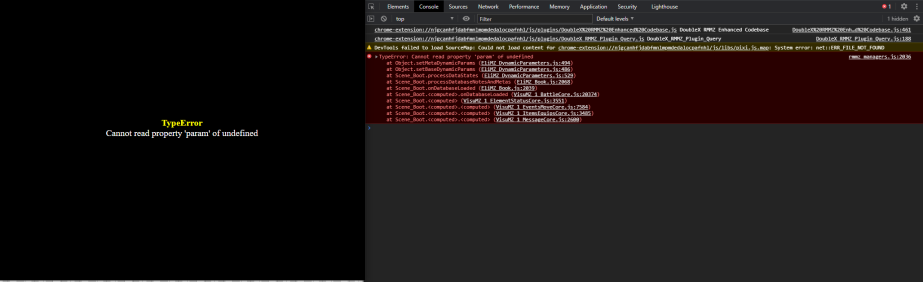
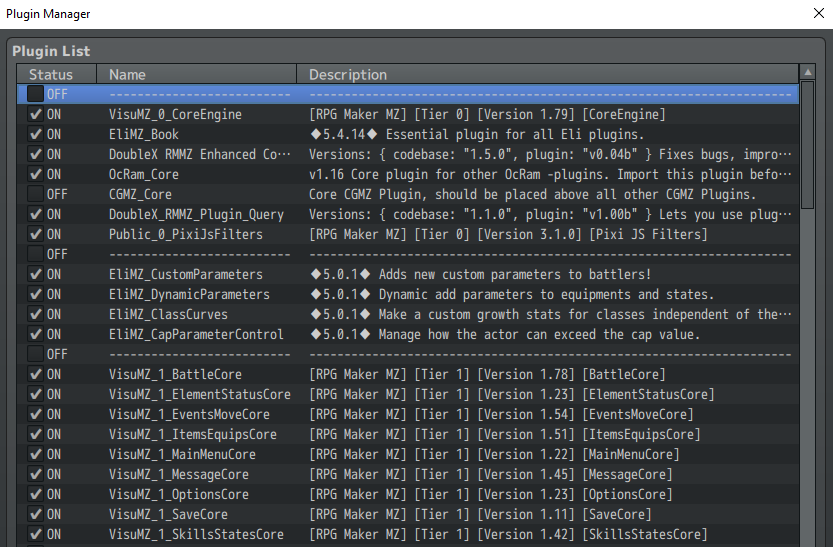
Thanks for the help. It occurred to me while tweaking things in other presets that I don't know how to have presets set a param/custom param to a specific value while the state is applied rather than add or subtract to/from the existing value. How do I go about that?
Also, overhaul incoming? Good to know in advance. Glad it seems we're gonna be getting some new features xD
Hi. I plan to use this plugin to buff custom params from your custom parameters plugin in two ways while specific states are applied, and I was wondering how to do two things regarding the formula boxes for dynamic param changes. One is to buff/debuff by specific percentage rather than a flat value, and the other is to add a partially-randomized flat value (specify minimum and maximum potential values) to the custom param whenever the state is applied which stacks with itself if the state is reapplied, and then of course reset to 0 when the state is cured.

