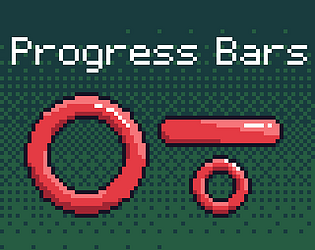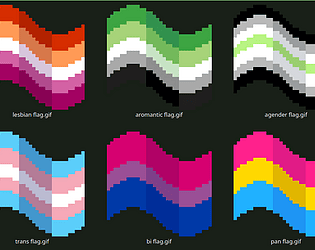Just downloaded it, seems to run well. No issues so far.
woodlandcat
Creator of
Recent community posts
I want to buy 1BITDRAGON for my Kubuntu 22.04.4 LTS x86_64 system, but the description only lists Ubuntu 20.04 as the highest supported OS version. I'm also using the Plasma 5.24.7 desktop environment and the KWin window manager. Has anyone had issues running 1BITDRAGON on Kubuntu? I want to make sure it will run on my computer before I buy it.
This is a fantastic game! The character design is great, and the tutorial is well-made. I appreciate that information is given as I need it and doesn't feel too hand-holdy. Maybe you could add a feature to let the player pet the little hedgehog creatures?
And thank you for providing a Linux download!
I'm using Ubuntu, and OBS is recognizing my mic input just fine. However, I don't get any mic input on PNGTuber Plus. Although I have tried other PNGTuber software and had the same issue, so I have no clue if it's the program or my mic or the operating system that's having issues?
I don't know how helpful it is, but when I run it through Konsole, here's the output I get:
ERROR: No GDExtension library found for current OS and architecture (linux.x86_64) in configuration file: res
://addons/godot-git-plugin/git_plugin.gdextension at: load (core/extension/gdextension.cpp:629)
ERROR: Failed loading resource: res://addons/godot-git-plugin/git_plugin.gdextension. Make sure resources have been imported by opening the project in the editor at least once. at: _load (core/io/resource_loader.cpp:273)
ERROR: Error loading extension: res://addons/godot-git-plugin/git_plugin.gdextension at: load_extensions (core/extension/gdextension_manager.cpp:143)
Godot Engine v4.1.2.stable.official.399c9dc39 - https://godotengine.org
OpenGL API 4.6 (Core Profile) Mesa 23.2.1-1ubuntu3.1~22.04.2 - Compatibility - Using Device: AMD - AMD Radeon
RX 580 Series (polaris10, LLVM 15.0.7, DRM 3.54, 6.5.0-27-generic)
ERROR: Error opening file 'user://defaultAvatar/body.png'. at: load_image (core/io/image_loader.cpp:90)
ERROR: Error opening file 'user://defaultAvatar/head.png'. at: load_image (core/io/image_loader.cpp:90)
ERROR: Error opening file 'user://defaultAvatar/hair.png'. at: load_image (core/io/image_loader.cpp:90)
ERROR: Error opening file 'user://defaultAvatar/mouth1.png'. at: load_image (core/io/image_loader.cpp:90)
ERROR: Error opening file 'user://defaultAvatar/mouth2.png'. at: load_image (core/io/image_loader.cpp:90)
ERROR: Error opening file 'user://defaultAvatar/eye1.png'. at: load_image (core/io/image_loader.cpp:90)
ERROR: Error opening file 'user://defaultAvatar/eye2.png'. at: load_image (core/io/image_loader.cpp:90)
ERROR: Error opening file 'user://defaultAvatar/eye3.png'. at: load_image (core/io/image_loader.cpp:90)
ERROR: Error opening file 'user://defaultAvatar/hat.png'. at: load_image (core/io/image_loader.cpp:90)
I'm using this on Ubuntu, but it's not picking up my mic input even though OBS is.
I get the following outputs in the console:
1
1
ERROR: File must be opened before use. at: get_var (core/bind/core_bind.cpp:2205)
ERROR: File must be opened before use. at: get_var (core/bind/core_bind.cpp:2205)
Null
[Default, alsa_input.usb-C-Media_Electronics_Inc._USB_Audio_Device-00.mono-fallback]
not gif import
not gif import
Limiter -50
amp file doesnt exist
i hope this helps find the issue?