Okay, I've prepared an explanatory image. But my Google environment is in Japanese, so please translate it appropriately and compare it with your computer screen.
After completing the steps in the image, right-click again and use Google Translate. However, you may need to have the Google Translate extension installed in Chrome. I installed the extension a long time ago, so I don't remember if this is the reason, sorry.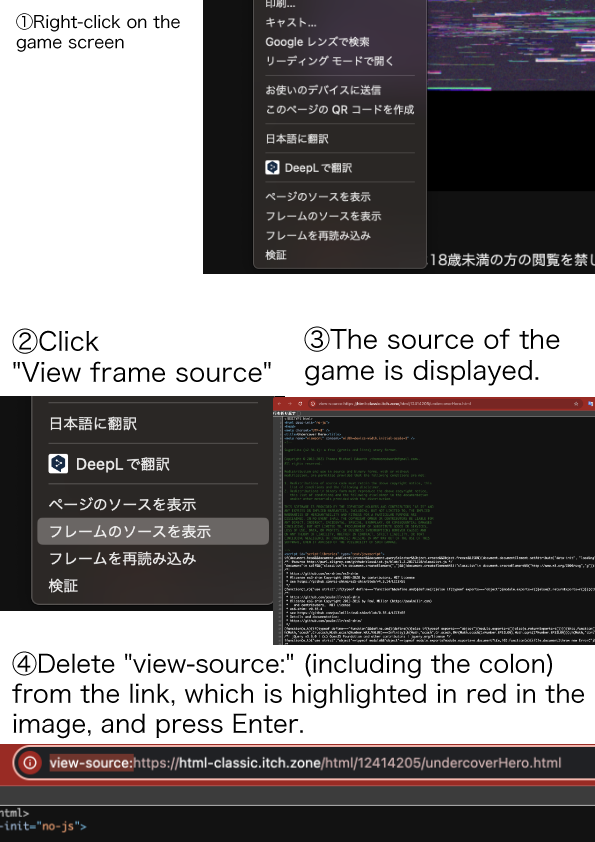


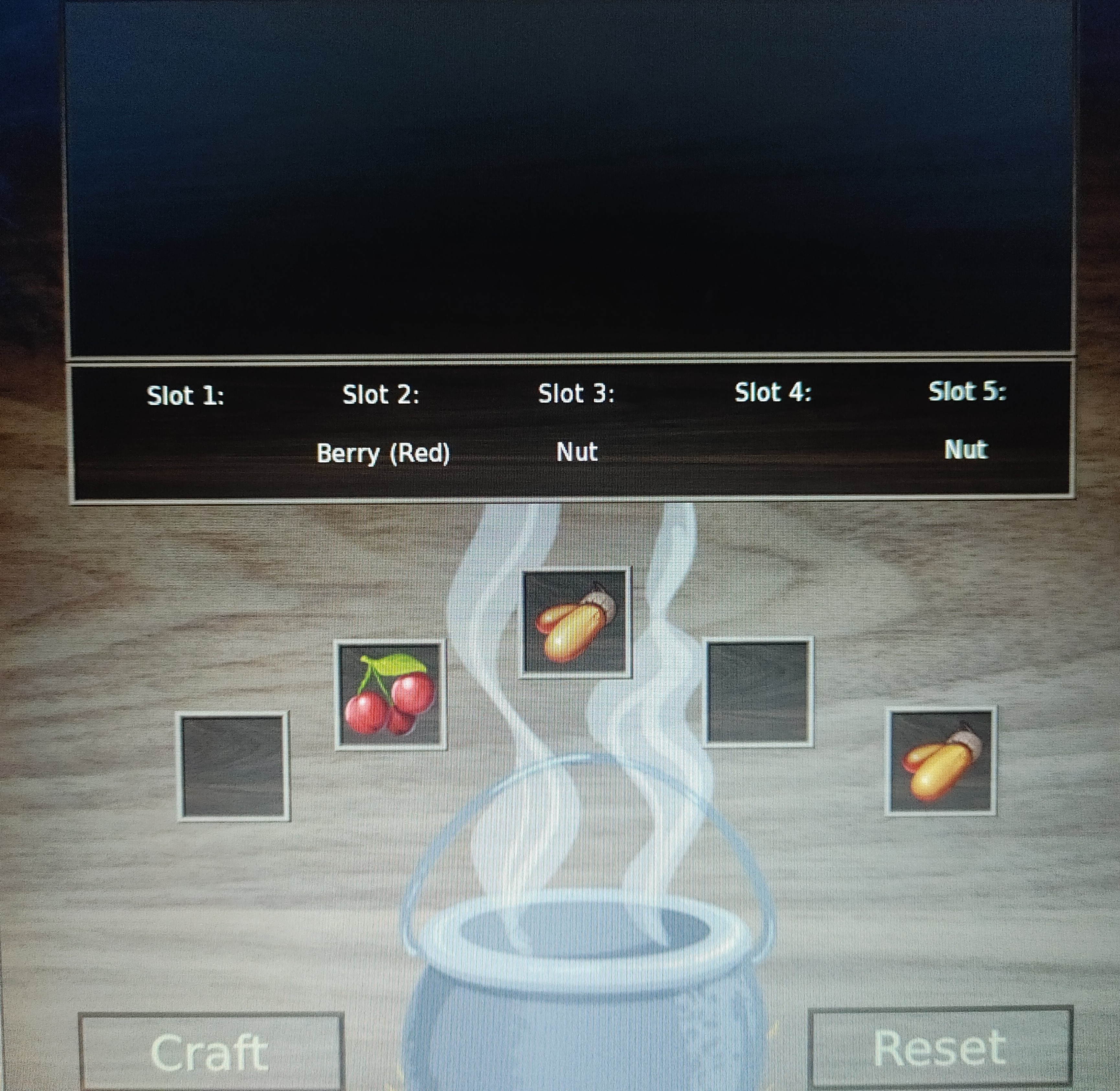 Sorry, I'm using machine translation, so there may be some misunderstandings. Are the placements and combinations suitable for this?
Sorry, I'm using machine translation, so there may be some misunderstandings. Are the placements and combinations suitable for this?