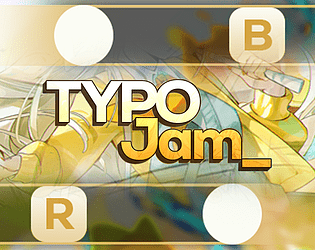Before you do any of this, you need some basic understanding of JSON
(You will most likely need to change some values in the theme-info.json file)
Basic Info
- Selecting a theme from
Settings/Choose Presetdoesn't equip it. It will copy all the content inside of the folder, and paste it in.user-themefolder. - So if you want to create a completely new theme then you should either:
- Duplicate a theme folder and change the content there
IMPORTANT: (The folders name andthemeNameinside oftheme-info.jsonHAS to match) - Change the content of the
.user-themefolder and then save the theme inSettings/Save Theme
- Duplicate a theme folder and change the content there
Reloading the resources
- If you want to reload your resources you need to select your theme in
Settings/Choose Preset. - If you're working in the
.user-themefolder, then you can press ALT + R to reload the resources.
IMPORTANT: (If you select a theme your changes in.user-themewon't be saved, so make sure to save it inSettings/Save Theme)
Replacing resources
- If you would like to replace sprites/audio/fonts you can do that by going to
theme-name/resourcesand replace the files there. - Try keeping the same resolution for the sprites for the best results.
- If you would like to replace the Font of the keys, then you can add a new font file inside
theme-name/resources/fonts, then setnoteFontPathintheme-name/theme-info.json.
Changing pixels per unit
- You can change the pixels per unit for each sprite if you want to. (Default value is 100)
- The pixels per unit change the number of pixels in the sprite that correspond to one unit in world space.
Changing the borders of the sprites
- You pretty much only want to do this with the
button-sprite. - if you don't change the resolution of the image, you DON'T have to follow these steps.
- To change the border all you need to do is:
- Get your sprite resolution
- Divide it by 2
- Subtract 1
- Summary: Sprite Resolution / 2 - 1
- Add this number to all 4 sides (Left, Top, Right, Bottom)
Changing the songs in the menu
- You can add as many songs for the Main Menu as you want, it will always pick one randomly and loop it.
- To add songs follow these instructions:
- Go to
theme-name/resources/audio/menuand add your audio file(s) there (Note: the file can only be a.wav) - Go to
theme-name/theme-info.jsonand add the path and BPM of the song for each.wavfile in themenuSongslist - Reload your resources and it should play a random song from the list
- Go to