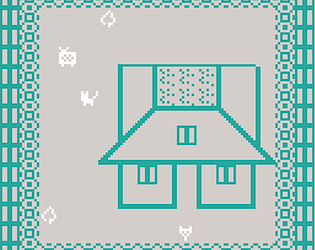I added this work to a small list of GBStudio games on my resource web site for instructors and students (gameswemake.com). It is very different than a lot of GB Studio projects (which may inspire students) and has a great story.
vistamix
Creator of
Recent community posts
Next week I'll be reshooting my Bitsy tutorial video to break it up into smaller pieces. Scripting and graphics are done. It's part of a series of videos I did for our College of Design as an online version of a workshop that I had previously taught IRL (Covid) 4 times for our College. The videos will be available via Design Lab's YouTube channel. It's on the basics of game design using an easy to learn, low threshold tool (Bitsy) that lets students focus on being game designers. I have a companion web site that is a resource for teachers and students. All of this is my doctoral research.
I have a very minor bug where I have sometimes needed to refresh my browser before loading a game for edit. Bitsy ignores the game load otherwise. This has only happened a very few times. To comment on others, I agree that there might be a better indication of when in play versus edit. I remind my students that when the grid is off, they are in play mode. One thing that occurred to me when I taught Bitsy online last week was that there could be a way to minimize Bitsy tool panels, as opposed to closing them altogether, to temporarily save room when working on a game.
The main reason I like Bitsy so much is because it is easy to pick up and learn. Someone can make a great game without learning anything about writing code, just using the visual tools. This is why I teach workshops on it - so many game workshops focus on code, and I want to instead focus on design. Having constraints can seem limiting, but designers deal with constraints all the time, and it often has the effect of encouraging creativity. Bitsy games are often small treasures where clever people figure out how to do stuff.
I would add the comment of adding in audio and even rudimentary speech support, but make sure it is done in a way that makes it easy to manage, and still works on anything that has a web browser. Instead of digital audio files, maybe have a simple midi playback engine that embeds the code into the HTML output. For novice users, managing external audio files with Bitsy can be a little confusing, so don't make that situation worse. Self-contained HTML output/input is one of Bitsy's killer features.
Modularity is tempting, but don't sacrifice simplicity. Bitsy strikes a nice balance now.