The error point out to input directory (the folder you want everything inside resized) being non-existent or typed incorrectly.
Copy-pasting the filepath from the explorer just like below should help you avoid the problem.
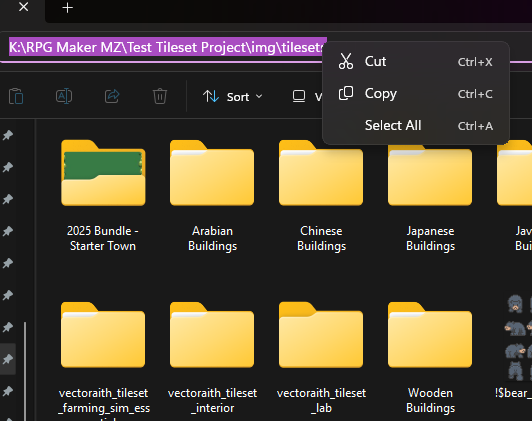
No, I'm sorry, but you can't. I am a heavy Yanfly/Visustella scripts user since year-0 and I'm sorry I have to inform you that. I also have discussed this matter in RPG Maker forum. Therefore I have to make it clear by explaining why.
RPG Maker may clip/cut the above part of a sprite taller than 1.25x of tile size, if an area of a sprite is colliding then interacting with a "star" tile. This is problematic for a user of big, tall sprite. To permanently fix that, you need to forget about "star" tile rule and do what non-RPG Maker game dev call as "Y-sort". It is impossible to do Y-sort in any RPG Maker iteration unless you rewrite the entire code for "O-X-star" tileset collision rule first.
And yes, expanding the collision width using plugin will certainly nudge sprite origin point, making large sprite able to avoid clipping when colliding to an event with shorter height. But it will also permanently nudge the collision for smaller sprites, making the new collision feels unnatural.
Actually I've made such bundle/pack. I guess my bad wording and marketing skill eclipsed that :p
To make gamedev easier, animals sprites are currently packed with their respective locale area and vegetations. Hence it is called "biome". That way one biome pack purchase will cover both the animals and the area tileset!
And such bundle is already available, too! The bundle is available here, or in much larger scale here.
The only free animal sprite is available as component of Farming Sim Asset Pack, available here.
I have plan to release a specific, thematic animals pack in the future. But I guess I will prioritize to complete the one in the biome first.
Thank you, and thank you again for the feedback!
I already made the far eastern structures I believe: https://vectoraith.itch.io/medieval-chinese-buildings-tileset-pack and https://vectoraith.itch.io/traditional-japanese-buildings-tileset-pack
as well as (one of) the southeastern structures: https://vectoraith.itch.io/traditional-javanese-buildings-tileset-pack
Please kindly check it out!
Yes, exactly like that! The high cliff needs to be put manually anyway.
And I see you're using Godot, perhaps? The tileset you screenshotted is quite limited, and meant for RPG Maker. If you are not using RPG Maker, you better use the free placeholders available here now, because the v1.5 update with full modular autotile support is coming very near and will have the exact same layout and autotile setting as below.
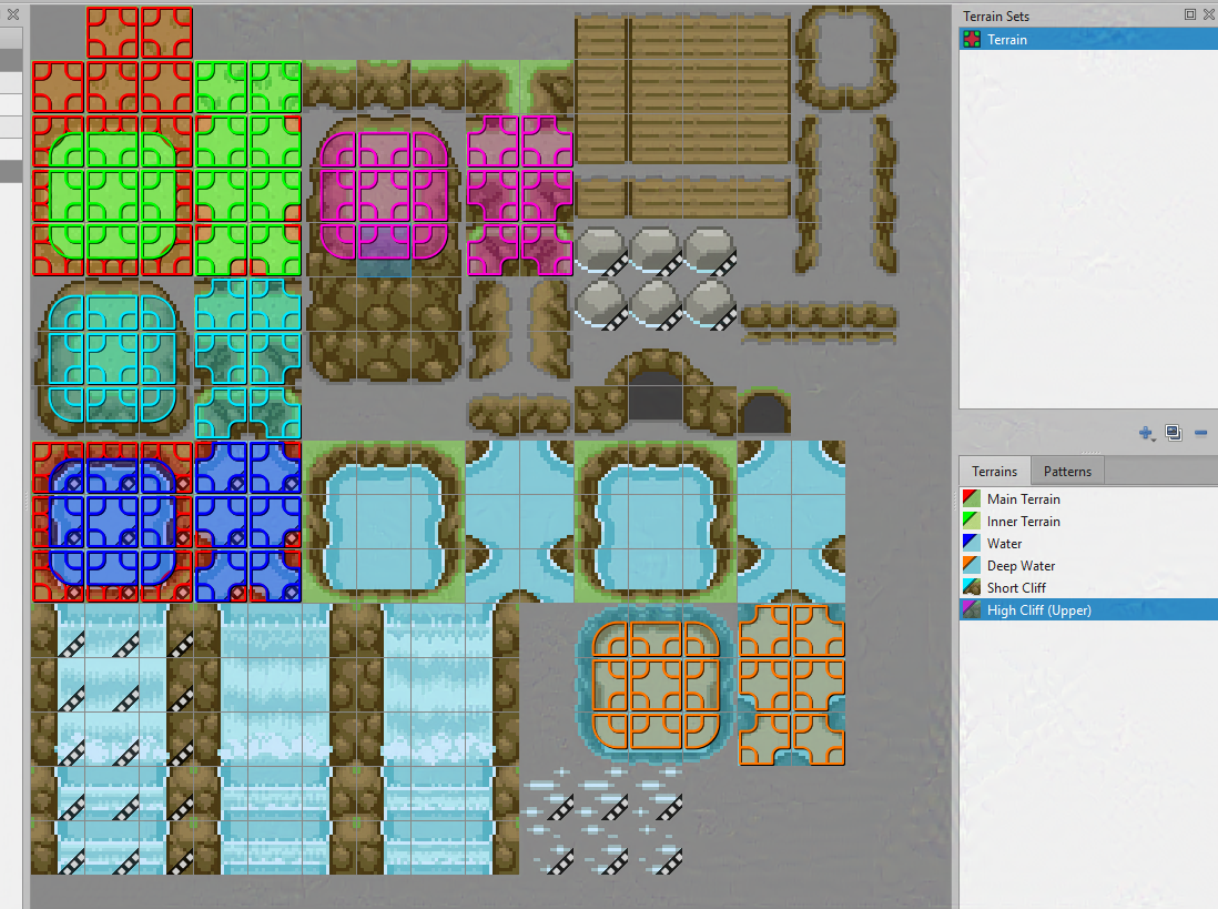
The wall is autotile for RPG Maker, hence not suitable for common engine use (see description). Hence I am planning to release infrastructures as future update (see the latest devlog in my Medieval Chinese Buildings set for example).
But if you're in rush, for now please use this tool instead to convert the wall and roof section into more common engine format https://wareya.github.io/webtyler/
EDIT:
Per July 4th 2025, no need to do that! The wall is now available as Infrastructure set!
I have cave tileset pack! https://vectoraith.itch.io/biome-tileset-pack-d
For dungeons, I still need time to fill the tileset pack so it won't look very monotonous
Ah, so it is not alignment issue, but rather because of cell size I see... If that's the issue I'll consider it for the next updates.
My suggestion for animated sprites is by not relying them to the certain tilesets size, but by height-weight division (row x height = 3 x 4), therefore you don't have to rely on fixed tilesizes (e.g must be multiplication of 16, 24, or 32, etc) when you get your assets from different people with different standards.
Yes, while all tilesets are made with 16x16 px tile resolution in mind, there are 16x16, 24x24, and 32x32 sprite sizes to keep animals proportion as normal as possible. Larger animals such as moose and elephants of course have larger sprites (32x32) to comply with their natural size. Otherwise you will have strangely proportioned animals.
If you use RPG Maker, I don't think there are any issue on using those sprite sizes as long as you use always use 3x4 sprite layout (please see the animals screenshots, all of them are made with RPG Maker).
Can you elaborate about the word "aligned", "chopping", and what you need?
From your description, looks like it is a very engine-specific issue. Everything in my tilesets are already perfectly aligned in 16x16 px. The animals being sprites - not tileset, will always subject to so called "proportion". That means they may exceeds 16x16 px when considering body form and species.
This is the example of how my tilesets should be set up for 16x16px tilesize, the engine used is Godot for this one:
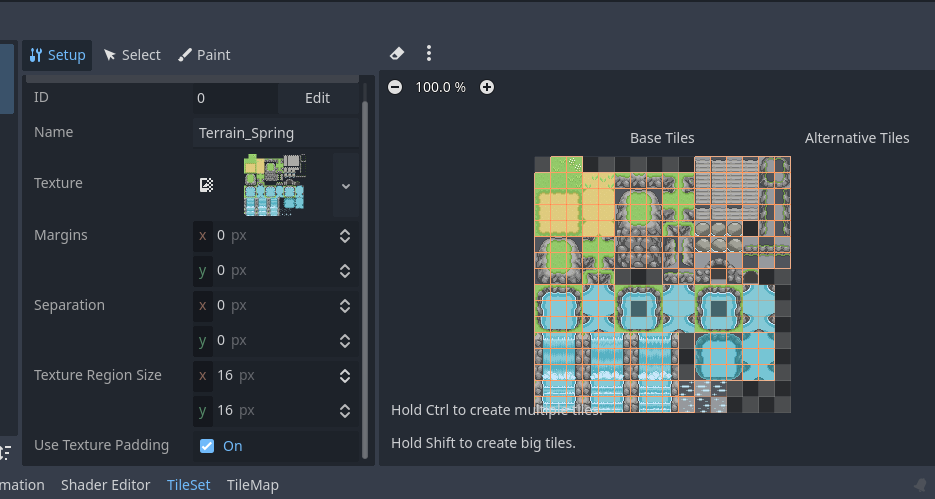
And as already written in the Contact Me, due to vast abundance of game engines available on planet Earth, I can't provide technical supports for each game engine. Please refer to the correspending tileset set up tutorial for each game engine you use.
Yes, I already did some actually. but I'm still not sure how to layout each of them. This because the building interior differences between socio-eco-ethno-culture is too amazing - it means looks like there will be no support for swappable tiles for a while.
EDIT: Generic interior is now available, please check https://vectoraith.itch.io/interior-essentials
Oh, for the wall autotile, it will be weird and looks incorrect! This because unlike fences, RPG Maker technically treat a wall as vertical object and only span the full wall pattern horizontally. The upper part should comply with the 47-tile format though, but I don't think you will ever need that.
I will address this for the next update. Thanks for the feedback!
Please check this, this one is for gable roof style: https://vectoraith.itch.io/modular-buildings-tileset-pack/devlog/831219/diy-tuto...
It covers the basic of how you should build the roof, wall, etc. The same technique should apply to the other roof styles.