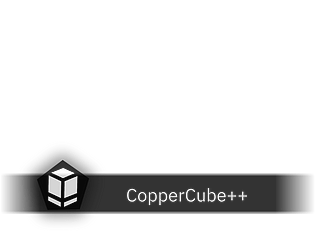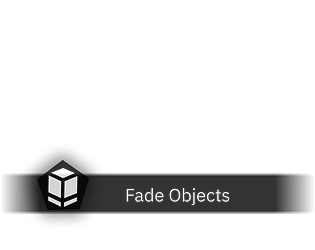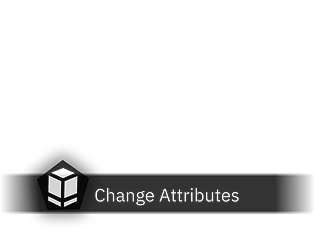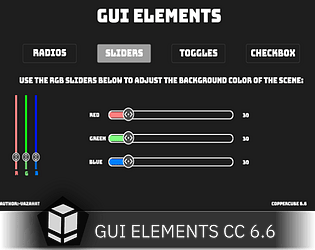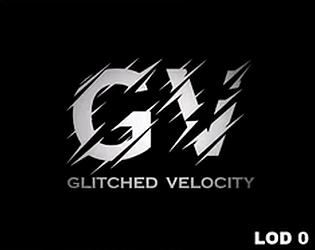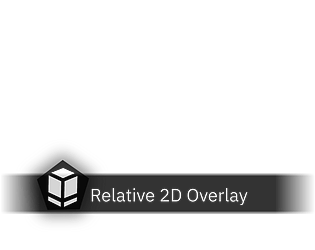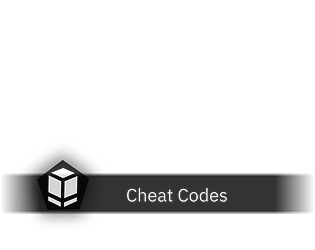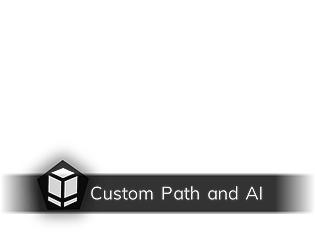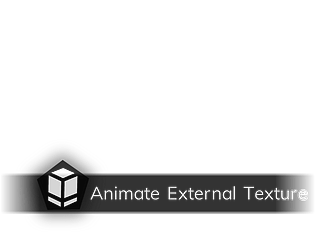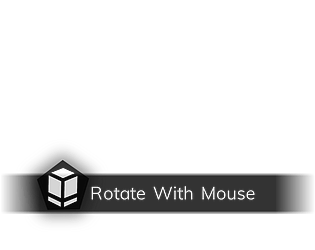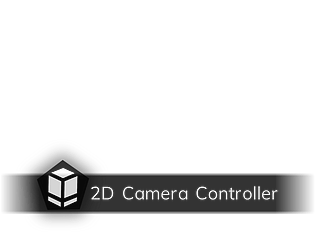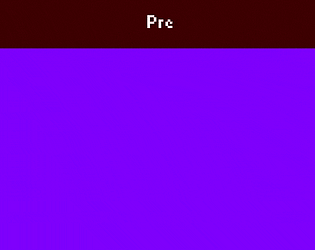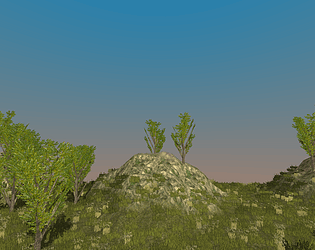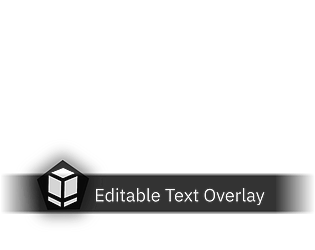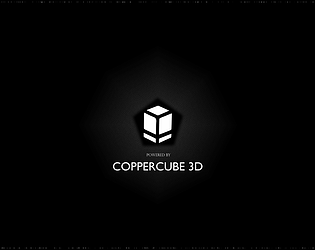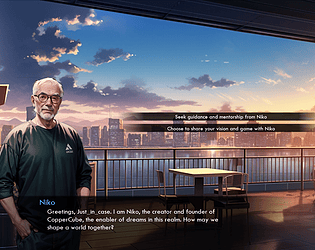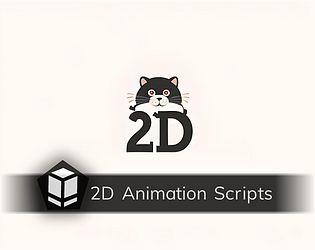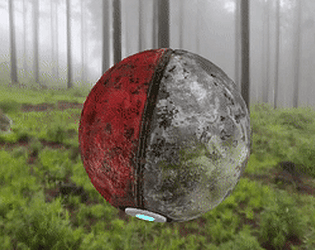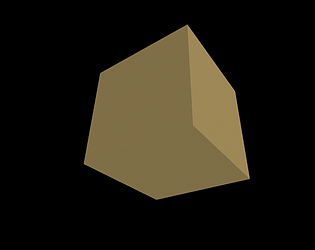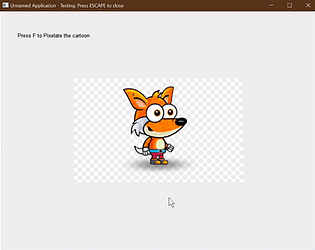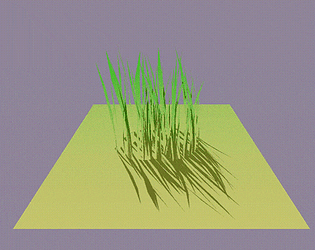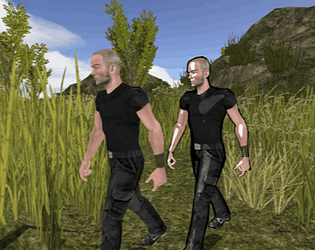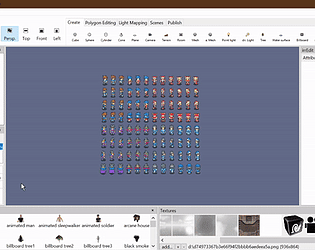Thanks this is a bug. In the meantime this bugs don’t get fixed you can use the previous shader based version. That works even on resettting the scene.
Glitched Velocity
Creator of
Recent community posts
This has nothing to do with the graphic card, it is a bug with Coppercube itself. I am not sure how you tried moving the extensions to other folder. I suggest you to just put this action only in the extensions directory and move all the extensions to a different location. Then close Coppercube editor if it is running already, now restart Coppercube and check if it shows up in the scripted actions.
Oh that’s actually not an issue with my Shader action. It’s a really annoying Glitch/Bug in Coppercube itself. You can easily fix it by moving all the extensions from CopperCube extension directory to a temporary directory, for example, create a new folder inside the CopperCube extension directory and move all the extensions to that directory. Now just copy the Shader Action only to CopperCube extensions directory and restart CC or reload the extensions and plugins, now you will be able to use the shader action normally, after adding the Shader Action you can move back all the extensions back to the Original CopperCube directory. Hope that will fix your problem.
I’m Glad that you find it useful. But what do you mean by on top of screen? Isn’t it already “Always on top”, I believe CopperCube has this inbuilt future that Action Windows always remains on top. But if you are talking about the Position of the window to be changed, Then maybe I will update it so that you can specify a vertical position for the Action window, so that it can be positioned where you need it.
The LOD filter can improve optimization by reducing memory bandwidth usage and ensuring appropriate texture sampling, which can reduce the workload on the GPU. However, the overall impact on performance will depend on the specific use case and the complexity of the shaders being used.
In case of CopperCube, I believe the performance would be of negligible amount, as the shader doesn’t automatically adjust the mipmap levels based on the camera distance. It can be used as helper function, and mostly helpful where you want to create low res game in the old PS2 style, so use this shader to change the mipmap levels.
Actually, I just realized that I have updated the extension so that you don’t have to use the “Sequential file name clearner.bat” file.
That is the reason why you are having an issue with the creation of the animation.
You don’t need to use the “Sequential file name clearner.bat” file to rename the frames.
Just use the default Windows system of pressing Ctrl+A and then F2 to rename the file and type “Frame” and press enter, it will change the file names to something like this.
Frame(1).png, Frame(2).png, Frame(3).png .. and so on.
You don’t need to remove those braces anymore. I also have updated a lot of other stuff, I think I should mention this in the product page. Thanks for reminding me I totally forgot to update this in the product page.
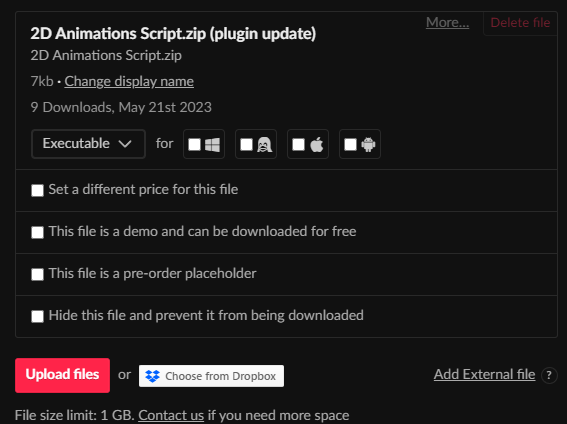
Thanks to this little tag there ”(Plugin Update)”, I got to know that I have the updated plugin, otherwise there are bunch of versions lying in my PC, I remember updating the plugin for @veganpete for his platformer game.
Hi there thanks for your comment , your concers are true, but the previous versions of the shader works perfectly fine without any bug, only the latest version which is not 20 USD, it is actually 30 USD has bugs in it, and I don’t recommend anybody to purchase it. I will probably restrict the latest buggy version of the shader, so that it won’t cause any confusion. So when you look at something buggy you might also look at its previous versions, Coppercube itself has so many bugs since version 1 and yet are not fixed, but I am working on finding a solution to fix the bug. The shader works as expected but when you have huge scene with tonnes of lighting you will face FPS drops. Functionality wise there is no bug in the shader, but I don’t want people to purchase it and then later encounter the performance issue. I will probably hide “version 4” until I find a solution for the performance drop.
Thanks :) You should spend your money on buying assets for your games or to purchase other extensions or things that might be valuable to you.
Hi there as the shader is based on Light Shader V1.4, it also has the same bug that affects the performance so I don’t recommend purchasing it.
For the Exampls, you can checkout my Discord server for the Shaders Channel, there I shared some unlisted youtube videos of the shader in action.
It seems you are more into Visual novels and other things, there is already an easy-to-use Visual Novels plugin that you can use to easily create a good storyline along with the dialogue conversations and choices. You can check that out.
Hi there, I don’t recommend purchasing this shader anymore, as there is a major bug in the latest version of this shader that affects the performance. However the shader can be used on any object including animated meshes, it also works with the terrain, but it is not recommended to use it with terrain as it will cause some weird artifacts, where the texture blends into each other in the terrain.
Hi there, it’s really easy to fix, all you need to do is just turn OFF “Billinear Filter”, in order to do so, go to the iredit-irrlicht properties, and select the plane mesh in the irrlicht/irredit properties, go to materials tab, and turn OFF the “Billinear Filter”.
And these artifacts will go away from the top of the sprites, I did have mentioned this a few times in some of my videos, but I don’t remember exactly in which one.
Anyways, I hope the extension will be helpful to you:)
Glad that you like the controller pack, I will look into this jump animation issue, afair this is how it is supposed to work, when you hold down the jump key, the player should stay in jump loop, this is also to make them visually aware that they are constantly jumping now, most of the games do this, but still I will look into this and maybe add an option to have fall animation as well, even when holding the jump key down and will try to fix and patch an update.
All the shaders have been updated to work with fog, so you can use it simply as it is, there is a checkmark in the updated version to use fog or not. Make sure to follow me. So that you will get notified whenever the updates are pushed. I apologize for not replying on time, as I missed the comment, maybe due to loads of notification or It just got passed my eyes.
Note:- please make sure to remove the old version when you want to use the new version or simply just overwrite it over the previous version, and in CC reload and verify the extensions and then apply it to the node.
No, unfortunately no, as it is a 2D controller it is supposed to work with 2D sprites and 2D images only ( Planemeshes/Billboards), no 3D FBX file is supported. However Coppercube does come with an inbuilt FBX model and animation support, so you won't be needing this tool, you can already do everything in CC with the inbuilt tools and plugins.