File deletion was fixed on the last version and it's a blessing that it got fixed. Being able to delete folders would certainly be a plus. When there is a confirmation pop up asking you if you are sure you want to delete "Folder with it's name" I don't think there would be a problem. This would be a great option as most of the times the file you want to delete is located in a folder and after deleting it you have to access again your hard disk and delete the empty folder from another device!
vampgirl
Recent community posts
After using HereSphere only on my Quest2 last night I installed it on my PC and tried it with steamVR. I don't know if it's me, but I think the video quality was much better! Having the choice to run both versions, which one would you choose? In the PCVR version settings have a much more dramatic effect. Also if anyone has any tips for best settings on PCVR please share :)
Thanks a lot for the clarification. I checked the video and in fact the video starts with a white screen. Maybe it would be a good idea to add an option allowing to toggle the actual behavior when we stop the video and an option to simply stop and unload the video. Nice and useful if it can be implemented easily. Not necessary if it's a complicated thing to do, as their are certainly other priorities right now. The transparent menu is very useful when one tries to adjust and change settings and see correctly at the same time the difference.
I believe that there is a bug with HereSphere since the first version that prevents the application from stopping the playback of a video file! As you all have seen this is the normal interface of HereSphere:
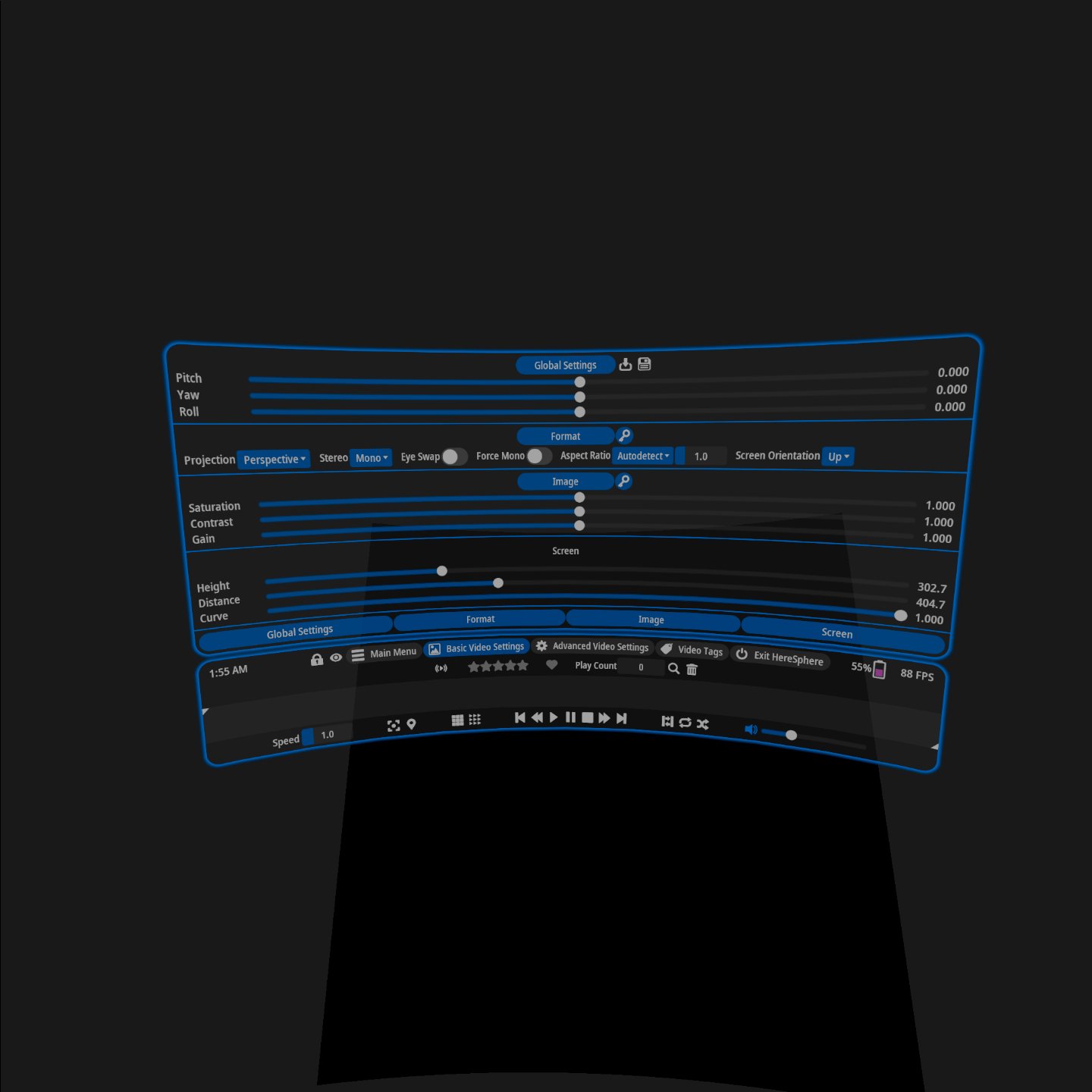
This shows HereSphere's UI when no video is loaded or playing. When I playback and stop a video HereSphere gets back to this Dark black UI again. But sometimes when I stop the playback the interface becomes white and extremely bright. It's then very difficult to read the UI and to find your way getting back or selecting another file etc... As soon as you run another video all become normal again. But when you stop the playback it can again give you the bright screen or if lucky get the normal black UI.
Here is how it looks when this happens:
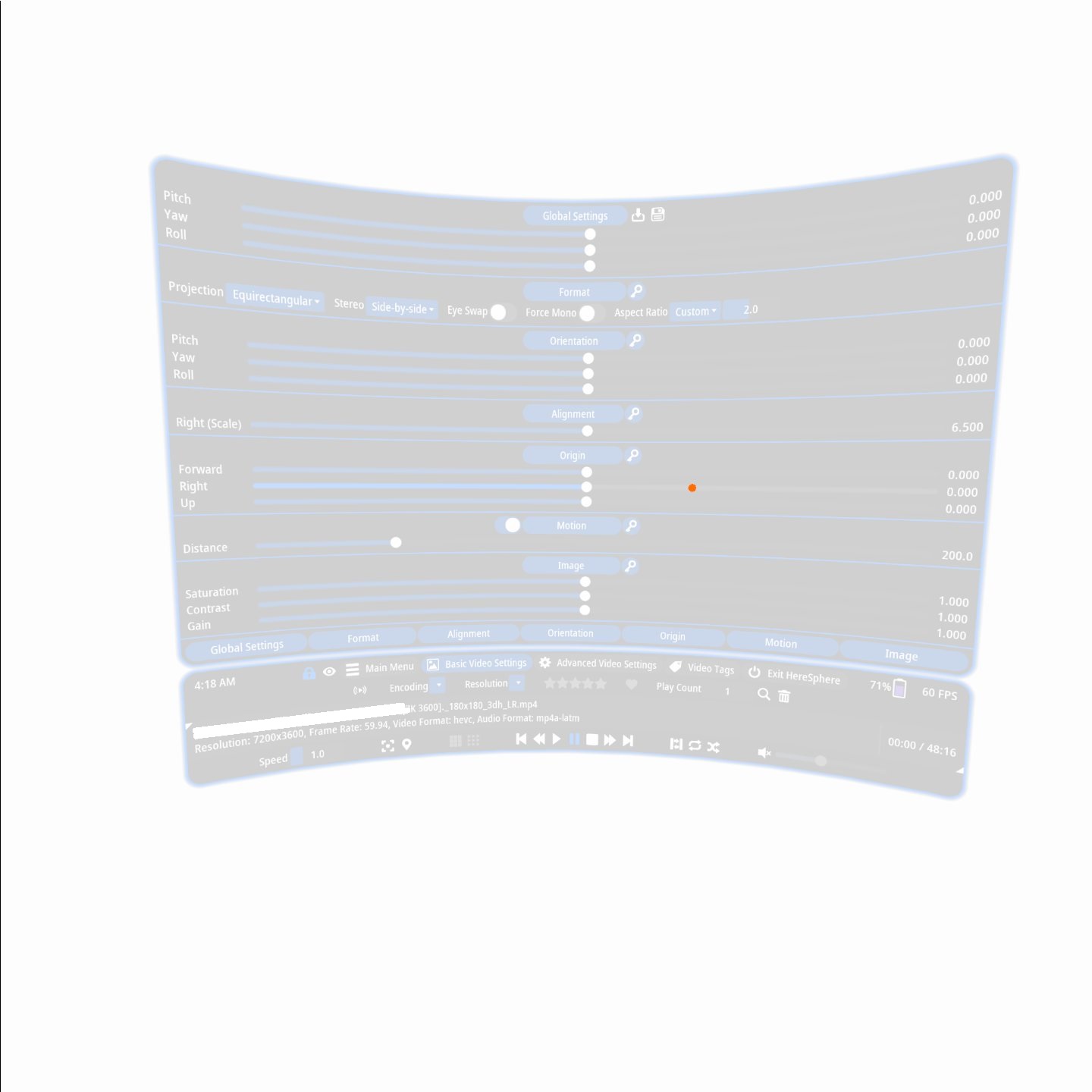
It would be nice to fix this, but I wonder if this is not the same bug that causes HereSphere to crash when you delete a file from SMB source!?
It's very strange as few days ago after the response from the DEV I tried again and I was able to delete files with no problem after first stopping the video playback and then use the delete shortcut. I tried again tonight and it was not working! I stopped the playback first, but after choosing delete HereSphere crashes and close. When I open it again the file I tried to delete is still there and if I try over again I get the exact same result! Also I found that one of the files successfully deleted the last time was back! (Certainly never got deleted) .
Thanks for your reply. After reading your reply I tested again and you are totally right. If I stop the video playback myself and then delete the file it will work with no problem. For some reason HereSphere is not successful in stopping the file before deleting it. Not a big problem after all as we can manually stop the playback now that we know.
First of all I want to thank you for this great peace of software. HereSphere is a GEM! I have talked about it and invited people to try it on every occasion I had. You have updated HereSphere few times optimizing and fixing SMB issues. But for me all versions have been working perfect and without any glitch with SMB. The only problem I have is that often ( not always) when I try to delete a file HereSphere crashes and I have to run it again! Being able to delete file from within the software is a great option. So I hope that you will be able to fix this problem. It would be even better to be able to select a folder and delete the entire folder.
Also HereSphere normally auto detect perfectly all videos, but in rare cases when it dose not, a fast shortcut on the seek bar to change modes (180, 200, 360 ect) would be a nice option. As if I didn't miss anything, right now you need to go to advance video settings and manually enter numbers.
Thanks again! You have already come up with the best existing player and I wish you all the success you deserve.

