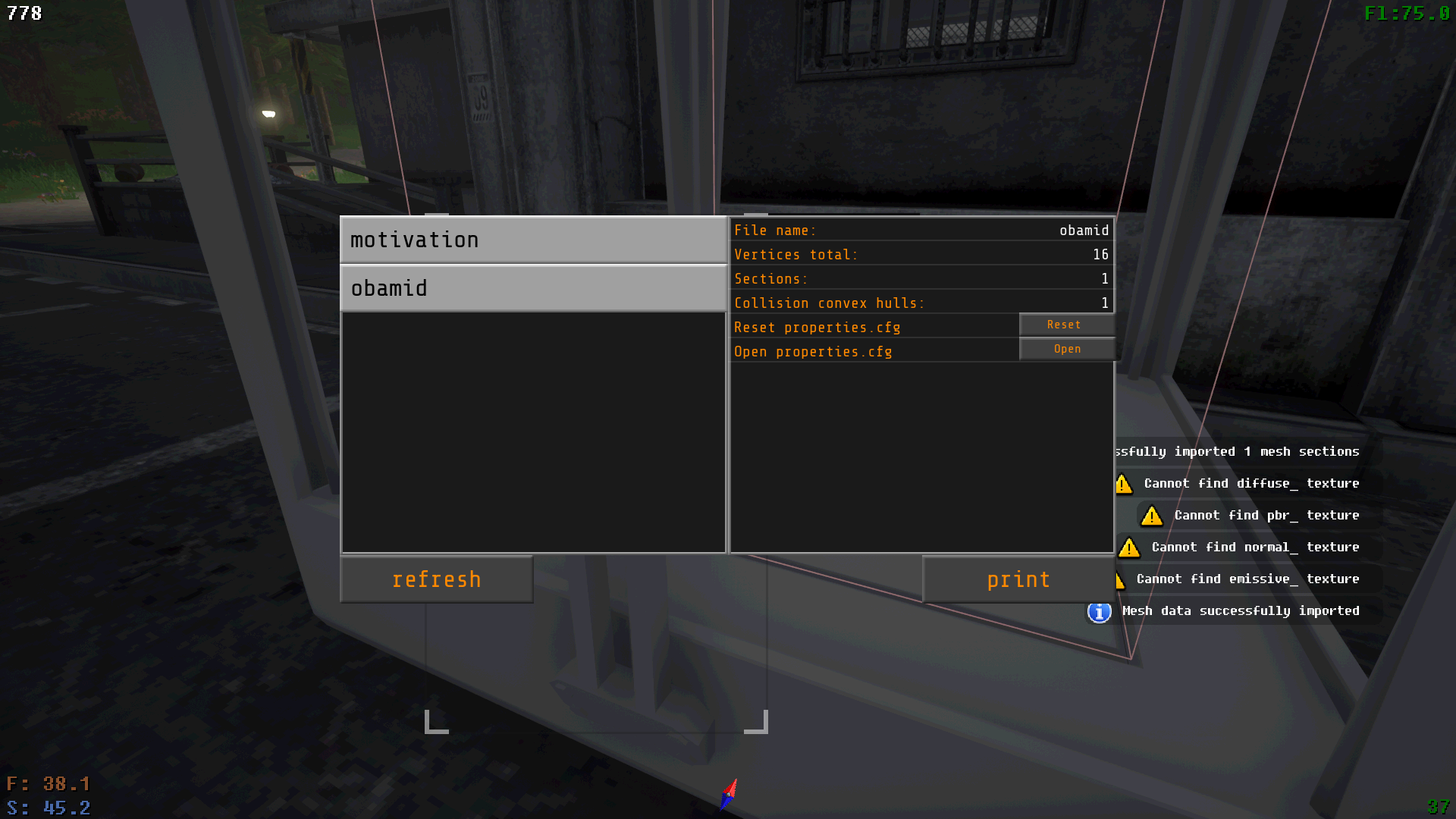I have already dealt with this problem. it turns out that all you had to do was assign the .png file "diffuse_", for example, diffuse_obamid. it is also necessary that the product name corresponds to the folder with this product. But thanks anyway.
user32432534543
2
Posts
1
Topics
A member registered Aug 18, 2024
Recent community posts
"Voices Of The Void" Pre-Alpha community · Created a new topic 0.8.0 3D printer products do not have textures