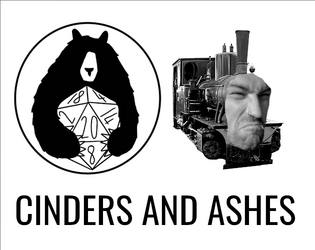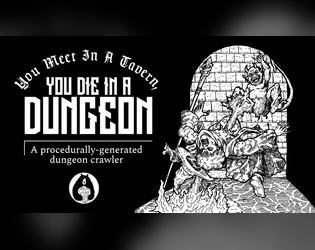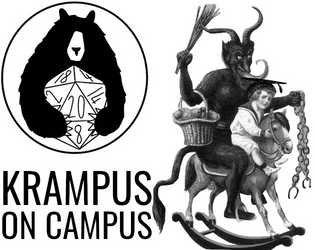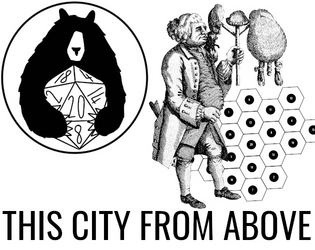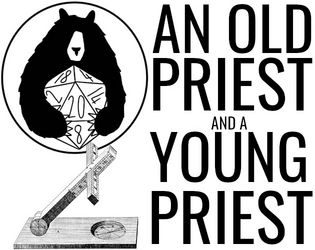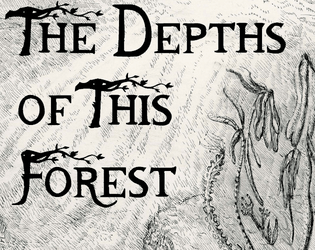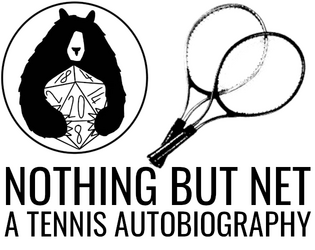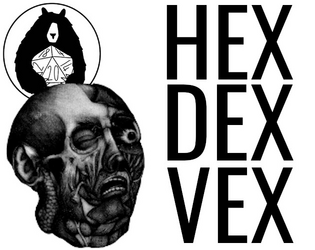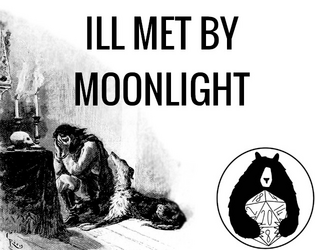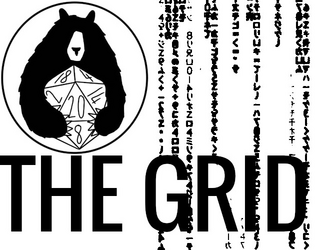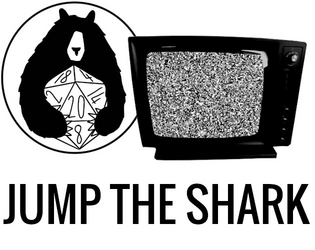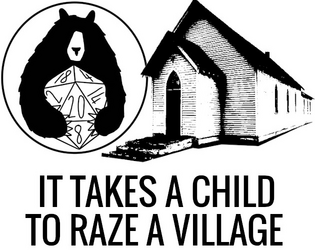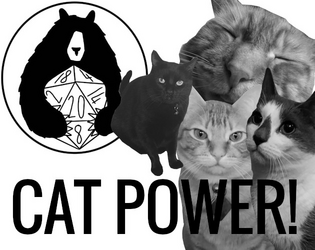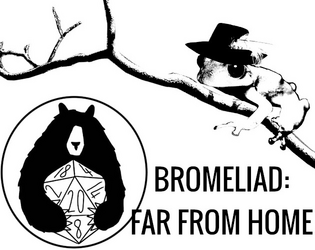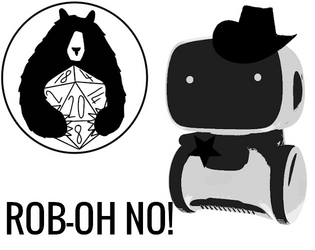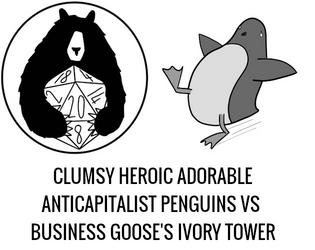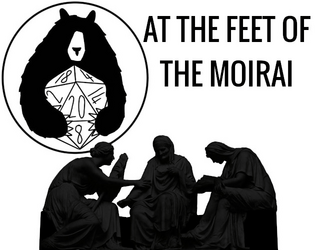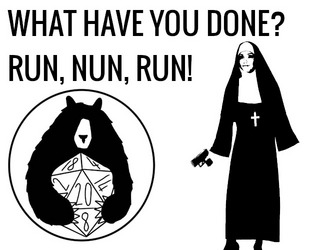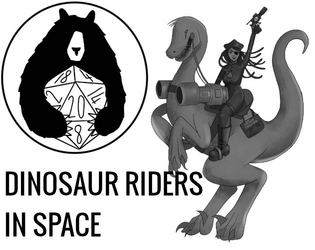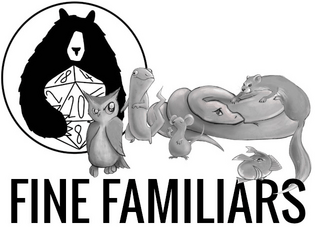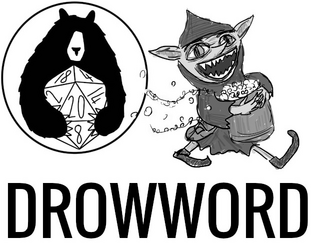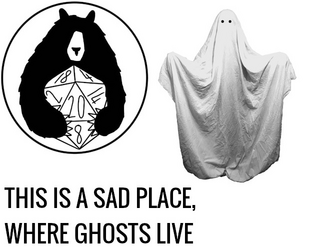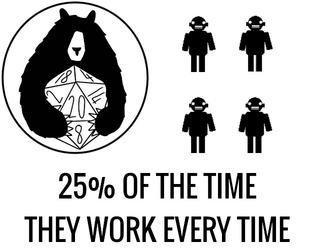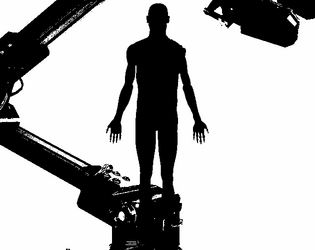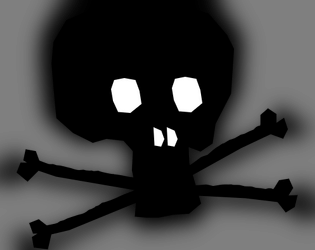Hi there, thanks for backing!
No currently - a few reasons for this being the limited character info, reducing printing, avoiding creating a hierarchy of information during play, and time within the project. Not to say one won't be made in the future!