*FIX SUGGESTION*
Hello there. I seem to be having an issue with the built-in Patreon authorization. I put my credentials correctly (tried many times) but this website error is displayed every time. How can this be fixed? Thank you.
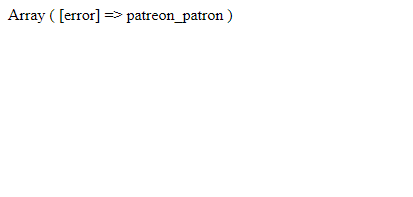
After trying absolutely everything for the game to run on my computer, the game still crashes every time it starts up. I tried extracting the zip folder to the C: drive, changing the NVIDIA drivers from Game Ready to Studio, changing the compatability settings to Windows Vista Service Pack 2, running the .exe file with administrator priveleges, running CHKDSK /F, running sfc /scannow, trying the Take Ownership registry command and the game still crashes. After checking out the Event Viewer, it displayed this message for the crash:
Windows cannot access the file for one of the following reasons: there is a problem with the network connection, the disk that the file is stored on, or the storage drivers installed on this computer; or the disk is missing. Windows closed the program RockHardCafe.exe because of this error.
Is there a specifix fix that I didn't mention that will make the game run, or is my hardware incompatible? I am running Windows 10 Pro 64 Bit.
Graphics Card: NVIDIA GeForce GTX 1070 Ti
Processor: Intel Core i7 Extreme 975 @3.33 GHz
RAM: 12 GB
All of my drivers are in the latest version as of now. Every single Unity game that I've played on this computer works just fine, except for this one.