what's the price point for the special exclusive content?
Unity
Recent community posts
Great Game! Thank you for making this.
Runs well on Steam Deck:
1. Download from the browser in Desktop Mode, the itch.io launcher struggles to install this one.
2. Extract the zip file to a folder.
3. Add the exe to steam as a non-steam game.
4. Configure the game to launch with Proton 7.0-2 in the game properties.
5. Enter Gaming Mode then launch. I recommend using the web browser template for gameplay with the touchpad.
Issues so far:
1. Seems to run in 16:9 and letterbox on the 16:10 1200x800 screen.
2. Hard to set the number of berries exactly to the number you want due to only using the scroll wheel. I'm unsure if there's another way.
I am also using itch.io (here's another screenshot, showing the option to choose OpenGL). The only advice I had was to use the OpenGL version since it works fine with my controller, but your mileage may vary. If you click the gear next to the Launch button, you should get this screen. Make sure to just use the OpenGL version if you're having controller issues. Otherwise I don't have much advice for you unfortunately. If you controller works well in Steam, you could use the "add a non-steam game" and launch the game in big picture mode and try it that way, but I don't need to do that.
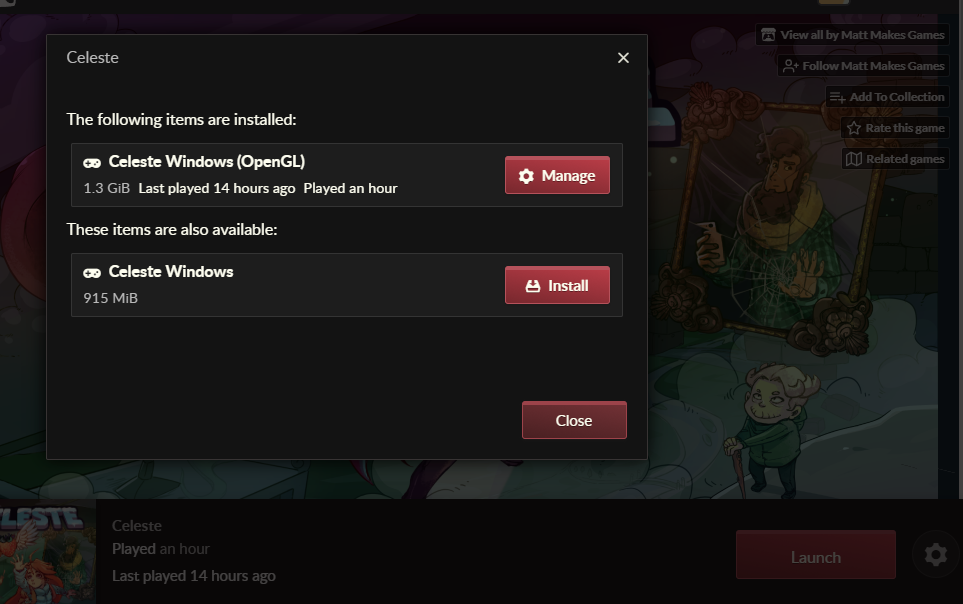


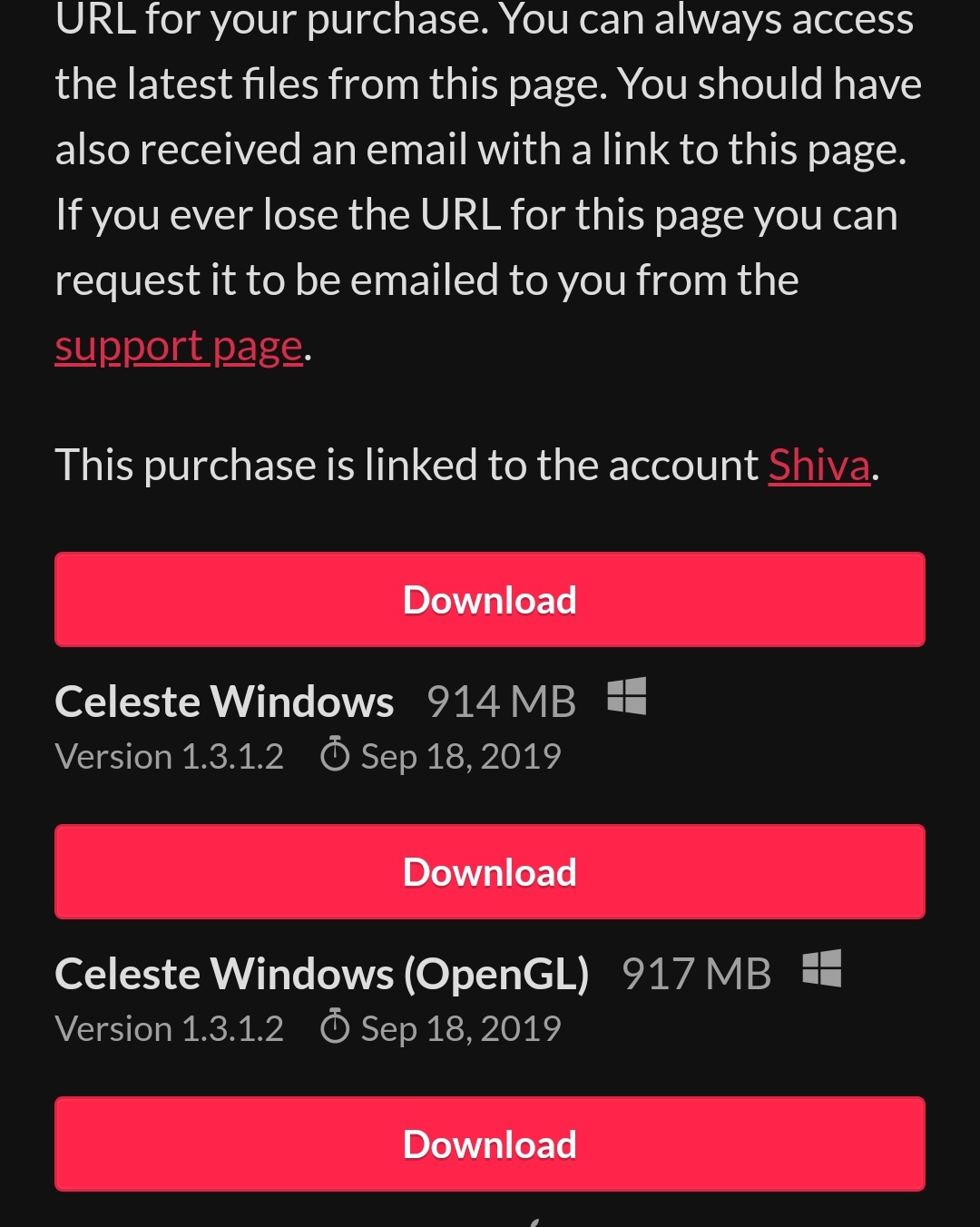 so choose the opengl version to install. I think from your image that you might have done this. Run the game from that folder. Hope this helps! 😊
so choose the opengl version to install. I think from your image that you might have done this. Run the game from that folder. Hope this helps! 😊