Hi ADA-PHB, I see your question and will go find a volunteer that can answer!
Two Bit Circus Foundation
Recent community posts
Congrats on completing your game! We can't wait to play it :)
--------------------------------------------------------------------------
When you've completed your game in Scratch:
1. Write the Name of your Game at the top of the page. Then click "Share".
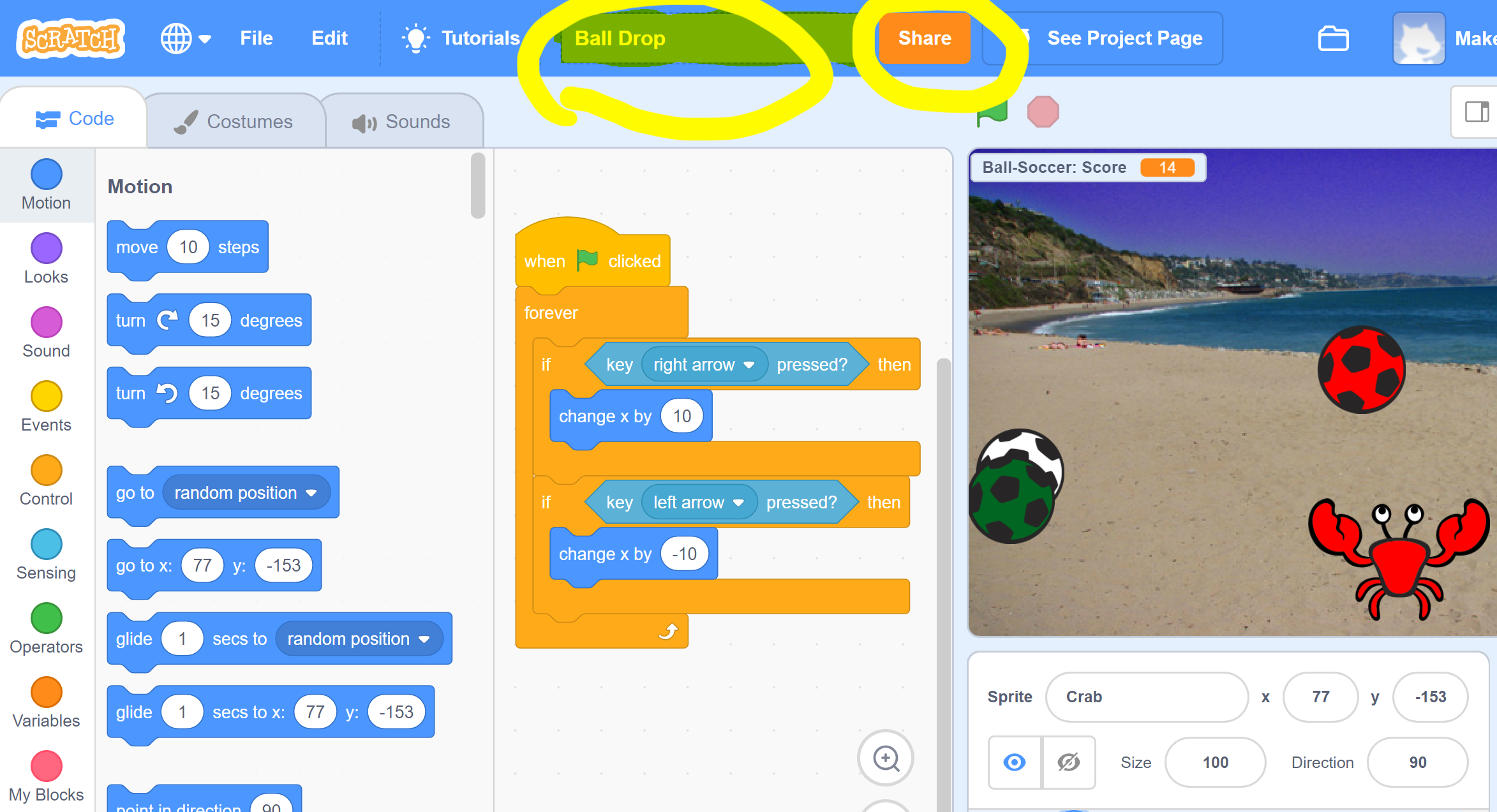
2. On the Shareout page, fill in the "Instructions" field with directions on how to play your game. Then write any other ideas or notes you may have under "Notes and Credits" that you'd like to share about your game. Now, go to the bottom right of the page and click "Copy Link".
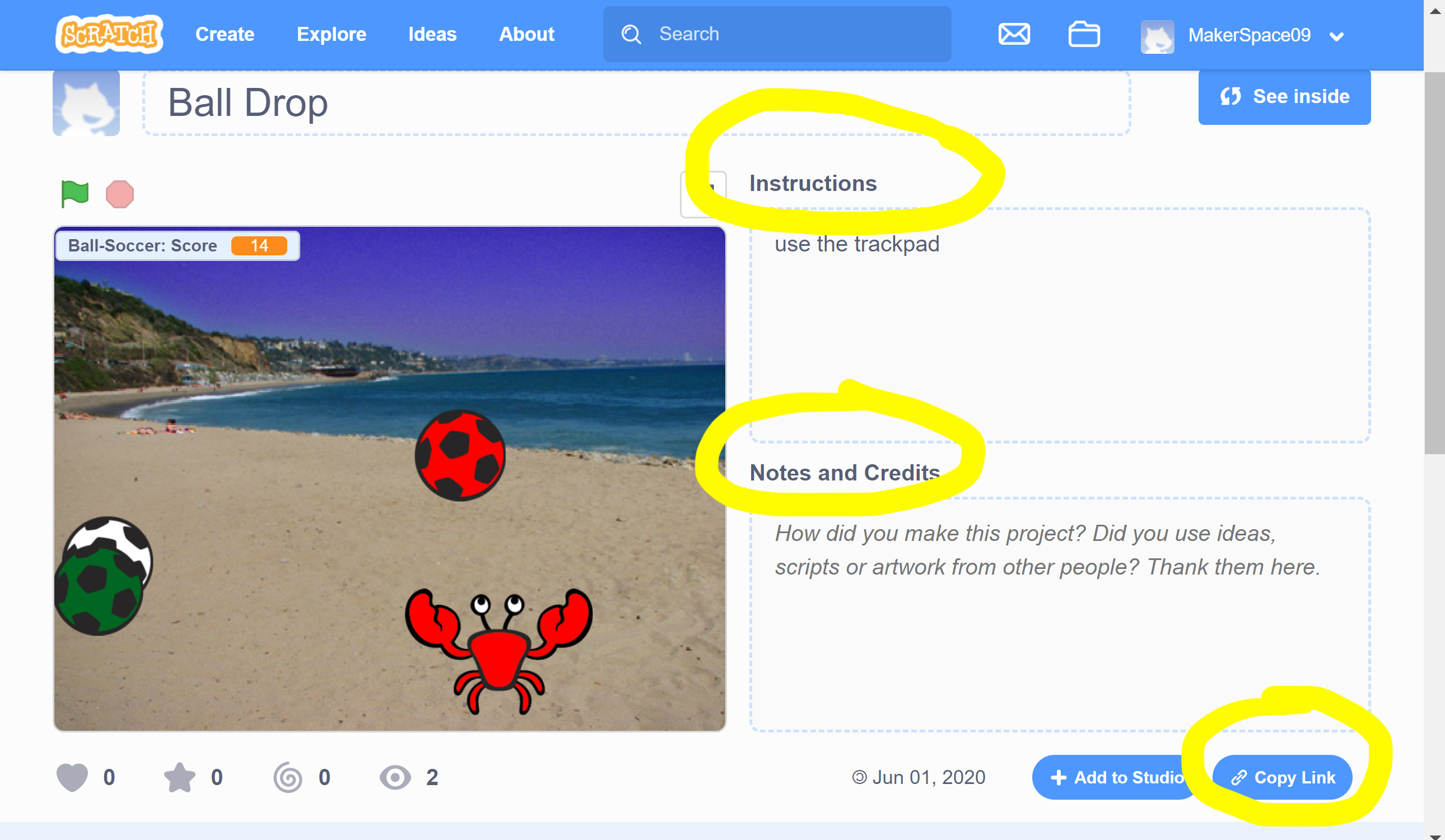
3. In the pop-up window, click "Copy link" again.
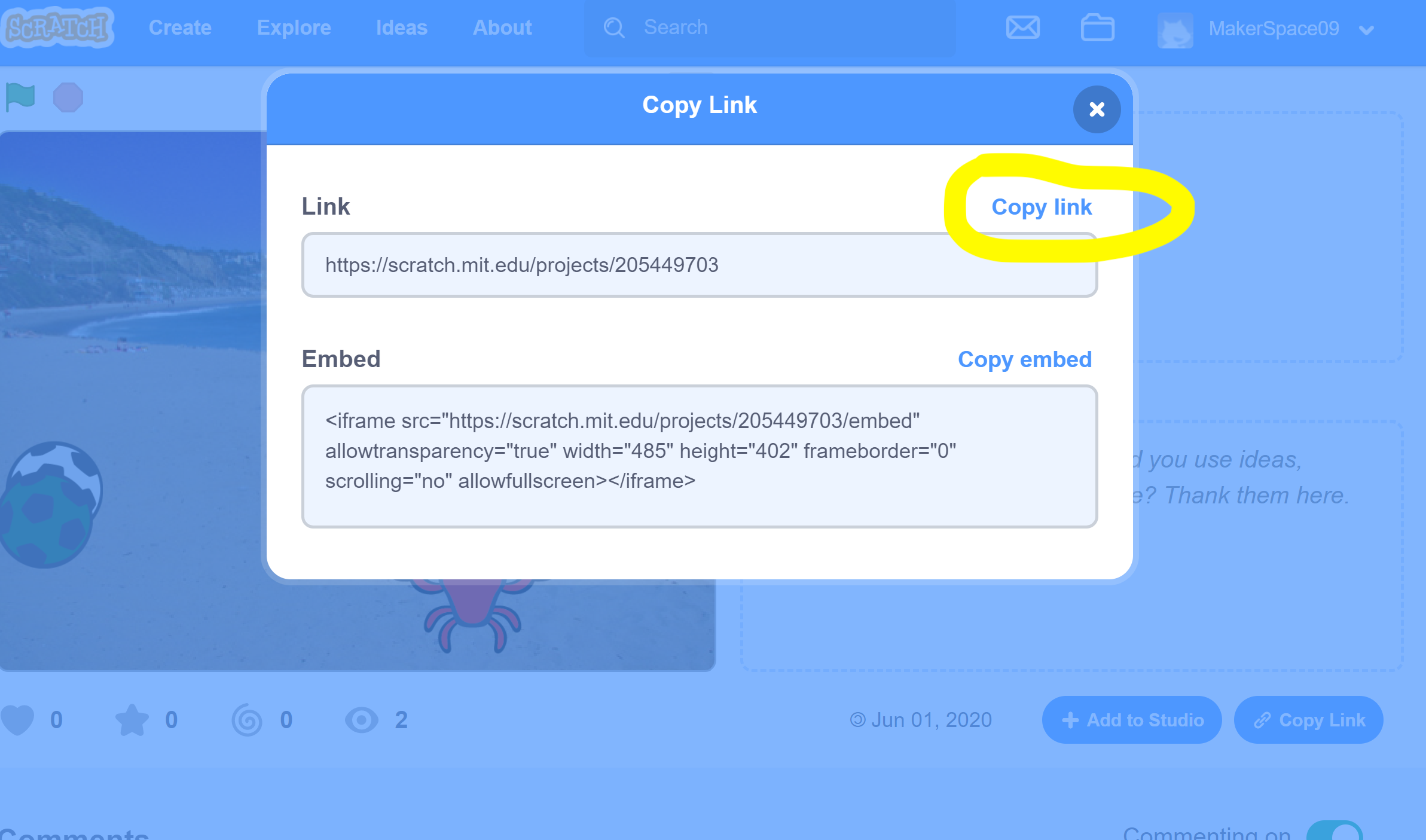
4. Now come back to our Game Jam page on Itch, Click "Community", then click "Submit Your Game Here!" which is the same post your viewing right now.
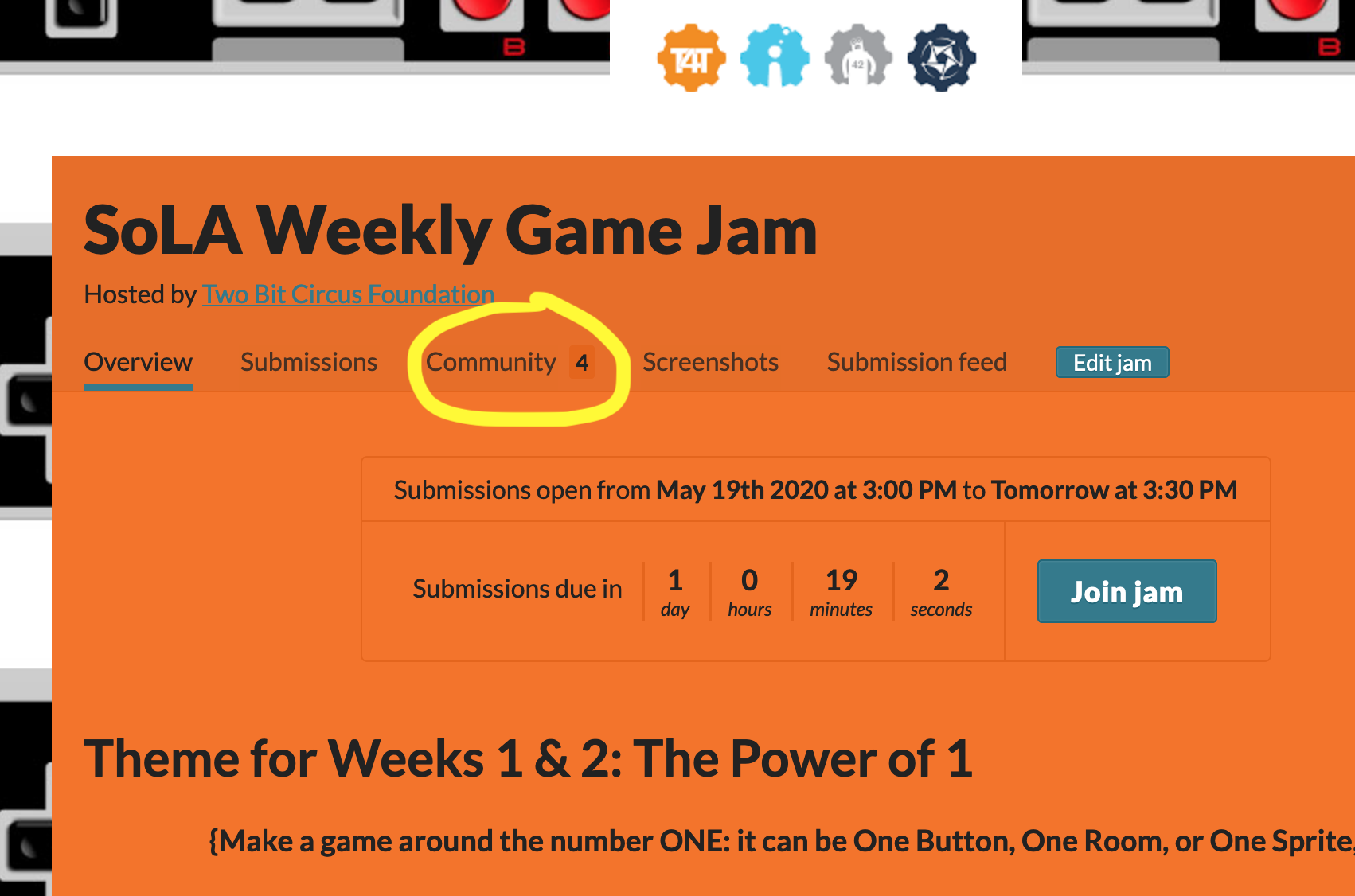
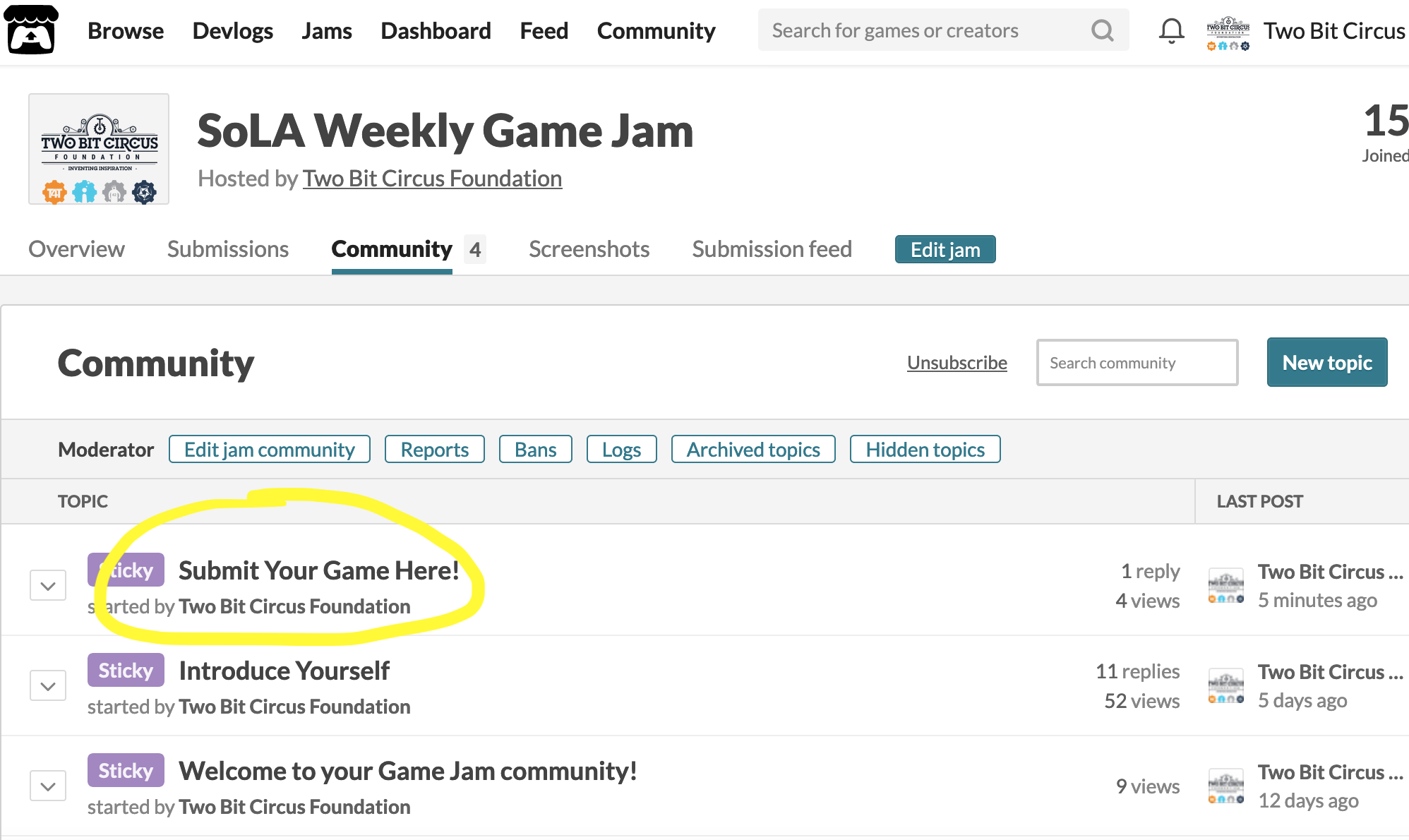
8. You'll scroll all the way down past all these instructions to the "Reply" box and type in the following info:
Game Title:
Game Link: [Paste your Scratch Game Link Here]
Your Name:
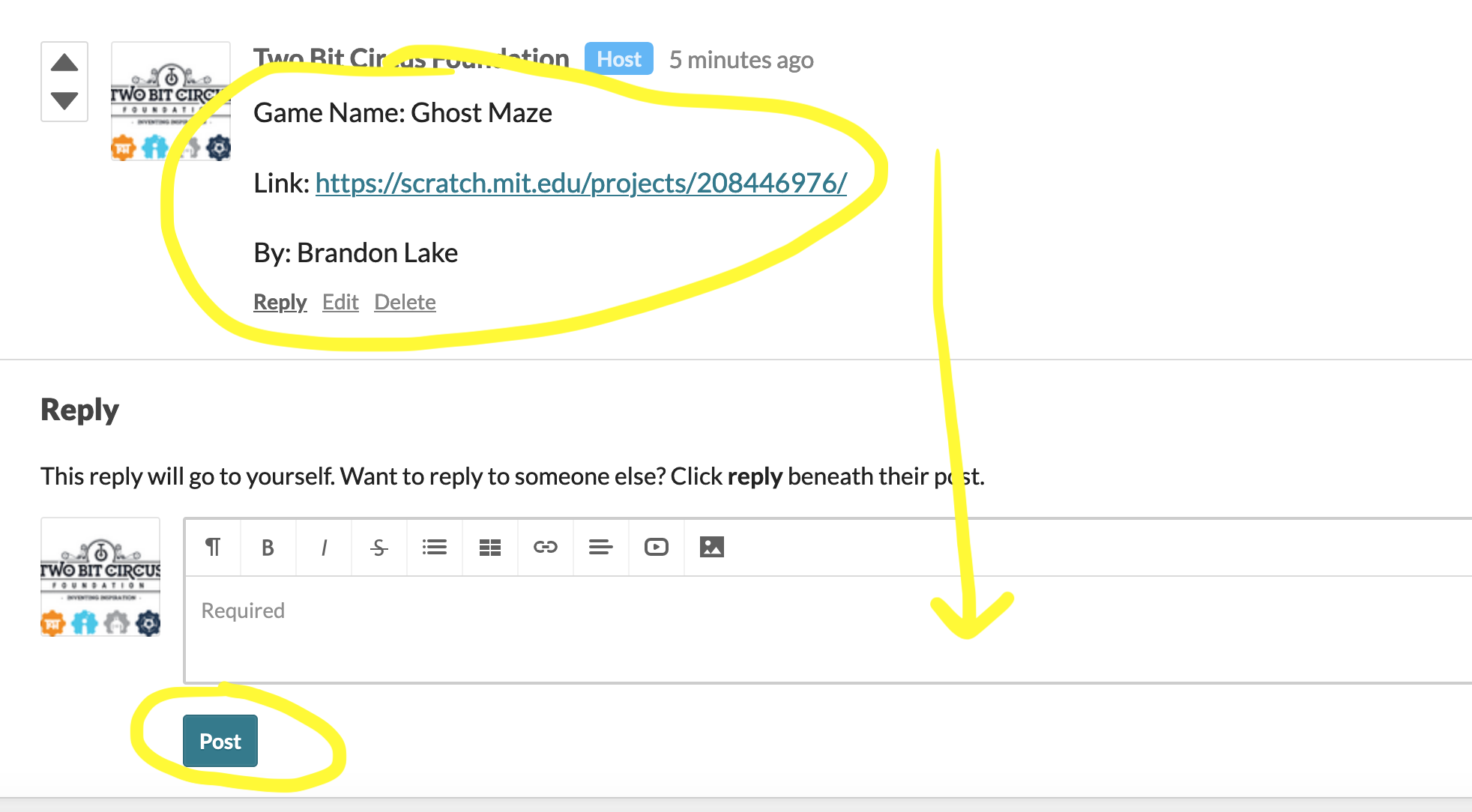
--------------------------------------------------------------------------
9. Click "Post". That's it! We'll now be able to access your awesome game. Well done!!!
Hey peeps! This is Tora chiming in with my faves:
- My username on Zoom is Tora & Brandon 2BCF.
- My Scratch account is also MakerSpace09: https://scratch.mit.edu/users/MakerSpace09/
- I'm on Twitch as @ToraTalks and on Insta as @torakim
- My favorite recent game is Hologate at the Two Bit Circus Micro-Amusement Park in DTLA (looking forward to when the park reopens!). I love the team spirit of blowing up VR zombies with my friends. It's teamwork + fun! Also want to mention my endearing love for the Super Mario Bros. series that I grew up with as a kid. My favorite was finding all the secret portals and secret ways to get mega points and win!
LOL Pictionary is so much fun. Did you know Zoom has drawing capability, you could still play with your family! Here's the detailed instructions or just watch this video:
Hi Amanda! Welcome! Dance games are definitely rad. Scratch actually has a lot of dancing capability! It's one of the classic Scratch starter projects, these are instructions on how to do it or you can just "look inside" the example project.
Hello, my name is Brandon and I'm one of the hosts for your Game Jam...
- My username is Tora & Brandon @2BCF
- My Scratch account is MakerSpace09: https://scratch.mit.edu/users/MakerSpace09/
- I don't have another account to share
- My favorite game currently is: Connect 4 Hoops @ Two Bit Circus. Take the classic game of Connect 4, add basketballs with hoops and you get a super fun game!!! I can't get enough of this game and miss it a lot since the are closed for now.....
I'll start: I'm the Moderator for this forum and during the Zoom calls.
- My username is Mya Stark
- My Scratch account is starksonit https://scratch.mit.edu/users/starksonit/
- I don't have another account I want to share
- My favorite game is Tetris, because I love the classics and it has great music! It's very simple at first but gets hard as you get to higher levels and it gets faster and faster. You can play it here if you are interested: https://tetris.com/play-tetris
Thanks for joining us for the first week of the SoLa Game Jam. We hope you love creating your games in Scratch. Like Tora and Brandon said, if you have any questions about coding or using Scratch, feel free to email Danya and she'll post your question here. Our expert volunteers will reply within 24 hours of posting to this forum. Make sure to check back often to learn more about Scratch - we can learn from each other's questions and grow together!

