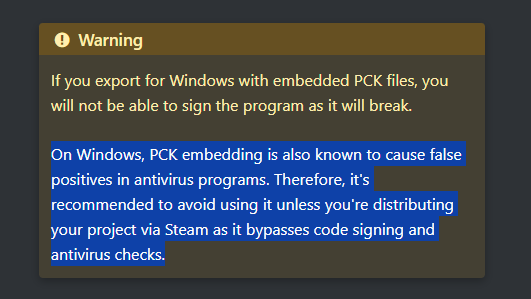hey that's great to hear, let me know how the game runs after the update drops! :3
Pud's Café
Creator of
Recent community posts
if i may,
1. "She won't give you early access to the buggy alpha of the game for licking her boots bro".
I don't know what else to say apart from there literally is an alpha/beta available for people to test, as mentioned in the discord. Available here:
https://twistcumet.itch.io/fuzzboobs-beta-test
(the password to access the page is "Fuzzy").
And, it does contain bugs, and is the reason why I havent said much here about it because the people in the Discord have a place to report bugs, many of which have been fixed when another beta gets pushed.
2. It is absolutely valid criticism that I keep promising dates and severely under-deliver with delays. I sincerely apologise about those. I can guarantee that content will be delivered. Not when, just that it will. See the beta above or join the Discord for those updates. Every little helps, so people playing and reporting issues reduces my workload.
"(...) never delivered for years straight"
This is a little exaggerated. While there was ideas to add a new character to the game, it's grown to be characters which has proven difficult to keep the game accessible and running for many. What has been delivered is an entirely remade version in Godot, that had each asset manually edited for optimisation purposes to optimise by myself alone. Had the assets been made to spec to begin with by Glazed, this wouldn't have been an issue.
" (...) will make any serious commisioner avoid them"
Not to excuse the delays as I should not have announced any release date: I must value commissions over working on this game. I'm not paid to work on this, but I am paid for my art commissions whether that be art, sculptures, software, etc. These are delivered on-time as they are paid.
So to kinda summarise point 2: I have made mistakes in promising deadlines which with foresight would have not been feasible. I apologise for that.
3. "Their inability to commit to and finish 1 project (instead of starting multiple half baked ones as they've said they're currently doing)"
I have admitted that I have other projects that I had started. One that I am excited for will be a steam release.
However, it came from a realisation that no project will ever finish if I spread myself too thin. From this, I have stated that I will only be working on FuzzBoob's and commissions, until I move onto my next project. This has been true for the past couple months, and is false to say that I am currently doing that.
Meanwhile, I'll continue to work on this game for the content to be delivered. There will be no given announce date until it is actually finished and in the final stages. But, I am trying for as soon as possible so I can move on with this one as comments like these make me wonder why bother making fun free things.
It isn't an "insane exaggeration". Most of the code has been replaced with the sole purpose of maximising performance. And clearly it is not done.
And there was never time where I had a sustainable amount of support. I quit my 6-day a week job as I wanted to work on game development and art full time, in which I did. As mentioned, FuzzBoob's is not my only project: I have a Steam game in the works, and some other projects that will be finished another time.
I've seen this sentiment a few times.
"3 years no update??"
During these 3 years the game was made in unity, almost fully remade in unity before needing to ditch to godot, remade in godot. (An engine I was new with)
And now to facilitate the update, it is being remade again in godot on the latest version to support web Android, web IOS, web Mac, etc.
I also am not paid to work on this free game. I prioritise work, commissions, and projects that allow me to live. So I'd dedicate a few hours here and there a week. 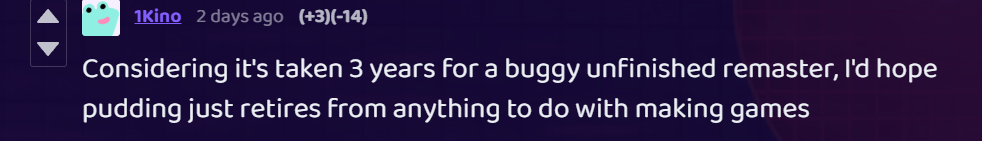
So, no it's not "taken 3 years". it's not my sole project, and it's 100% free. People playtesting the beta helps find the web-only bugs for me.
okay seeing people down below arguing on foxy.
foxy is a trans woman. These animatronics are possessed by the spirits of strippers. Among the spirits is a trans woman who posesses foxy.
not all transgender people necessarily want the bottom surgery, which is perfectly fine.
if you dislike that foxy in fuzzboob's has a penis, then unfortunately this game is not for you. it is against our design and wishes for our fox girl to have a toggle or remove the penis.
It's a bit hard. It's like asking "How long is a string" and the string is ever-growing.
I can always try to predict, but there'll always be obstacles such as being unable to work on the game for a month or burnout.
regardless, all I can say is work is actively being done and the actual release date will come when the string ends.
The effort going into this update will make sense in a future announcement.
development is paused for a short bit as I am unable to work on the project for the time being.
will resume development on the 24th, where i’ll be able to work on getting the update finished & reveal a teaser for something different in the works.
more details will be revealed when the update is closer to completion
It’s not, here’s why antiviruses think godot games are bad:
Godot relies on PCK files, All the code is stored in them alongside assets. You can make it 1 file by embedding the PCK file into the .exe.
Some antiviruses see this as a ‘foreign file’ in the .exe, and so declares it a virus. It is not.
https://docs.godotengine.org/en/stable/tutorials/export/exporting_for_windows.htm