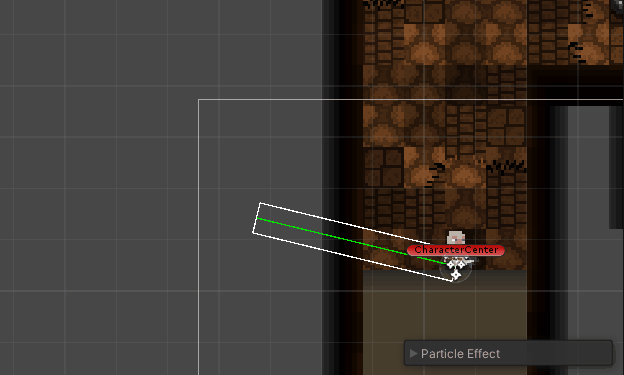Cool game! What is it written on?
tuduf
Recent community posts
Hey! Thank you very much for your help! The problem was in the wrong angle
RaycastHit2D[] hits = Physics2D.BoxCastAll(transform.position, new Vector2(attackRangeX, attackRangeY), 0f, transform.right, 2f, whatIsEnemies);
private void OnDrawGizmosSelected() {
float angle = Util.GetAngleTowardsCursor(transform.position);
Quaternion rotation = Quaternion.Euler(new Vector3(0f, 0f, angle - 90f));
Gizmos.matrix = Matrix4x4.TRS(transform.position, transform.rotation, Vector3.one);
Gizmos.DrawWireCube(Vector3.right * 2f, new Vector2(attackRangeX, attackRangeY));
}
public static float GetAngleTowardsCursor(Vector3 pos) {
Vector3 mousePos = Input.mousePosition;
mousePos.z = 5.23f;
Vector3 objectPos = Camera.main.WorldToScreenPoint(pos);
mousePos.x = mousePos.x - objectPos.x;
mousePos.y = mousePos.y - objectPos.y;
float angle = Mathf.Atan2(mousePos.y, mousePos.x) * Mathf.Rad2Deg;
return angle;
}
Hi! Here is my code http://p.tuduf.ru/UOtRtRc
If the enemy gets into the raycast, then it is clearly painted green, and with the cube otherwise, if I point the cursor at the enemy, it turns blue without entering the gizmo
public static Vector2 GetDirectionTowardsCursor(Transform baseTransform) {
var mouseWorld = Camera.main.ScreenToWorldPoint(Input.mousePosition);
return new Vector2(mouseWorld.x, mouseWorld.y) -
new Vector2(baseTransform.position.x, baseTransform.position.y);
}
public static Transform GetCharacterTransform()
{
return GetCharacter.transform;
}
I was able to move the pivot point, the rectangle rotates behind the cursor, but does not match the real raycast :(
RaycastHit2D[] hits = Physics2D.BoxCastAll(transform.position, new Vector2(attackRangeX, attackRangeY), 0f, transform.right, whatIsEnemies);
private void OnDrawGizmosSelected() { Gizmos.color = Color.green; Gizmos.matrix = Matrix4x4.TRS(transform.position, transform.rotation, Vector3.one); Gizmos.DrawWireCube(Vector2.right * 2f, new Vector2(attackRangeX, attackRangeY)); }
and the usual raycast works correctly, the line goes from the center of the character to a right behind the cursor
Debug.DrawRay(transform.position, transform.right * max_distance, Color.green); RaycastHit2D[] hitCenter = Physics2D.RaycastAll(transform.position, transform.right * max_distance, 4f, whatIsEnemies);
I understand that I don’t understand anything at all