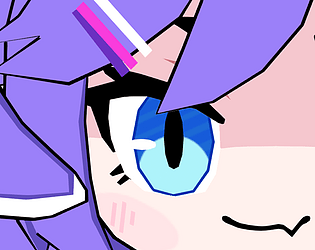ChibisanjiSNAP Privacy Policy
The app may access your camera and write to your photo library only after permission is granted. This access can be removed at any time in the device settings.
The app does not collect any information about the photos you take, or about the photos in your photo library. Photos are not transmitted outside of the app. Any processing of the photos is performed on the device.
The app does not collect, transmit, or share any further information, personal or otherwise.