I think I found a bug with this release. If I go into "OPTIONAL TEXT LAYOUT SETTINGS", the "Previous Menu" option is missing, and if I try to change the status bar (the top option), I get the error "Value handling failed: copy from a null value" and the game exits. Trying to change the next option down, "Enable tips for newbies", actually changes the status bar option.
trazyn3000
Recent community posts
I've run into a pretty significant problem (for me): On ultrawide (21:9) displays, the game is zoomed in to fill the entire screen. This cuts off the top and bottom of the game which, aside from not looking right, hides the trap doors off screen and makes them virtually invisible. I'm pretty sure there's a way to force UE to render a fixed aspect ratio with black bars on the side, though I don't know what it is off the top of my head.
I think I figured out the healer not recognizing that Erisia is gaping: If you go to the healer with 0 health (maybe any damage, not sure) and also a condition like gaping or pregnant, the healer will heal your health but then refuse to recognize other conditions until you save and reload.
Also another bug: The "get stripped X times" quest you get from the healer doesn't seem to recognize when you get stripped. Might have to do with the clothed->one more stripping attack until naked->naked status condition changes triggering or tracking properly. I've noticed the middle state almost never shows up, and when it does, it doesn't go away when you get stripped.
I've encountered a few bugs, some minor, some more significant. I'm not 100% sure of the cause of all of them.
- Fullscreen mode doesn't engage when you start the game despite having it selected in the options.
- You can break your inventory in the clothing equip screen. If you have at least three pieces of clothing (the two base plus the bunny tail, for instance), you can overwrite one of their entries in the selection boxes on the right. I think what you have to do is click one on the right (the dress, for example), then click one of the equipment slots holding an item that's not what you chose on the right (the slot with underwear equipped, for example). If I recall what I did correctly, that will replace the dress with the underwear in the right-hand box. Note that it doesn't actually duplicate the item, it merely makes the item exist in both boxes. If you save your game and then load it again, you will have only two boxes again, one holding underwear, one holding the dress.
- I've run into a crash a few times related to having sex with two tentacles at the same time. I think it might be the result of a tentacle you've already had sex with having sex with you again, which normally doesn't happen?
- Are the purple portals supposed to be functional fast travel points? If so, none of them work. The portal inside the hub doesn't function at all, and the portals elsewhere just teleport you inside the nearby boss arena.
- I ran into one instance where the healer wouldn't recognize that the main character was gaping until I saved and reloaded. Erisia would just keep asking for regular healing. I haven't reproduced it at all though, so I'm not sure what caused it.
Edit: I was so focused on try to remember the bugs and how they triggered, I forgot to say that despite the problems I'm enjoying the game. It's refreshing to find a game on here that's not visual novel #8725 and actually has good, well thought out mechanics.
Am I missing something, or are alchemists borderline-essential party members for successful dungeon runs, at least in the early game?
I'm trying the demo (for the second time) and I'm finding that dungeons become vastly easier with an alchemist in the party. No doubt part of that is because I've stumbled across two shotguns and a sniper rifle, but weapons I've found for other classes don't bring them up to the same level of effectiveness.
Have I just gotten really lucky with alchemist weapons and really unlucky with other class weapons? Is this a "powerful early, mediocre later" thing? Are alchemists just intended to be the preferred source of burst damage while other classes are supposed to be more utilitarian?
The living room in the manor seems to be completely broken. I got access to it after version 0.22.0, and at first going there would send me to my flat, but with all the manor buttons still enabled. After I left the manor for the first time, though, trying to go to the living room kicked me back to the title screen (I assume because the "flat" location no longer exists).
Also, for some reason, single-line narrative text on the black screen is written under the text controls, which is annoying.
Thanks for the quick reply, and sorry if I came across as harsh last night. I was a little grouchy.
It looks like it's zooming until the screen is filled horizontally, cutting off the top and bottom of what's displayed:
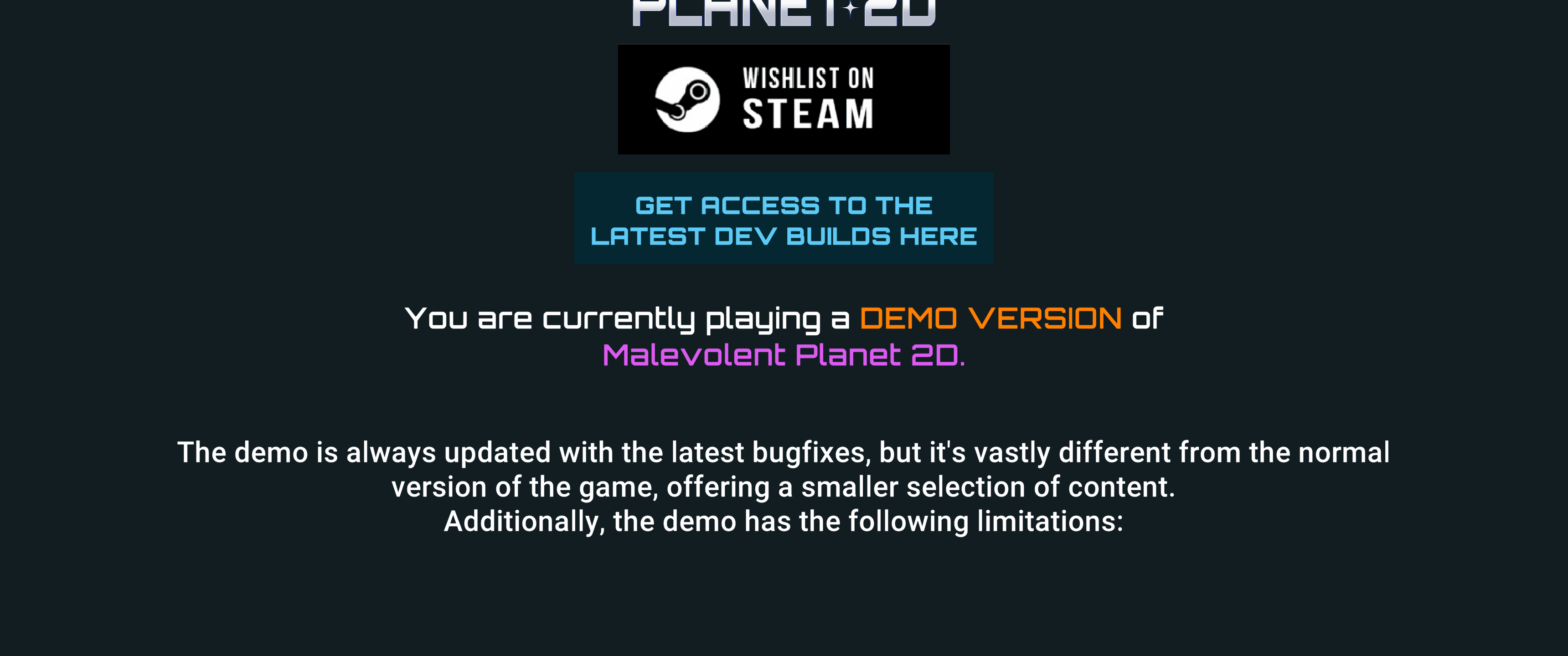
Weirdly, my messing with command line arguments last night must've gotten the game's settings (stored in AppData?) into a more usable state. I had deleted the game last night, but when I extracted it from the zip file again this morning to get the screenshot it kicked into a 2560x1440 window despite the fullscreen checkbox being checked. Toggling the checkbox put it into fullscreen but still at 2560x1440. I had to explicitly choose 3440x1440 to show what I was seeing last night.
The downloadable PC demo is completely unusable on an ultrawide monitor. It forces itself to full screen/full resolution, at which point the "Next" button on the demo blurb becomes inaccessible. All you can do is hit ALT-F4 to kill the game. I even tried creating a shortcut with -window-mode borderless -screen-width 2560 -screen-height 1440 added to "Target", as well as some other command line options to prevent it from going full screen. Those worked until it reached the demo blurb and it was forced to full screen/full resolution again.
I've run into a weird softlock twice now where if an enemy dies during combat from bleeding, you will get a continuous series of non-interactable victory popups with no way to stop them from appearing. Each of those popups even adds to your coins and gems, not that you can use them, since you can't get past the popups. To be clear: The popups keep popping without you clicking to dismiss the previous popup.
It's possible it's only triggered by the barbed wire bleed effect; I haven't tested with a spell or attack that causes bleed.

