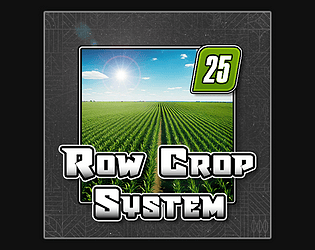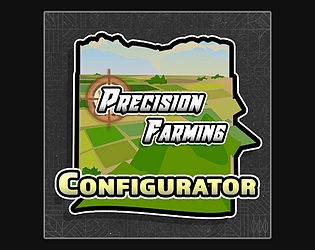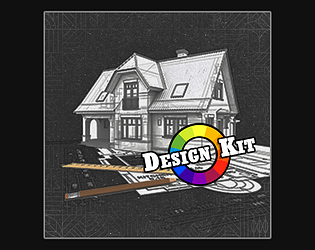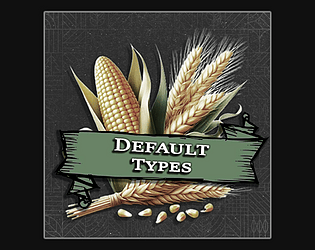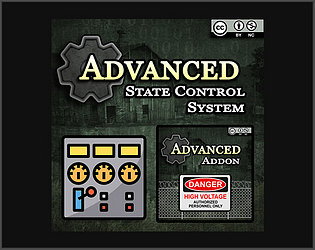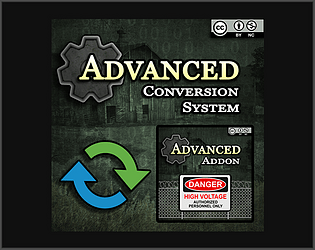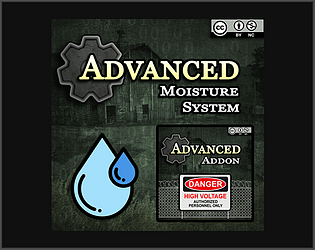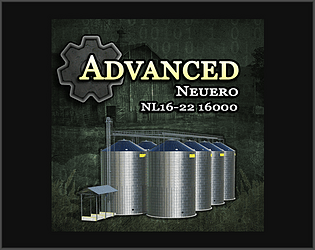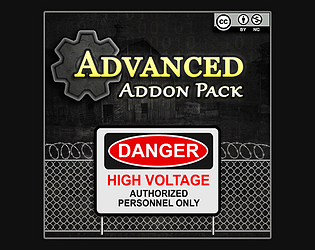Hello everyone. If any of you are having issues with the game crashing on the RCS version or hanging or any type of "out of memory" error. This issue came up a few times in development. What it ended up being for the vast majority of people is their view distances.
FS25 is not as tolerant as FS22 was when it comes to cranking up the graphics. In other words, it crashes a lot more easily. So what works for vanilla may be nudged over the top by RCS (and more importantly the allocReg fixed PF). View distances hit the VRAM very hard in this game, and you normally don't notice it until the game just stops. It doesn't slow down first like you'd expect. It'll run full throttle until it hits the wall, then boom.
Most people have found that backing those down in their game.xml to 4.0 or less has worked very well. The recommendation is actually not to go over what the in-game menu allows, but people have successfully.
Just wanted to pass that along for any of you having that particular issue.
ThundRFS
Creator of
Recent community posts
I received the email. Didn't have time to look at it today, but I will take a look and see if I notice anything. One thing of note is that the stack reads from bottom to top, not top to bottom. So the first thing in the stack is the last thing that ran before the error occurred. DensityMapFilter errors are usually associated with missing or incorrect map layers. Especially when it involves the new function. The parameters there are the layerId, first channel and number of channels. If any of those three things are wrong in that map, that error will occur. I'll grab the map you mentioned and see if I notice anything when I get a chance.
If you take a look inside of a map like https://no-creek-farms.itch.io/ray-county-missouri-fs25, which has it already set up, you should be able to mimic the same process on any map you like.
Leider kann ich da nicht viel machen. v1.0.3.4 wurde nicht richtig geladen, deshalb ist dieser Fehler nicht aufgetreten. Da EasyDevControls jetzt richtig geladen ist, referenziert es viele Fülltypen im Code. Wenn Sie also einen dieser Fülltypen entfernen, treten solche Fehler auf.
Der Fehler entsteht beispielsweise dadurch, dass Baumwolle aus dem Spiel entfernt wurde. Baumwolle lässt sich nicht entfernen, wenn EasyDev installiert ist. Ich könnte nur fehlende Fülltypprüfungen in den EasyDev-Code integrieren, werde aber die Arbeit anderer nicht ändern.
Entschuldigung, ich habe dafür Google Translate verwendet, daher bin ich mir nicht sicher, ob es richtig ist.
For lime, you don't need the nitrogenMap section. All you need this in your modDesc.xml
<thPFConfig> <sprayTypes> <sprayType name="LIQUIDLIME" litersPerSecond="0.0900" type="LIME" sprayGroundType="LIME"/> </sprayTypes> <sprayTypeMapping> <sprayType name="LIQUIDLIME" group="LIME" isLiquid="true"/> </sprayTypeMapping> </thPFConfig>
You can omit the <sprayTypes> part if you want to add that yourself still. You really only need the <sprayTypeMapping> section for lime if you register the fill and spray type yourself. If you want a different application rate for liquid lime, you'd do that in your <sprayType> entry litersPerSecond value. Normally, PF does not take that into account in favor of its own internal value for lime. I put something in that changes that behavior.
I have a new version coming out soon that should address many of the issues people were having with it. The lifting front wheels issue, however, is from an old version that still used dynamic attach points. The current version on here and the new version coming both use kinematic attach points that should not affect the weight of the vehicle like the dynamic ones did.
I don't add any spray types by default, to prevent conflicts with other mods/maps that do. There should, however, start to be mods and maps that use this to add and link their custom spray types to PF. In those cases, this is just a drag and drop mod to provide the required functionality. No other editing should be necessary.
The parts to add are the <applicationRates> and <fertilizerUsage> (nAmount) parts of precision farming. These are required by PF for fertilizer types. After that, you just have to do the <sprayTypeMapping> section to finish linking it to PF.
I have a new version coming out in the next day or so that'll make it easier. I'll post a couple of new instructional images as well. Also, make sure to check your log for any warnings or errors.
You have to point the path to a folder inside of your map. Then you can copy the PrecisionFarming.xml from inside of the Precision Farming mod into your map and edit it from there. You also don't need the whole path, just start at your map mods base folder.
So if your map mod has a maps/config folder and you wanted to add a precisionFarming folder to that. Your path would be path="maps/config/precisionFarming". Like that.
Also, the game (or map) has to have a liquid lime fill type and spray type for it to be mapped to PF. I use the values in spray type mapping to figure out what type of spray each one is so I can tell PF how to handle it.
I plan on releasing it here. If you use this mod with yours, you should (as soon as I get this next version finished) be able to link your liquid lime to PF with just a couple xml entries. I grabbed it just to see if it would work. This is the result. Still a bit to do yet, but it should be released sooner than later.

Hello,
What I can do is add the ability to add custom spray types to PF from inside of a mod instead of only embedded in a map. Then you could use the same <sprayTypeMapping> section inside of the modDesc.xml of your mod to add your injected liquid lime to PF. Should all work from there.
The only reason I didn't add that part is because the is currently no vanilla way I know of adding custom spray types to the game outside of the map.xml.
I found the issue I think and am looking into a fix. For some reason, only in some cases, the UNKNOWN fill type is not being created. It's a dummy fill type for a placeholder when things are empty. If that is not created, you get the error you have. It doesn't happen all the time or on every map, which is why I almost missed it. Should have it fixed soon.
It looks like you may have an old configuration or something that shouldn't be blacklisted is. I just bought all three of the vehicles you mentioned. I don't have power tools, but I feel like it would be the same result.
If your map.xml has a <thDefaultTypes> section with <fillTypes> <fruitTypes> and/or <densityMapHeightTypes> as sub-sections, you will have to convert those over to the vanilla format. There are some instructions on the download page on how to do that. It's pretty straight forward, you're basically just switching back to a more vanilla config.

In response to the liquid lime questions. I just quick swapped out the anhydrous just to see if it would work. I didn't set it up for accuracy or pick a different ground texture or anything, but the short answer is yes it should.
There are a few places that I'm aware of where lime specifically is hard referenced outside of the PF code. If I have to, I can add some code to this to make the parts not currently working (if any) function.