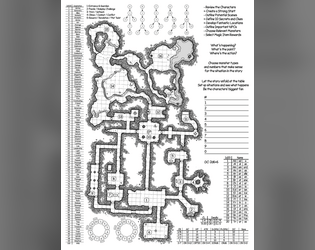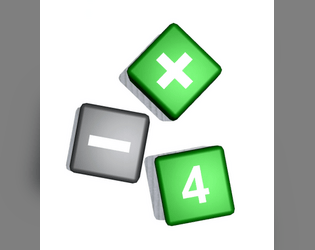Thanks for the feedback!
thunder9861
Creator of
Recent community posts
A larger version has been a common request, I do plan on making a screen version that is one table per page to make it bigger. The method I used on Homebrewery to make the pocketfold doesn't scale up so simply, so I need to redo the document for that.
No ETA, this is the busy season for my job right now. But I can ping you when it is available.
I'm not sure I fully understand the question.
There are a few PDFs attached to this project,one is the instructions, two are the printable pocketfolds (US and A4), and one is for screen reading. You should be able to set your printer to print the one you want.
If you are asking about the 8 little tables on the pocket fold as individual pages, I don't have that.
These are excellent suggestions! I defintely agree with NPC generation tables, I already have a few designed out, I was just trying to figure out how to squeeze them in. The suggestion of scaling the icon size down is good, that would give me back a quarter of a page!
I also like the idea of a random magic table, I would probably make it similar to the trap table where two words are used to give a rough description of a spell.
And urban encounters! How did I miss that?!? I'll see what I can do.
Thanks!
I think more translations would be great! The problem is, I don't personally have the time or skills to do it, and unfortunately my source files aren't in a good state to be shared yet. I have no problem if you want to do this.
One of my goals (its coming along slowly, I know....) is to get all my source files into a git repo, with instructions on how to build the final PDFs. I also want to get all the tables organized into different formats (txt, markdown, json) for easy consumption into apps and stuff.
So even though I don't have an ETA on any of that, I expect that translation will be much easier once all that is available.
Thanks for the feedback! And for a blog link, I''ll check it out.
Good idea on the lists, I missed that during my (crude) editing pass. I'll be sure to add some more details there.
I do plan on making a better screen version that is not so pocketfold-y (the existing one was a quick hack), but no eta for now. My real job is keeping me quite busy.
I have never considered something like that, I didn't even know that was a thing!
Currently, I don't think it is feasible for me right now, for a few reasons:
1) I still tinker with it, even just minor things. The current version is very good and as "complete" as I have ever gotten it, however I still like to tinker, take community feedback, and make improvements as I use it for playtesting. I don't know if I like the idea of a "static" product.
2) I don't really have the time nor skills to do this properly. I would need professional layout software, I would need to manage proofing, ordering, shipping, etc. All of which would be doable, except...
3) I don't intend to monetize this product. I want it to remain free to all, with a low barrier to entry, so anyone can enjoy their games. Currently, printing a single page of paper is about as cheap and easy as it gets.
Now, with all that said, I do plan on getting all my sources, tables, images, etc released on Github so that anyone can recreate the pocketfold, or integrate it into their VTT/App of choice. If someone wanted to order themselves a higher quality version, nothing would be stopping them. But I do believe the licensing means no one else can sell it.
Thanks for the idea! I may revisit this in the future.
Pinging you, instructions are finally available:
https://thunder9861.itch.io/juice-oracle/devlog/1009177/juice-v11-with-instructi...
Pinging you, instructions and an A4 version are available now! I can't test the A4 version, but hopefully it works.
https://thunder9861.itch.io/juice-oracle/devlog/1009177/juice-v11-with-instructi...
Pinging you, instructions are released!
https://thunder9861.itch.io/juice-oracle/devlog/1009177/juice-v11-with-instructi...
Pinging you, there is an A4 version now. I can't test it, but hopefully it works!
https://thunder9861.itch.io/juice-oracle/devlog/1009177/juice-v11-with-instructi...
Thanks! I'm glad you enjoy it!
An A4 version (and a proper screen version) are on my todo list. I of course have no way to test the A4 version, but I will try my best. In the mean time, I believe after you print it, you can trim the edges smaller and it should fold a little better.
As for charging, I would rather keep it free. Any money / donations should go towards Tana Pigeon so she can keep making awesome Mythic content.
Hi, thanks!
The NPC behavior table: The top is a very shorthand reminder to myself. It says:
Disp: d 10A/6P, Ctx: @+A/-P, WH: Delta Ctx, SH: Delta Ctx & +/- 1
Ok, so when you make an NPC, they should have a Disposition of active or passive. This is how they tend to tackle things in life, sorta like introvert / extrovert. Some NPCs are calm and collected, I would say they have Passive disposition. Others are aggressive or energetic and spirited, I would say they have Active Disposition.
When rolling on the NPC Behavior, if they have an active disposition, roll with a d10. If they have a passive disposition, roll with a d6. Passive NPCs are "locked out" of some of the more active behaviors.
But along with their normal disposition, which you as a PC cannot change, NPCs also behave according to the current context (Ctx). Even a normally passive NPC might be very active in the current context of the scene. Their "activity" in this context specifies whether you roll with advantage or disadvantage.
For example, a friendly peasant NPC who wants to help you with your current issue might be an NPC with a passive disposition, but active in the current context. So you would roll a d6 with advantage. This will cause rolls to gravitate towards the action "gives something", which feels appropriate.
Now, an NPC's disposition is usually fixed, but you can use your system's social check to influence their activity in the current context. An NPC with an active disposition who is active in the current context has a good chance of wanting to start a fight (d10 with advantage). You could then do a Persuasion check (or whatever social check you have in your system) to try and calm them down. If you pass (or WH: Weak Hit in Ironsworn), you have the option of switching their context activity before the roll, such as rolling with disadvantage instead. If you get a "SH: Strong Hit (ironsworn), or perhaps a critical hit / natural 20 in D&D 5e", you can switch the context, AND you can do the roll and choose to add or subtract 1. This means that strong hits / critical hits essentially let you as the player choose between 3 results on the roll, depending on what your character wants to happen as a result of their passed social check.
As for the Random Tables, if you are referring to the ones under the name generator, I use the Person table when making a new NPC, I use the Object table for things like emblems on shop signs, Event gets used from the Quest generator, and sometimes I just roll Modifier + Idea whenever I am stuck.
There is a comment just a little bit further down explaining the dialog grid, I hope that clears it up.
The location grid is for identifying where something might be (for example, asking a question like "where is the monster hiding" or trying to add more context to what a "remote" random event might mean. You can use the grid 2 ways: as a map, or as a compass.
For "map" mode, imagine your world map with a 5x5 grid overlaid on top of it (you can also start with a smaller region if you choose). Roll 1d100 to "zoom" into that section of your map. You can loop as many times as you want to get closer, such as zooming into a continent, then zooming into a specific region, then zooming into a settlement, etc. You can also skip all that and start wherever you want. The point is to pick a random cell on some map as the oracle's answer. I sometimes use it to say "where in the dungeon is the treasure".
For "compass" mode, imagine your character is at the center. Roll 1d100, and whichever cell is select tells you both the direction and the distance (the inner ring means close, the outer ring means far). Useful for "I heard a noise, where did it come from?". Also useful for determining which direction the creature tracks are headed, and how far you might be able to follow them before losing track (or requiring another skill check to keep the trail).
The name generator might be confusing at first, but it is very powerful. There are 4 columns. The last column is ordered such that the top half (the smaller numbers) gives more masculine sounding names, and the bottom half (the bigger numbers) gives more feminine sounding names. First, roll 1d20 on the first column, which tells you how to roll on the remaining 3 columns. If you see a 3+, it means roll 1d10 on the bottom half (the bigger numbers, think "advantage"). 3- means roll 1d10 on the top half (think "disadvantage"). No +/- means roll the 1d20 on the full table. (You can also roll 1d20 with advantage or disadvantage instead of rolling 1d10 if you want, it will still work out). Endings of "o", "a", or "i" mean append that letter to the end of the name. Many of the masculine endings can be made feminine by adding an "a" or "i".
The cool part is that the FIRST column is also ordered such that the smaller numbers give masculine sounding names, and the larger numbers give feminine sounding names. So you can roll on the first column with 1d20 advantage or disadvantage if you want to skew the results a certain way.
Examples!
Roll 1d10 on the first column, and get a "2". This corresponds to "12o", so roll 1d20 on column 1, 1d20 on column 2, then append an "o". 7, 19 -> Kasarko
For a roll of 10, this means roll on column 1 three times. Note that the first 5 entries of column 1 have (parentheses), for these you start with a vowel only at the beginning of the name, and use the (letter) if rolling for the middle of a name.
So rolls of 4, 14, 2 would be Olepe
A roll of 17 means "23+", so roll 1d20 on column 2, then 1d10 on the bottom half of column 3. 17, 1 -> Grana
A roll of 19 means "123-i", so 1d20, 1d20, 1d10 on the top half, then append "i". 2, 13, 8 -> Ejamoni
A roll of 13 means "12a". 11, 8 -> Belima
Hopefully that helps make sense of it. It is a bit tricky to squeeze such a versatile table into a small space while not making it too esoteric.