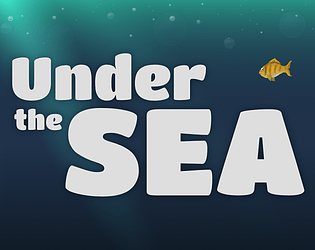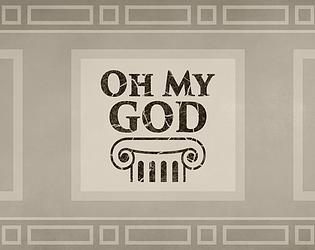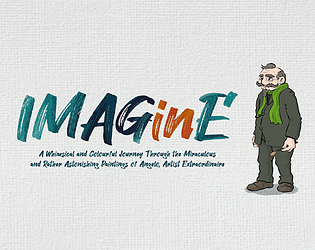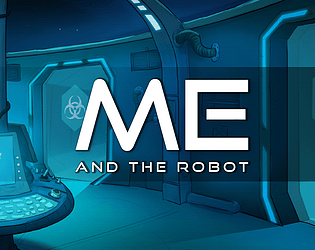Since the members of our team don't have any experience with Linux, it's unlikely. I recommend playing via browser, if you're on Linux. (ek)
The Argonauts
Creator of
Recent community posts
You're right, we couldn't really handle that 8 week development phase. So we ended up doing it in 2 weeks again, like all our other games. That's a good excuse for all the parts of the game we're not 100% satisfied with, by the way. ;-)
Thank you for playing and for posting that nice comment anyway. (ek)
Wow, that's one comprehensive and detailed review. Thanks a lot.
I think we can mostly agree with your observations, even the one about music. We never had original music in one of our games, because none of us is able to create it. We selected and added the music for "Only in Yazoria" at very short notice, so we might have missed better options.
Actually we did the whole game at short notice. Two months of time were too much for us to handle...
I watched your video and have to say that you were very close - you just missed one charachter when typing in that password. There are some playthrough videos on Youtube and you can download a walkthrough PDF on our game page, if you want to know what you missed.
Thank you anyway for playing and commenting. (ek)