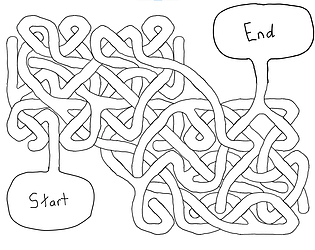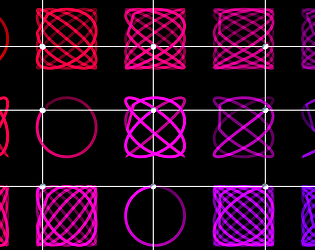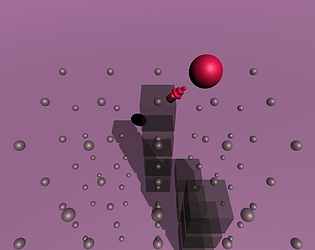I've replied above ☺
t-rexwave
4
Posts
12
Followers
9
Following
A member registered May 21, 2019 · View creator page →
Creator of
Recent community posts
You're welcome to use any mazes you create (or generate or whatever) however you wish.
To show the solution for the current maze, press the S key. (It looks a bit janky though unfortunately, so a possible workflow is to show the solution, draw over it, toggle dark mode on and off to clear the solution, then while showing the drawn solution hit 'P' to save an image. Unfortunately there just isn't an easy way for me to make it show a nice solution, I have bean thinking it would be handy)