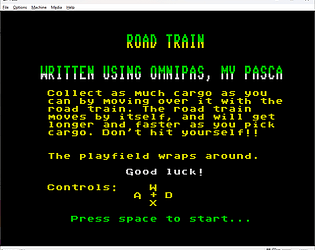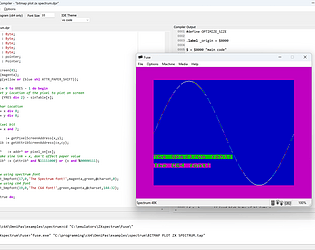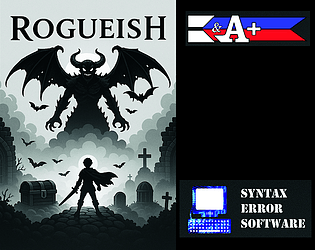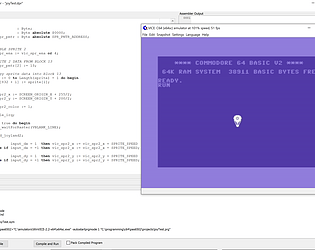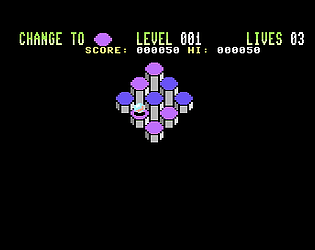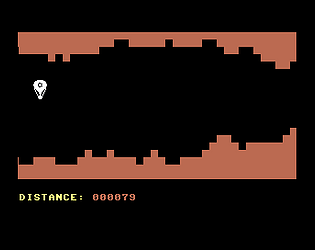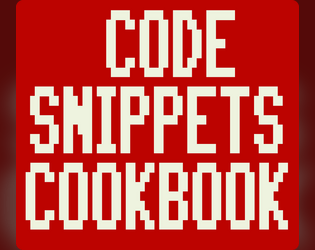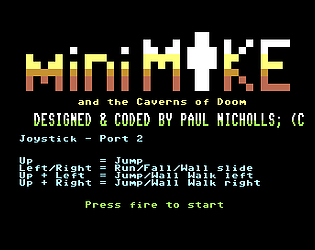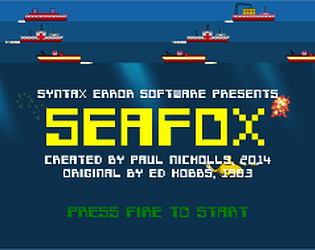Thanks! Qbert did inspire me with hexed.
syntaxerrorsoftware
159
Posts
4
Topics
362
Followers
258
Following
A member registered Sep 17, 2015 · View creator page →
Creator of
A small man trapped in a large alien world... Can he save his friends and escape?
Platformer
Play in browser
Recent community posts
Thanks for the kind words mate! :)
I agree that a bow can feel OP sometimes, especially at the beginning (if you get a good attack value initally). As the enemies get more numerous, and more HP, then you can get overrun...having to do melee attacks instead, putting you at a disadvantage then...bit of a balancing act :)
That looks great! Has similar vibes to Night Knight I believe ❤️❤️❤️
Night Knight - usebox.net https://share.google/0yRwMMFFLpvhGikhn