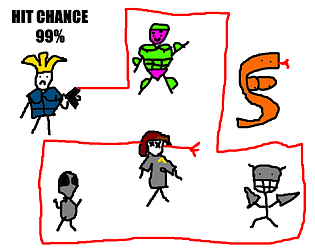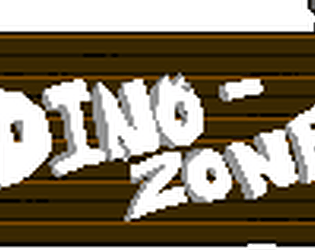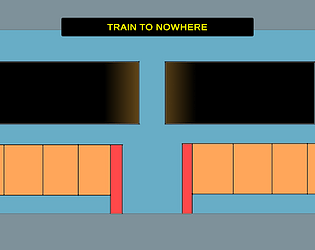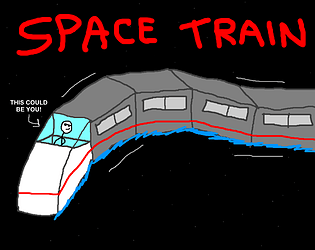Sorry, I didn't have time to finish! That's all there is, you're not missing anything.
SupSuper
5
Posts
16
Followers
17
Following
A member registered Oct 07, 2016 · View creator page →
Creator of
What if class... was explosive?
Action
Play in browser
Recent community posts
T!MEB!NDER: the Mandala Effect. comments · Replied to Lin Ji in T!MEB!NDER: the Mandala Effect. comments