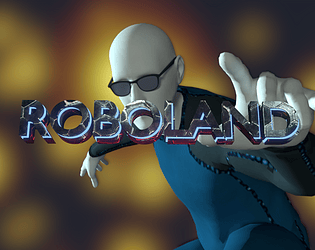Copy this into your Bug Report and fill it out as described:
Game Version (Example: v1.0.0):
Describe the bug:
Describe what you were doing before the bug occurred:
Add any further information, Screenshots, Videos etc.:
Attach or Paste Log:
------------------------------------------------------------------------------------------------------
To find the game version, open the game and look at the bottom left of the screen in the main menu, there you should see the version you are currently playing. To find the log file(s) for your game, go to the games folder and go to the following path \Windows\REALMS\Saved\Logs or \Windows\REALMS\Saved\Crashes for crashes.