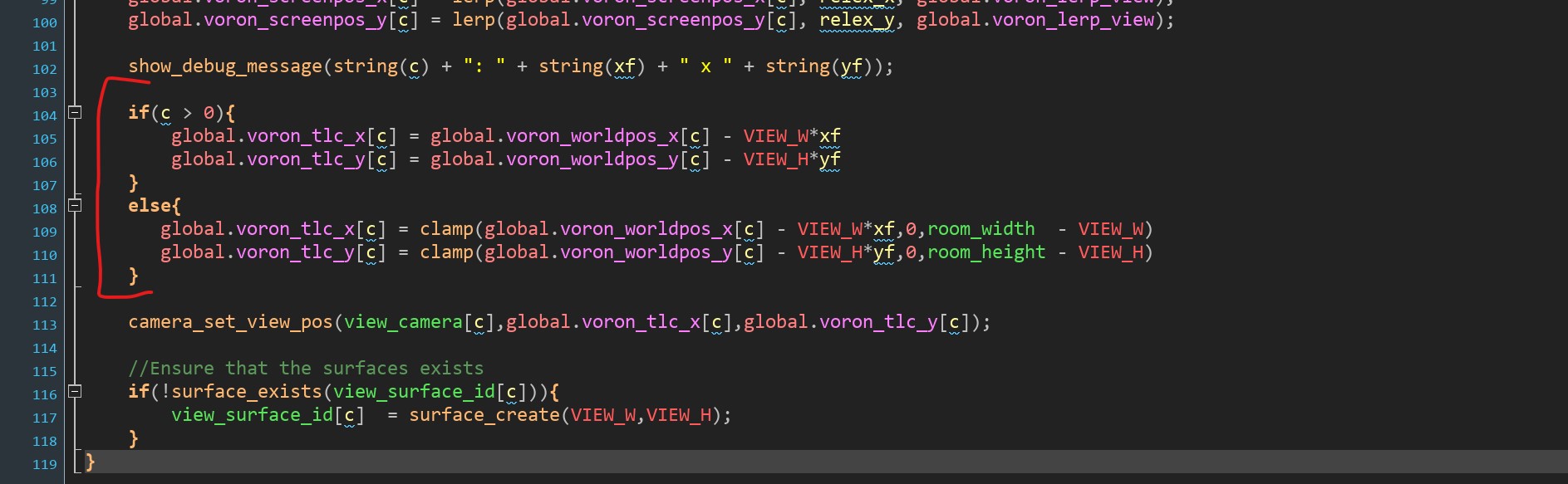Thank you!
Stezzu
Recent community posts
Is it possible to create a cutscene at a specific moment if the cutscene doesn’t already exist in the Room Editor? For example:
-
The player has to activate two terminals to unlock a door. Once the second terminal is activated, we create a cutscene where the camera moves to the door and shows that it has opened.
Thank you so much for this engine — I’m using it in my project and it’s truly a blessing! I wanted to ask you something: I’m in a situation where the player approaches an object and interacts with it by pressing the interaction key. Basically, the player is interacting with a nightstand that contains a photo inside.
How can I make a GUI draw that shows the photo during the cutscene? Then, when the player presses the interaction key again, the photo disappears and the cutscene ends. Could you help me with this?
Gotcha! In
function cutscene_camera_follow_object(_ob,_spd) {
// Move the camera object to the object
with(cutscene_camera) {
// Reset it so it won't follow another object at the same time
following = noone;
if (distance_to_object(_ob)>=1) {
//move_towards_point(_ob.x,_ob.y,_spd);
x = _ob.x;
y = _ob.y;
}else{
following = _ob;
cutscene_next();
}
}
}I changed the move_towards_point() in something more immediate, this make everything work at 100%
I think I found the issue, fade out and fade in (in my side) works just for the first time, the second time the fade out fill the entire screen and everything remain freezed, is it possible that the fact that we use "timer" for everything is going to make some miscalculations?
Another issue I found is in how far is the object to moving for, if is too far the screen just remain freezed and black.
I tryed to use some cutscene_wait without success.
scene_info = [ [cutscene_fade_out,1,c_black], [cutscene_wait,3], [cutscene_camera_follow_object, objBomb,120], // Alternatively cutscene_camera_moveto_position [cutscene_wait,3], [cutscene_fade_in,1,c_black], [cutscene_wait,3], // Here use some script to show the door unlocking, // for example cutscene_set_sprite or cutscene_change_variable // depending on how it works [cutscene_fade_out,1,c_black], [cutscene_wait,3], [cutscene_camera_follow_object,objPlayerWIP,120], [cutscene_wait,3], [cutscene_fade_in,1,c_black] ];
Yes the problem is fixed and now the black screen cover the entire GUI.
Right now, the fade in and fade out effects don't cover the entire screen. But I think the main issue is that we remove the black screen before reaching the 'objDoor'. We should wait until we're at the indicated spot before removing it.
A fix that I found useful in control_cutscene object draw GUI event to cover the entire screen:
//Draw fade in and out effects
if (fade_out == true) {
draw_set_alpha(timer);
draw_set_color(fade_color);
if (view_enabled) {
draw_rectangle(0,0,display_get_gui_width(),display_get_gui_height(),false);
}else{
draw_rectangle(0,0,room_width,room_height,false);
}
}
if (fade_in == true) {
//show_debug_message(string(fade_in))
draw_set_alpha(1-timer);
draw_set_color(fade_color);
if (view_enabled) {
draw_rectangle(0,0,display_get_gui_width(),display_get_gui_height(),false);
}else{
draw_rectangle(0,0,room_width,room_height,false);
}
}
I use display_get_gui_width() and display_get_gui_height()
Is there a method to create a transition using a cutscene, for example: when the player interacts with a terminal that unlocks a door located far from the player's current position, a simple black fade-in/fade-out transition plays showing the door unlocking, and then another fade brings the focus back to the player?
By the way this library is absurdly useful! Thank you!
Thank you for your reply! I want to ask another thing, is there any chance to make a sort of cutscene, I mean:
objPlayer finds a lake and starts fishing, it simply has an animation where it fishes in loop, as long as the player does not press another button we remain inside the cutscene, when the player presses something we exit the cutscene and objPlayer stops fishing and changes animation
Hello! I'm interested in this tool, I wanted to ask if there were 2 possible cutscenes, the permanent one that trigger every time the player go in, and the one that is triggered only once and then is deleted.
Also I want to ask if the cutscene system is working with Spine animations, when we need to change the sprite!
I expressed myself badly. I would like the circle to always appear at the top right of the view and for the circle to start and end at the coordinates of objPlayer2. I don't want objPlayer2 to be in the center of the screen, I need to be able to place objPlayer2 anywhere in my project around the level. ✌🏻😎
By the way you don’t know how much I appreciate your support, the least we can do is give you a copy of our game when it comes out.
By any chance is there the possibility of having a sort of tool specifically for what I need to do? Obviously there is no problem with paying, it is something that we particularly like.
The game will go in full screen 9:16 so we have to calculate event this thing just in case.
Thank you! So with these changes is still weird, if I move the player_1 the position of the second view that pop in remain change, or better it move based on player_1 moves, is a slow movement but it does.
I tryed to play with values but even removing the clamp the pop in view still work off-centered.