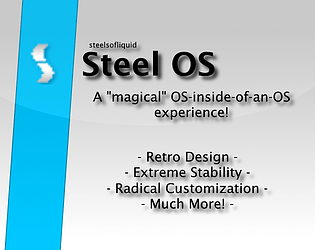Might provide a full run-down on what Sansani (Steel OS 3) will bring to the table soon, and I might share plans for a further, 4th major release of Steel OS, likely to be called Steel OS 4, but will be referred to as "Waterfall", the codename for that specific major version (4.0).
All I can confirm about Steel OS 4 for now is (1) it will be based off of an advanced 64-bit adaptation of the 32-bit Steel32 technology (basically things like the kernel, services, etc.), (2) has a very good chance of retaining whatever ends up as Sansani's default visual style, and (3) will likely get at least 2 service releases, as service releases work differently by incrementing part of the version number, making SR-2 identify the system as Steel OS 4.2 (as a member of my Discord server joked that the brand new computer they got came with a copy of Steel OS 4.20)
For example, an SR-2 release of Steel OS 1.2 would identify as Steel OS 1.22, but an SR-1 release for Sansani would identify as Steel OS 3.1, that is if you use the same version reporting software to grab the software version, as an SR-1 release of Sansani would still be badged as Steel OS 3, just with "SR-1" added to system identification in some areas, e.g. installation/recovery media).