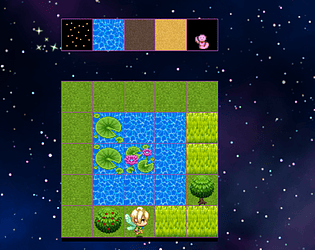1. Click on the dispenser tiles near the top of the screen to pick up magic dust, seeds, soil, water and sand.
2. Click anywhere on the pure black area (middle of the screen) to place the soil, water or sand that you just picked up.
3. Click on the soil, water or sand that you placed in the black area. Then, select any of the options that pop up when you do so.
Try the following things:
- Click on soil that you placed, then select add magic dust. This will create a worm. Click on the worm and feed it soil to get fertiliser.
- Click on soil that you placed, then select add seeds. Click on it again to add water. Then wait as grass grows.
- Click on sand or water that you placed, then select add magic dust or add seeds and see what happens.
- When you have grown some grass, click on it and add magic dust or fertiliser. See what happens.
Keep picking up tiles from the dispensers at the top. Keep placing them and adding things to change them. Keep clicking on tiles you have already placed and add magic dust/fertiliser etc to change them even further.
The aim of the game is to work out how to turn the initial tiles into over 230 different things. The aim is also to place the things you make to cover the black area and make a pretty picture.
I hope that helped!