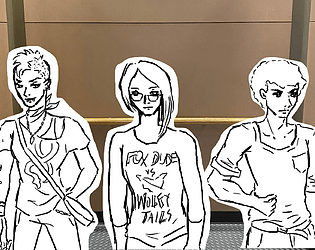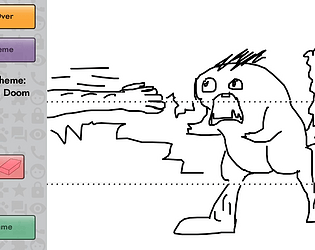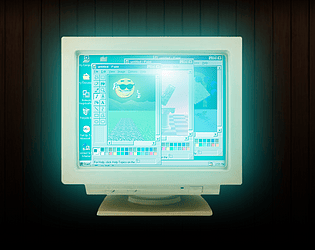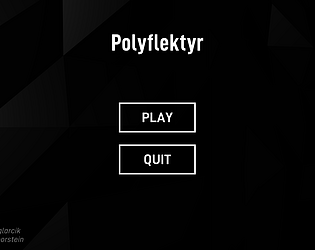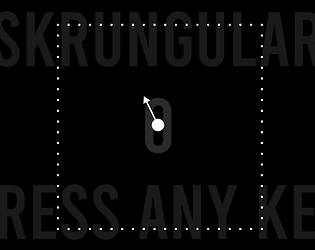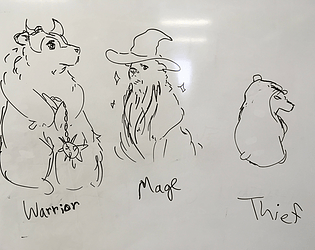Another Colorbomb banger. Great job, love the new parallax effect.
Smumbo
Creator of
Recent community posts
It's been brought to our attention that the latest trial version of GameMaker doesn't allow you to export an executable of your game. For this reason, I've removed it from the recommendations. If you have been creating your game using GameMaker, please contact one of the Game Dev Club officers and we'll sort things out for creating your game's page and showing your game at the closing ceremony.
If you're unsure about which engine or tools you should use to make your game, check out these recommendations below!
Game Engines
Beginner-friendly:
- Bitsy (Free): A very simple editor geared towards creating small games where you can walk around and talk to NPCs.
- Twine (Free): An easy-to-grasp tool for making narrative-focused text adventures with branching paths. It's easy to learn, but supports advanced features like HTML/CSS editing, variable storage, and more. Also works in your web browser so you don't have to download anything!
- Ren'Py (Free): An engine built specifically for making visual novels. Uses a custom variant of Python for coding which is simple to read and learn. Very easy to quickly put together a visual novel or dating sim.
- Godot (Free): Open-source 2D and 3D game engine. Very flexible, but easier for beginners than Unity.
Intermediate:
- Unity (Free*): Extremely open-ended in what you can do with it, but the interface can be obtuse. It's best to learn this engine by following video tutorials to become more acquainted with its layout and scripting system. Uses C# for the code, which is very similar to Java if you are already familiar with that. Better for 2D games than Unreal.
- Unreal (Free*): Provides a lot more built-in features than Unity and allows you to make visually impressive games with much less effort. Unreal also has a "Blueprint" system for visual scripting so you don't have to be a programming expert. Geared more towards 3D games rather than 2D.
- Love2D (Free): Another great 2D game engine that works entirely using the programming language Lua. There is no GUI, so it's as simple as writing a Lua script and dragging it onto the Love2D window to play your game.
- Phaser (Free): An open-source framework for creating web-based games that use JavaScript. This is a great engine for people who have more of a background in web programming, or those who simply prefer JavaScript/TypeScript. Also, the fact that it uses the web browser means it's really easy for someone to access and play your game.
*: Free up to a certain amount of sales/funding, at which point you must purchase a subscription. Still absolutely fine to use for a game jam.
Art
- OpenGameArt: A website featuring art, music, and sound effects that can be used in your games for free. Pay close attention to the licensing instructions for each asset, as some may require attribution.
2D Art:
- Adobe Photoshop (Free for UA students): Great for 2D character art, tilesets, backgrounds, etc. An essential tool for digital artists.
- Adobe Illustrator (Free for UA students): Uses vector art that can be infinitely resized. Very handy for UI elements.
- Adobe AfterEffects (Free for UA students): Good for motion graphics if you want to have a really fancy UI.
- Adobe Animate (Free for UA students): If you are already using the Adobe products for your workflow, this is good tool for doing 2D animation using art you created in Photoshop.
- Krita (Free): Open-source and completely free Photoshop alternative for digital painting and animation.
- PaintTool SAI (Free): Lightweight digital painting and animation software.
- Tilesetter ($13): A fast and easy to use tool that lets you generate 2D tilesets for games automatically, using the art assets you plug into it.
- Aseprite ($15): Simply the best pixel art program out there. Pretty affordable and has a lot of really helpful features specific to pixel art.
3D Art:
- Blender (Free): Open-source 3D modeling and animation tool. The interface can be pretty confusing to newcomers so it's highly recommended that you follow some 3D modeling tutorials to get more acquainted with it.
- Quixel Mixer (Free): 3D texturing tool for creating textures and materials on 3D models.
- Substance Painter (Free for students): Another 3D texturing tool that lets you create materials for your 3D models.
Audio
- OpenGameArt: A website featuring art, music, and sound effects that can be used in your games for free. Pay close attention to the licensing instructions for each asset, as some may require attribution.
- GameSounds.xyz: A large library of completely free sound effects for games.
- Freesound.org: Very large library of various free sound effects. It has an extremely wide variety of sound effects available, though some may require attribution. Requires an account.
Sound Effects:
- Adobe Audition (Free for UA students): Extremely robust audio editing software. Useful if you would like to create and record your own sounds for your game.
- Bfxr (Free): Software to make 8-bit synth sound effects.
Music:
- Apple GarageBand (Free): If you have a Mac, this is a really easy to use program which allows you to generate diverse music loops with little effort. Perfect for looping game music!
- MilkyTracker (Free): 8-bit music tool. Has lots of advanced and in-depth features for achieving the exact sound that you want. Can be a bit obtuse to newcomers.
- Bosca Ceoil (Free): Another 8-bit music tool, but more beginner-friendly than Milky Tracker. Can be used in the browser or standalone.
Programming
Code Editing:
- Visual Studio (Free for students): All-in-one IDE.
- Visual Studio Code (Free): Lighter version of Visual Studio with a very robust plugin ecosystem. Better for smaller projects than Visual Studio.
- JetBrains Rider (Free for students): C# IDE which pairs really well with Unity.
- JetBrains IntelliJ IDEA (Free for students): Java IDE that works just like Rider, if you're crazy enough to make a game in Java.
- Atom (Free): Visual Studio Code alternative, owned by GitHub.
- Sublime Text (Trial): Another lightweight code editor similar to Visual Studio Code and Atom. Has a free trial, after which you're supposed to buy a license, but that can be dismissed infinitely (like WinRAR).
Version control:
- GitHub (Free): Free version control for keeping code synced between programmers on your project. This is essential for projects in Unity with teams of 2 or more. Don't waste time emailing code to each other!
- GitLab (Free): GitHub alternative.
- BitBucket (Free for up to 5 people): GitHub alternative.
Other:
- Desmos (Free): Online graphing calculator. Helpful for solving those tricky math problems in 3D movement, among other things.
Organization
- Trello (Free): Robust and flexible tool for managing tasks. Great for brainstorming and planning out what still has to be done for your game.
- AWW App (Free): Online real-time whiteboard that doesn't require signup. Can be useful for when you're just starting out with brainstorming ideas for your game with your team.
- Excalidraw (Free): Another online whiteboard. Also requires no sign up. Features a simplified toolset from AWW App but still allows you to collaborate by inviting others to write on the same board.
- Discord (Free): We already use this for club communication, so why not start a group chat with your team members on there as well?
We will host team building on the Discord server, but if you prefer, feel free to drop your info here and find others to work with on this thread.
Some suggested info to provide:
1. Discord handle (Username#0000)
2. Game dev related skills you have
3. Game dev topics you want to learn more about
4. Any game ideas you might have