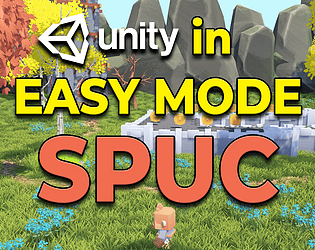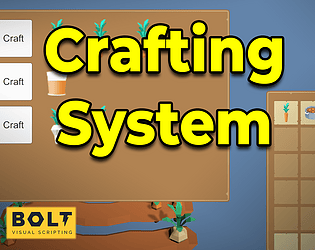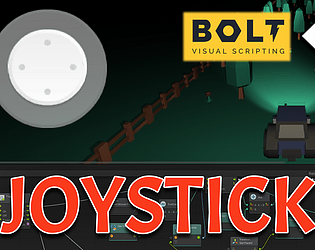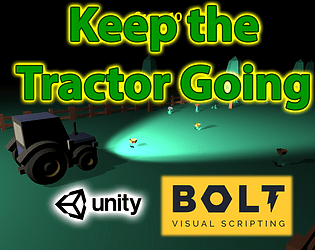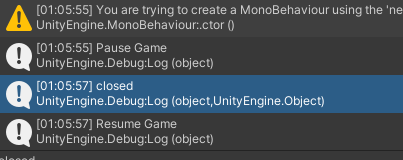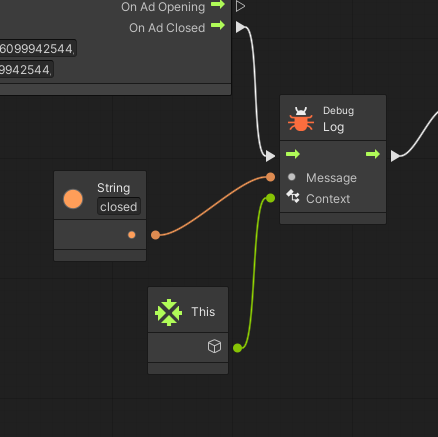Yes, I've checked to make sure everything works on Unity 6. If I missed anything, let me know, I'll fix it.
Smart Penguins
Creator of
Recent community posts
Thanks for reaching out and I'm glad you are enjoying the tool.
- Yes you are right about the Health Event it is switched, I'll fix that in the next update.
- There isn't a way to do that with Level Controller, the reason for that is that reloading the level part is not a problem(remove the level part and load a new one) but any state in the game is custom to the game and there isn't a way for the controller to know what sates needs to be reset, restarting the scene is the simplest way to reset the level. Why don't you want to restart the scene? maybe Game Life Cycle is missing something that should be added?
In Grid View there are two nodes that you can adjust to change how the shop will look:
Position Limiter Smooth - this limits how much you can move shop items when you scroll them
Stick To Edge - this one makes sure it is in the same spot on the screen. (you can remove it)
The Item Slot has Hide Off Screen node that will hide the item when it reaches the limit. If you are going to alow to scroll the imems off screen then you can remove this node.
If you want to scroll horizontally in the Grid View you can change the Touch Move - Priority:1 node Sensitivity from X 0 Y 1.5 to X 1.5 Y 0
For the asset you are trying to display in the UI you need to have only the visual nodes, nothing that works only in Scenes(trail can only work in the Scene).
There is a SPSS44.bbdoc that you can open and see how it all works.
But as far as I see you have added Char # assets to UI and those are for the Scene,
you need to use Item # assets for UI also you have not added the Item Slot asset to UI. I showed everything in the video but you can also try the SPSS44.bbdoc and see how it all set up.