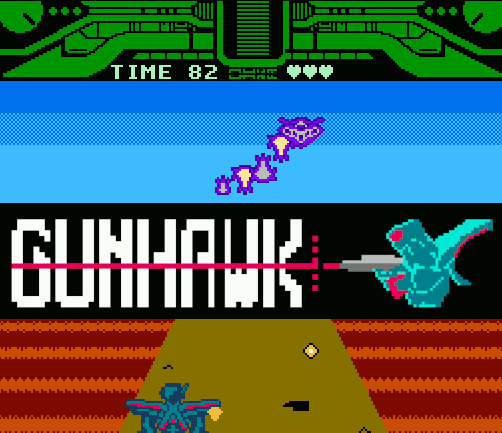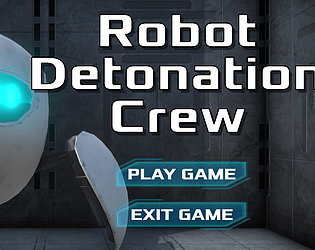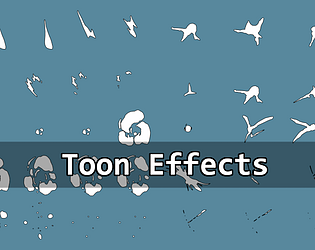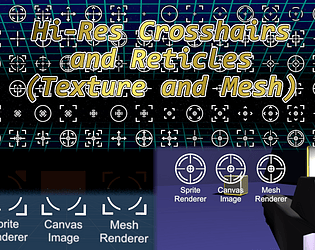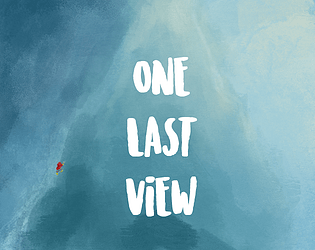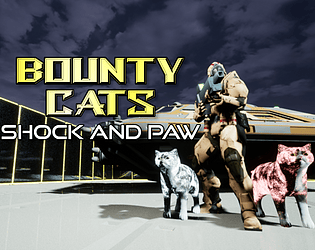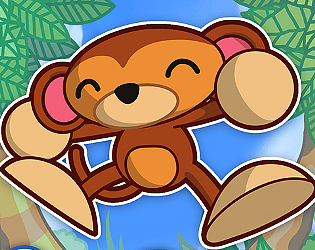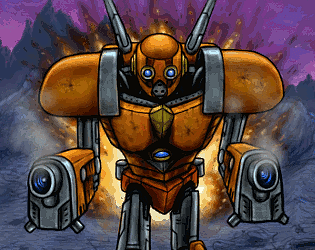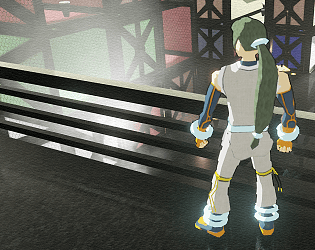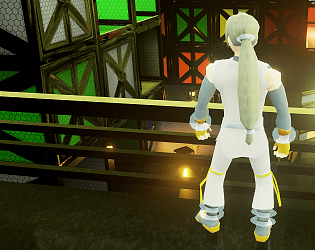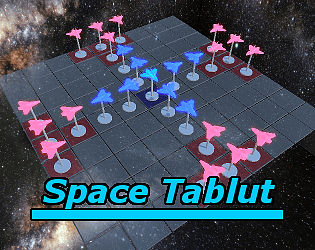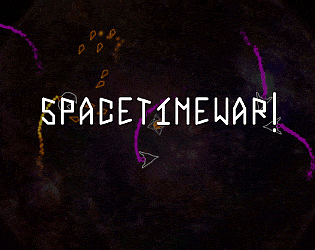YES!
Skyboy Games
Creator of
Recent community posts
Oh wow, Wulden! That's super awesome! And thank you for the complements on the game! I always felt like the Zapper was underutilized, so it was fun trying to breath a little more "meat" into a Zapper game.
1) Regarding the score, I think the behavior after 65,535 is a bug. I wrote the game in C and compiled down to assembly. Ostensibly, score is stored in an unsigned long and there is some code that caps the value at 9,999,999, but I haven't closely analyzed that assembly produced by that code.
2) Danger Levels are uncapped. The limitation, as you observe is basically human limits versus the time limit.
If you'd like, I'd be willing to share the source code with you to help do your achievement setup. Email me at robbie@skyboygames.com and I can set you up.
The emulator core is fixNES ( https://github.com/FIX94/fixNES )
I'm writing the UE5 integration code myself. If you'd like to see the code (with the understanding that it's super prototype-y and messy right now), DM me on Twitter.
You should be able to select the gamepad control method by pressing Select then Start at the input selection screen. Select and Start are usable in all menus that let you make a choice.
Incidentally, depending on the emulator you use, you may be able to tweak settings to allow mouse clicks / screen touches to emulate lightgun zaps. That's what I do with the copy of FCEUX bundled in the zip file version of Gunhawk.
Interesting.
I have an Everdrive N8 I use for testing, but I don't have an N8-Pro, so I'm not familiar with N8-Pro specific features. I don't suppose there are some settings in the N8-Pro that could be a factor. Would I be correct in presuming that your Zapper is plugged into controller slot 2?
Also, regarding the Zapper not working. Are you getting any response when you pull the trigger? If so, does it flicker the screen to black when their are targets on the screen (either in the 2-choice menus or when enemies are on screen)?
Last aspect to check, what type of device are you playing the Everdrive on? Is it a stock NES or a third-party machine like a Retron? Is the device plugged in directly to a CRT TV or does it go through another device along the way?
Sorry for the volley of questions. These are just what came up as I started thinking about what might be going on.
A little necro-reply to link in a reference for the process I used to upload games to my NES Classic:
https://www.lifewire.com/add-games-nes-classic-4586505