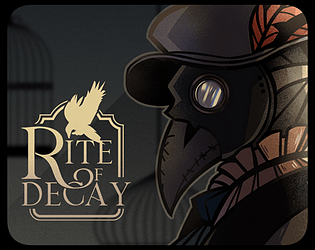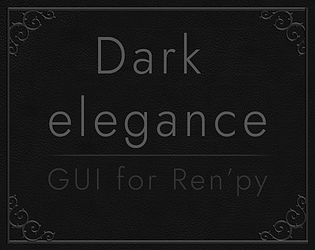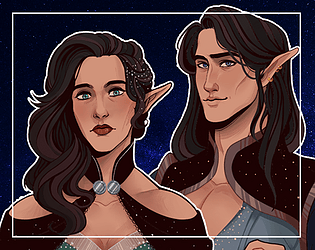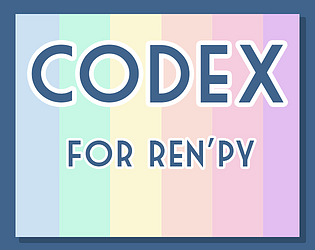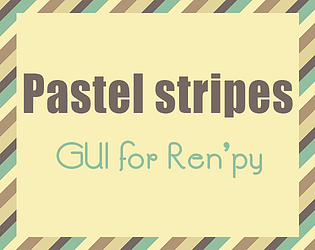Haha I'm glad you like it so far ^^
Skolaztika
Creator of
Recent community posts
It's a game making engine, specifically for visual novels. You can check it out here.
Hi, the project uses imagemaps, not seperate gui elements and the rectengular image is a leftover from the default Ren'py GUI. The original vector files for the project unfortunately were lost when my computer went kaboom last year.
That said, I can't really help you, as I don't know how this template can be converted for Unity, I never used it. But I'm certain there's some way you can replicate the feature.
You should be able to just swap the ypos line in the style choice_vbox to yalign 1.0 to position it to the bottom. After that you can use yoffset to adjust it.
If the problem is the textbox not showing up just put empty space in place of dialogue in the menu like
menu: " " "Option 1": "You chose option 1."
Heya! I was thinking about what the easiest method would be but considering past-me was dumb and made templates with imagemaps I opted for redoing the main menu with textbuttons. So! To answer your question:
I uploaded a new version, use that and in the screen.rpy comment out the Gallery button. After that you can delete every file connected to the gallery.
I assume you have problems with the fantasy gui? That's the one that had music. If it's searching for an audio file that isn't there then there's some reference left in the code for the original one. My guess is that you also removed the main menu music, but not the code referencing it? You can find that in options.rpy.
Hi!
Copy the category.rpy and people.rpy into your project, modify the files/screens as needed (I've included comments to help you but if something's not clear feel free to ask.)
To make the codex accessable create a button in your quick navigation/navigation screen that points to it, like:
textbutton _("Codex") action ShowMenu('category_welcome')
Hi! You're welcome, I'm glad you liked it^^
The examples in the project use persistent variables, so they persist through different playthroughs and saves and such. You can use regular variables to "reset" the codex every time you start a new game.
So instead of:
if persistent.bob:
textbutton "Bob" action ShowMenu("bob")
Use:
if bob:
textbutton "Bob" action ShowMenu("bob")
But make sure you define these variables at the start of your game :> Like:label start: $ bob = False
Hi! I'll se what I can do. I made this in illustrator and it seems to have problems with converting it to .psd (no idea why) and I can't share the .ai file since I used some non-free brushes (cuz I'm dumb). Hopefully I'll have more time on the weekend and get the .psd ready somehow
Sorry for the trouble ://
Hi! In the gui/button folder I've included two blank buttons (idle and hover). Open them in an image editing program that supports text. After writing on them whatever you want, save them in the same gui/buttons folder with the same name as the button you want to change. For example the 'Alice' button's filename is gallerybutton4_idle.png for the idle version and gallerybutton4_hover.png for the hover version. So you'd want to use these filenames when you save your custom button and it'll override the template.