I got it working!! This is great. I didn't realize that my base renderer sprites needed to be numbered consecutively starting at 0. I'm quite new at dealing with spritesheets so I wasn't aware that this might be an issue. I thought I would post the final solution in case anyone else runs into the issues I had. Thanks!
She'sAGameDev
Recent community posts
I have another update. My filepath was wrong because I was specifying the Assets/Resources folders. However, now only the first 6 sprites of each spritesheet are playing. Getting the paperdoll functionality has somehow overridden my animation controller and now it's only playing a group of frames that comes first alphabetically in the spritesheet folders. I'm so close!!! I really hope I can get this working.
So, I've gone through and updated my spritesheets for the base naked character and also a clothing article to test this out and get it working. I've followed the instructions and watched the info video multiple times and it still isn't working for me. I keep getting the following error despite triple-checking the file path. I hope you can help! Thanks in advance for your time.
Hi! I'm excited to implement this tool into the current project I'm working on. However, I'm having a bit of trouble.
I've input the correct file path to the folder with my sliced sprite sheets in it and I am receiving the following error:
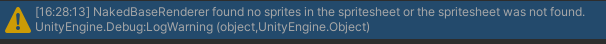
I'm pretty much trying to achieve what you showcase in the Paper Doll example video. My animations/animation controller for my base sprite renderer are working correctly. I noticed that when I try to input a texture 'sprite' into that slot of the Paper Doll component that I can only put the unsliced version in the slot? See below that a folder-looking file is what's placed there because it won't allow me to place a single image.
Could this be an issue with the file type? My sprites and spritesheets are all PNGs. Here's a screenshot of my the sprite folder I'm directing to for the base:
Is it a problem that my spritesheets are split up? Should they be on one sheet for this to work?
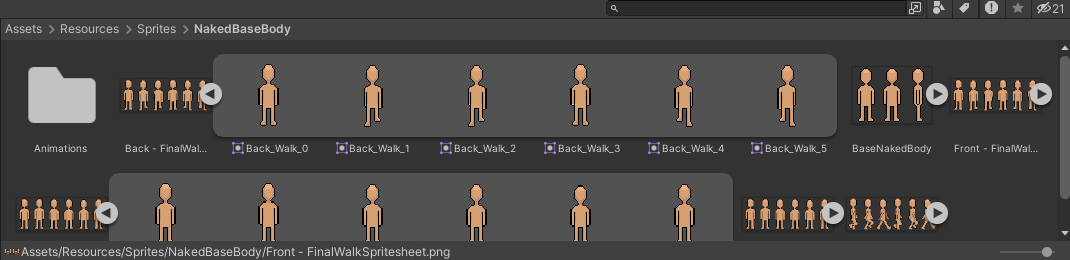
I hope you're able to help me out! Thanks so much for any advice you can provide.
Update:
I did add the Forward Slash to the file path and that did not fix it. I think it has to do with the fact the Replacement Texture slot is only accepting the full spritesheet rather than one of the sliced sprites...When I slice the spritesheets in Unity they turn into 'Sprites' rather than 'Texture2Ds' and maybe that explains why I can't seem to add the sliced images into the Replacement Texture location I think? Unless this is not even the issue and it has to do with my sprites being on multiple spritesheets rather than one.
Apologies for such a long comment - just want to give as much info as possible. Thanks!

