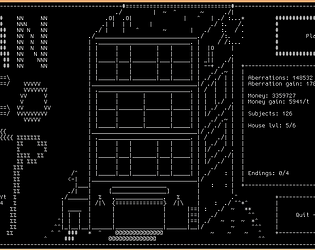Thanks, gl with raylib. The gameplay is very minimal (definitely lacking) but I'm glad you liked it
santi24
Creator of
Recent community posts
So, apparently the compiler didn't link the libraries correctly, so if you just download the executable and don't have the dependencies installed it won't run. I didn't realize this because coincidentally all the machines in which I tested had pdcurses or ncurses installed. Anyway.
For linux install ncurses/pdcurses with your distro package manager.
For windows installing pdcurses is not so easy, usually you would need to download the pdcurses source code and compile it. If you want you can do that but it would be almost as much work as building the game from source.
For that reason I've compiled pdcurses for windows myself and posted it along side the executables in the releases in github. You need to download the libpdcurses.dll, you could put it either in C:\Windows\system32 or in a folder you choose but add the folder to the PATH env variable.
After that you can run the game
So, apparently the compiler didn't link the libraries correctly, so if you just download the executable and don't have the dependencies installed it won't run. I didn't realize this because coincidentally all the machines in which I tested had pdcurses or ncurses installed. Anyway.
For linux install ncurses/pdcurses with your distro package manager.
For windows installing pdcurses is not so easy, usually you would need to download the pdcurses source code and compile it. If you want you can do that but it would be almost as much work as building the game from source.
For that reason I've compiled pdcurses for windows myself and posted it along side the executables in the releases in github. You need to download the libpdcurses.dll, you could put it either in C:\Windows\system32 or in a folder you choose but add the folder to the PATH env variable.
After that you can run the game
https://github.com/Santi24Yt/uncorp/releases/tag/v1