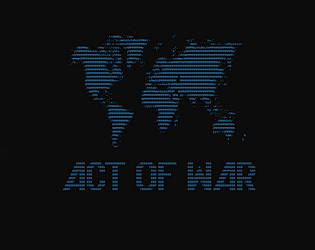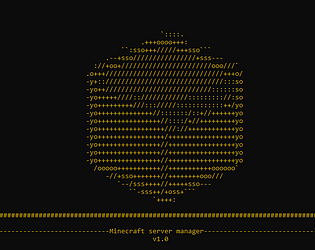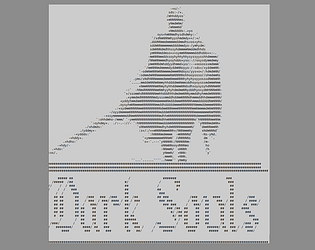cool 👍👍👍
Saasu
Creator of
Recent community posts
Hi!
sadly we do not have any tutorial videos for the program the best we can do is give you instructions on how to fix a problem
as for the cracked accounts we have tried that before with the server.properties file and have seen some success but due to the limitations of batch itself it cannot be done at least not with a typical batch file
we might look into the problem in the future but for now the server manager cannot edit the server.properties file
Hi again.
id like to let you know that i still do code and develop batch games and that its not about the time
the thing is that the dark souls spinoff has had a confusing development process with the game losing a newer version and the constant renaming of versions
if we ever come back to this game we are going to need to build it from the ground up
This is a common mistake made This has been made easier for versions 0.3 and up
v0.3 and higher
- open the game folder
- Goto Data
- and double click the Music Fix.bat file

- and your done!!
v0.2.6 and lower
if you closed the game from the X on top then you need to open it up again and press 6 (exit) on the main menu
if you did those things and the music is still playing then go into task mangaer and look for an app called "Microsoft ® Windows Based Script Host" and end that task
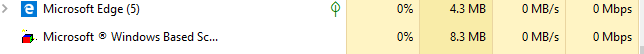
Now if that doesn't help then a restart may be required
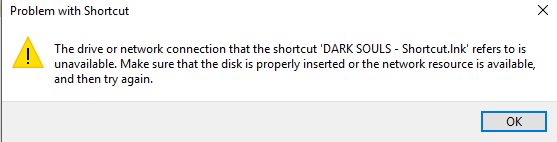
This is a simple on to fix:
1) Delete the shortcut
2) Goto the data folder
3) make a new Shortcut of the "DARK SOULS.bat" file
At this point you can stop and play the game but for a better experience you may continue
4) Goto Properties

5) select Change icon
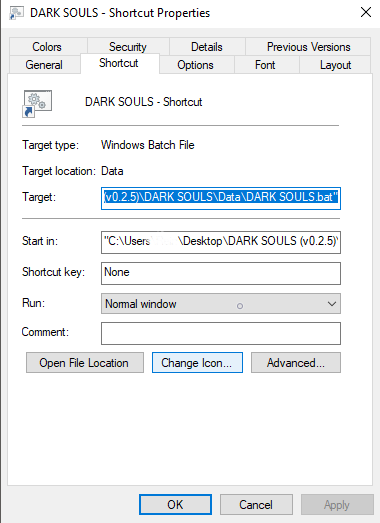
6) change the icon to the dark souls icon
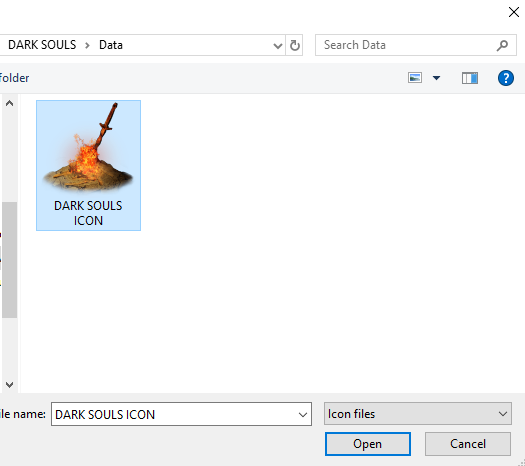
7) Click apply and ok
8) drag it out of the data and into the main folder
9) enjoy :)