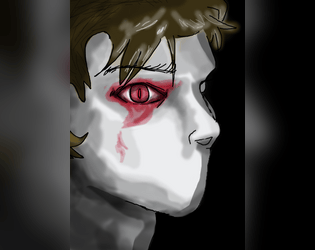It's decently difficult, but I couldn't really get passed one of the levels because i couldn't make a jump. So I gave up after a couple tries. The jump noise is a bit loud, and the lack of a soundtrack adds to that. Overall, not a bad game.
S_C_R_I_B_E
Creator of
Recent community posts
I only had one person volunteer to do the music for me, and they already were working so hard on the soundtrack, so I didn't want to push them to help with sound design. I was hoping to get somebody for ambience, but i didn't want to post another ask on the community. I am very grateful for what I got with the time we had either way. Thank you for playing! I'm glad you feel inclined to find all the endings. Good luck!
I really liked this game! I know it's short, but I think it has a lot of potential once you learn to code more into it. The story was interesting, and I was intrigued while playing it. The art was really good, but I think the platforming levels could use a bit of work. Maybe add some more textures into it.
I really liked the style and art of the game! I think it fits the theme well, and didn't go down the horror route, which overall was well done. The minigames were a bit easy, but I understand that with the time limit of the game jam it isn't entirely needed for the game to be difficult. Maybe you could continue coding the game and make it a bit more dynamic. Good job :]
I really liked the art and the abilities. It was really creative, and a very cool concept for a hack and slash, but I felt like playtesting it would have helped. There were a lot of spelling and grammatical mistakes. It felt like they were putting less effort into making the dialogue make sense, and more effort into making it look nice, instead of balancing it all out evenly. Overall, not a bad game, but I still think it could have been better.
The game was interesting story wise, but i didn't really enjoy playing it. I couldn't get passed the flower combination cause i didn't know where to look, and I got fed up with how slow the walking was in comparison to the big maps. Plus, the first time I played i got soft locked immediately by glitching against the stairs, then fell off the map the second time i played. Despite the bugs and slow pacing of the game, I really did like the visuals and the art. The kitchen was especially pretty!
Hello! I have just finished up coding most of the game, and it is now in an early access playable version. There might be small changes made before the deadline of the gamejam, but I would love it if some people would download the game and give me their feedback on it. There should be little to no bugs, but there is definitely a possibility that I missed something.
If you're interested, please friend me on discord @cas_1046 :]
I am extremely bad at background art, and would love it if somebody much more qualified came in and helped me out here. There are several backgrounds that i need done, but i have concepts for all of them. More backgrounds may be needed, so it would be great if I could get a few background artists in here.
The art doesn't need to be too complex or realistic, just detailed and clean enough. My background sketches are very lazy as I suck at drawing backgrounds or things like it.
I currently have my hands full with coding and creating the character sprites, so it would really take a load off if someone was willing to help me out. Thank you!
I might need you for a scene, which means multiple lines of dialogue. I haven't written the scene as of right now, I might get to it later, but an announcer voice would be perfect! I'll try to update you later once I do finish the scene :] if you have discord, and would like to stay in touch that way, my handle is cas_1046!
Hey! I was hoping to look for a music composer / sound designer for my entry. I'm not the best at creating music, and i'm not skilled in it, but if anybody who was skilled could help me out then that would be great!
I was thinking of creating three main looping music tracks for the parts of my game, and maybe some other little sound effects to include here and there. If you're interested, please reply to me! I have discord, so we can exchange discord handles to speak about the project further there!
I DID NOT MEAN TO SPAM LAST TIME. THE SITE WAS SAYING THERE WAS AN ERROR AND TO TRY AGAIN LATER, SORRY TO EVERYONE. IT WAS NOT MY INTENTION :[
Hello there! Lemme start this by saying I'm not a super professional game developer myself- as you can see on my profile, I clearly have not made any games at all- but, I have used game engines and dabbled in programs myself. So, here are some tips, 2 easy game engines, and a couple basic art programs that you can use to make your game as a total beginner :]
First, let me give you a few tips. 1, When coding, make sure to follow the basic coding rules: make sure to indent (which is usually the TAB button), name your variables properly, and make sure not to add any typos! 2, Dabble around in the engines before the game jam so you can grow familiar with their basic functionalities. 3, Practice as much as you can, and refer to code you have already used (or other code you find online). Make sure you know how to use your code, and how your code interacts in the game.
Secondly, if you want to learn coding basics in the easiest way, make sure to try and learn java script first if you can (it is by far the easiest scripting language you can learn, and can help you with figuring out the fundamentals of all other coding languages. most coding languages follow the same if not similar kinds of scripting structure, so getting to know one will really help you with all). You can do this through an easy game making and learning website called Code.Org, or you can just learn through YouTube and Reddit.
The easiest game engine to get to know (at least in my experience) is Ren'Py (make sure to follow the download instructions). This is a visual novel engine that uses pretty basic coding to make 2d games with it's own coding language. I would recommend this as your first starting point because there are only a couple different scripts that you really need to know in order to create a full fledged game with endings, choices, dialogue, and characters. Adding assets is extremely simple as well, and can be easily figured out by a YouTube video, Reddit post, or even just looking through the files. Finding bugs is simple too, as you can code and play your games at the same exact time. One other thing to mention is that Ren'Py makes changing existing game GUI super simple. I haven't personally dabbled in it yet, but it is extremely simple (from what I've heard). Plus, Ren'Py gives you access to the already existing GUI codes, so you can easily study up on the way its structured. It also comes with a few tutorial games that you can also read the code on, and even learn how the code itself works. When you first load up Ren'Py's launcher, you will see two games titled: "Tutorial" and "The Question." The tutorial is just how it sounds (though i personally haven't found it very useful in learning Ren'Py, but it does still tell you a lot, so make sure to check that out first.) The Question is basically just a placeholder kind of game that shows you most of the basic engine uses.
A few basic scripts you can use in your Ren'Py games are:
Menus (Otherwise known as: Choices)
## First off, using "##" inside of code in Ren'Py will give
## you space to write notes for yourself. You will see some
## examples of this in the code when you create a new Ren'Py
## game, but I thought I might mention it before you load in,
## so you know why I am adding them on the left side.
##
## Menus are used to create choices for the player to select.
## When you create a choice, you must add some sort of code
## into it or else you will be given an error message. These
## menus can help your player navigate through custom game
## menus, item selection, and even assign them variables or
## numbers which can be referred to later on in the game.
## There is probably much more that you can do with a menu,
## but this is most of what I know already. I will explain
## more about menus and the rest of the scripts I'm showing
## at the end.
##
menu:
##(optional choice to name your menu / add dialogue beneath it, use quotations around the words)
choice one:
##(code would be added here)
choice two:
##(code would be added here)
choice three:
##(code would be added here)
##etc...
Labels
## Labels are basically like checkpoints in your game, and
## they also help you organize what section of the game
## you're currently working under. You do not have to refer
## to a label inside of code, but they are a very useful tool
## when you do.
## A lot of the time when I am coding, I use these labels to
## jump a player from one section of the game to a different one.
## This all plays into organization, which I mentioned in the tips
## above.
##
label nameHere:
##(code may or may not be written here)
Variables and Characters
##(variables) ##############################################
## Variables are used in all kinds of programming. They are
## used to assign strings of text, numbers, and values to
## your player, and other variables inside of the game
## (which plays into lists, but I won't be going over lists
## yet because I haven't learned how to use those yet. Just
## know, LISTS ARE VERY USEFUL). These variables can be used
## to change the way the game has been coded, create multiple
## outcomes in the game, and even help with organization (as
## I mentioned with lists). You can store data inside of these
## variables at any point. If you update a text variable within
## the game, it might be used to reappear later on. In order to
## do this, you must create an empty string variable: ("").
## Don't add anything between the quotes!!! There might be a way
## to change existing text inside of a string variable, but I'm
## unsure.
## Number variables and true or false variables can be an easy
## way to change outcomes inside of a game. Number variables would
## need an If Else script to use, which would basically determine
## if a number is a specific value or not, and the outcome is used
## based off that.
## Normal variables without any special "=" after them are kind of
## still a mystery to me, but might be used for easily making lists.
## You can create an item name, or something of the sort, but do NOT
## assign it anything fancy afterwards like a text string or number
## because you won't need to. These variables can show up inside of
## lists, and (I'm guessing) can even be selected in game.
##
var number = 0
var textString = "text goes here"
var trueOrFalse = true
var trueOrFalse2 = false
var variableName
##
##(characters) ############################################
## Characters are probably some of the most simple variables you
## can create. These are used to show character names at the top
## of text boxes. simply assign the variable a name or letter,
## then add the code "Character("")" and add the name between
## the quotations. You can even add custom name prompts if you
## keep the quotes empty, but there is extra code you need to
## add in order for it to work. Make sure that while coding, you
## use the name of the variable before you add the text in with
## quotations. If you want to narrate, though, and leave the name
## box empty in game, you only have to use empty quotation marks
## inside the code.
##
nameOrLetter = Character("Name Here")
You can use each of these scripts together once you understand the basics! You can use a "jump" function to jump to labels, which can basically allow you to navigate the game way easier. I use this for debugging a lot of the time, and it makes it easier than navigating through the game naturally unless you're sure you're done and are just looking to add final touches. But, if you wanted to add multiple endings, you could add choices and then jump to labels! Along with this, you could add variables to spice it up a bit more! An example game of this would be:
var endingOrange = false
var endingApple = false
o = Character("Orange")
a = Character("Apple")
label start:
"Welcome to Orange and Apple, a game where you choose between an orange and an apple."
menu:
"Please choose."
Orange:
jump orange
Apple:
jump apple
label orange:
o "I'm an orange!"
o "This is the orange ending."
endingOrange = true
jump ending
label apple:
a "I'm an apple!"
a "This is the apple ending."
endingApple = true
jump ending
label ending:
if (endingOrange == true):
"You got the orange ending! Congrats!"
if else (endingApple == true):
"You got the apple ending! Congrats!"
else:
label end:
Theoretically, this simple code should merely decide between which ending the player gets depending on which menu item they select (I do not guarantee this will entirely work, I apologize if you copy it and it doesn't. I might come back to editing this). You must put an "==" sign when checking an if statement's variable for a specific value.
The second game engine I would like to shout out is Godot. To start you off, there is a Godot script learning website made by the Godot team themselves, which will be an easy breeze to use. I will say that Godot is a lot more complicated, at least in my opinion. It resembles Unity Engine a lot, except it uses its own coding language like Ren'Py does and has a lot less complications to it like Unity does. You can create both 2D games and 3D games in Godot, but I would say that if you're starting off using Godot, you should probably learn how to make a 2d game first, especially because finding placeholder assets to practice coding is much easier (and it might run way smoother on your computer). I am not as good with Godot as I am with Ren'Py, so I can't give you any coding examples, but let me once again refer you to the script learning website! https://gdquest.github.io/learn-gdscript/
Last but not least, I will give you a couple free programs you can use for creating custom assets for your games!
First and foremost, for 2D assets, you can use Krita (if on a computer that can run it). It might seem complicated to use at first, but as soon as you understand how to draw lines, add colours, and make layers, you're perfectly fine. This is a drawing program that you can easily download and use FOR FREE.
Second, you can use ibisPaint. There is a free version of this on the app store, but you can also buy another version. I'm almost certain you can download this on any type of device, I know I've tried it on my computer before, but it is a lot less advanced than Krita is. I would say working on your phone might end up being easier than working on your computer with a mouse (unless you're a experienced artist and have a drawing tablet / pen for your computer). Drawing with a mouse isn't impossible though! I would know.
Finally, for 3D games, you could use Blender! I'm sure you've heard of this one before, but it is fairly easy to create 3D models within it. Though, I will recommend that if you are going to use Blender for highly realistic models to PLEASE make sure your computer can take that before giving it a go. I have tried creating large models myself, and it can get fairly laggy if you add too much detail. This can be simply fixed by making sure to create one piece of your render at a time, but if you're creating a big, very detailed model for your first go, it can be extremely difficult to limit that. Not only is the lag an issue for some lower performing computers, but, for beginners, creating models are extremely difficult your first time around. Dabble with every kind of tool in the program as much you can, and make sure you know how to add new items. I recommend not using one big block to start your modeling, as that can take a long time and might not turn out pretty, but rather use individual items for each new piece (this could also help with reducing lag if you can hide more items). Blender is a lot like sculpting IRL, but there is a 'ctrl + z' shortcut- so be prepared for this to be very difficult!
I think that's all I can say for beginners like me. If you have any questions, please make sure to ask me! I will try to answer them as much as I can. Thank you for reading, I hope this helped some people out there :]
(I am currently trying to limit my device use, unless its for productive reasoning like this game jam, so don't expect any immediate responses. If I will respond, it might be when the game jam theme gets posted, as I will be checking back here when it is.)
I'm one page in and i can already tell that this book is like no other. I'm honestly so blown away by the way this book tries to confuse you, because it is like it is messing with both the character's brain and you as a reader. As far as I'm aware, this book is describing me reading the book, but also the character inside the book, which so happens to portray exactly what I am reading. That's what I see at least, and I think its genius.
Edit: Exactly what i was looking for in a book.