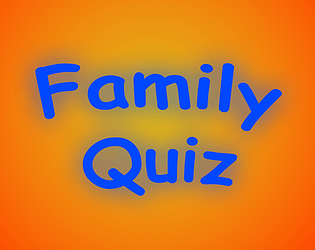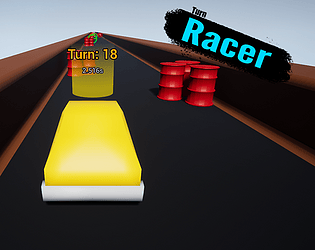There is no ETA, we must make sure the mod is stable enough so it doesn't break local saves to reenable it.
Eryk
Creator of
Recent community posts
This post contains a list of what is synchronized in My Summer Car Multiplayer.
IF THING SOMETHING IS NOT PRESENT IN THIS LIST IT MEANS ITS NOT SYNCHRONIZED
This post was updated on 12.01.2021 containing state as of version 0.4.2 prototype.
- Gameplay mechanics
- Picking up objects
- Dropping objects
- Throwing objects
- Player
- Movement
- Stance: Standing, crouching, lying down
- Vehicles
- Movement
- Steering wheel
- Jonnez
- Ability to pick up/drop and throw it
- World
- Time of the day
- Garage doors
- Light switches in the player's house
- All standard doors in the game
Hello.
First of all, sorry for late reply.
This is known issue and we will provide config in next update.
The server config format is as follows:
serverConfig.xml
<Config>
<!-- The name of the session that will be hosted by that instance. -->
<SessionName>MSCMP Dedicated Server</SessionName>
<!-- How many players can join the session hosted by that instance. -->
<MaxPlayers>10</MaxPlayers>
<!-- Toggles if the server information should be displayed in the server browser. -->
<ServerBrowserVisible>false</ServerBrowserVisible>
<!-- The port which the session will be listening to by that instance. -->
<SessionPort>7777</SessionPort>
</Config>Hello!
In this guide you will learn how to forward port for hosting session.
Before you start
MSCMP is using client-server UDP network model (instead of previously used P2P). That means to host the session you need to:
- ensure you have public IP,
- have forwarded port,
- allow all traffic through the firewall to the server.
The MSCMP session by default uses UDP port 7777. You can however change it if you want to any other valid port value. This guide will use 7777 as an example, if you change it make sure to use the correct port yourself.
If you don't know exactly how to enable static IP address, enable and then set port forwarding or you have any problem with these actions, please check your router's manuals before you ask a question.
How to ensure you have public IP address
- Open your browser.
- Go to “www.google.com”.
- Type in the search bar “what is my ip”. Search it.
- That’s your public IP address. Save it.
if there is a problem here
- Check your router settings.
How to have forwarded port
WARNING
This step assumes your computer has fixed local IP, default setup is you are using dynamic IP that is assigned by the router once you start it, you have to set it up in the router so it is static before! To do this check your router’s documentation.
- Give to your computer static IP adress.
- Click the Windows button on your keyboard or open Start menu.
- Type in the search bar “cmd.exe”.
- When the command line starts up, type “ipconfig /all” and press enter.
- Save in notepad IPv4 Address, Subnet Mask, Default Gateway, DHCP Server.
- Log in to the router as administrator.
- Find the port forwarding options.
- When you find it, add a new option/rule. Type your IPv4 address, choose UDP protocol and type 7777 port. Save it.
- Turn on port forwarding if disabled.
How to allow all traffic through the firewall to the server
- Navigate to Control Panel > System and Security > Windows Firewall.
- Click Advanced settings.
- Select Inbound Rules and click New rule.
- Choose Port and click Next.
- Choose UDP and Specific local ports, write 7777 in the bar and click Next.
- Choose Allow the connection and click Next.
- Choose Domain, Private and Public. Hit Next.
- Name the new rule “MSCMP Port”, write a description if you want and hit Finish.
My friends still cannot join me after I do all steps from this guide, what to do?
It is possible, even if you do all these steps correctly it may still not work. That means there is still something blocking the connection between you and the friend. There are a few possible causes.
Your friend's firewall is blocking MSCMP connections
Ask them to make sure they also unblock it (the same way as mentioned in How to allow all traffic through the firewall to the server section above)
Your ISP is blocking the traffic
It is also possible that your ISP (Internet Service Provider) is blocking the connection. You have to contact them and ask for assistance with unblocking UDP server traffic at 7777 port.
Hello!
This topic contains a list of known issues in MSCMP 0.4. The list is updated as we learn about new issues.
Active issues, not fixed yet
- Networking issues like packet loss, huge bandwidth usage are present.
- There is visible jittering when objects move.
- Many objects and gameplay mechanics do not synchronize. (List of what IS synchronized can be found here - https://itch.io/t/1163624/features-what-is-synchronized)
- The host client performance is quite bad, at least half of the FPS of the player client. Also, there are frequent hiccups due to GC.
- Remote player character animations are glitchy.
- Sometimes objects can become white boxes when you join. Reconnecting fixes it.
- There is no serverConfig.xml
WORKAROUND Create serverConfig.xml with the following content in the folder where MSCMPServer.exe is placedserverConfig.xml
<Config> <!-- The name of the session that will be hosted by that instance. --> <SessionName>MSCMP Dedicated Server</SessionName> <!-- How many players can join the session hosted by that instance. --> <MaxPlayers>10</MaxPlayers> <!-- Toggles if the server information should be displayed in the server browser. --> <ServerBrowserVisible>false</ServerBrowserVisible> <!-- The port which the session will be listening to by that instance. --> <SessionPort>7777</SessionPort> </Config> - The server is visible in the server list even if the host does not have an open port.
- Players cannot join the server and are stuck at connecting... screen
NOT A BUG When hosting the game you must unblock the 7777 port - you can find a guide on how to do it here https://itch.io/t/972833/guide-how-to-prepare-your-network-setup-for-hosting-session#post-1997371 - The game crashes on start. Possible fix - make sure to unpack mod in a different folder than where the game is installed
- Some objects are not visible in the garage (like subframe)
Fixed issues
- [Fixed in 0.4.2] Game crashes when you enter vehicle
- [Fixed in 0.4.2] Fixed Dedicated server (MSCMPServer.exe) sessions do not synchronize many objects. The best experience is currently offered only by game-hosted sessions.
Thank you for reporting the issues. If you have found something that is not listed above please let us know at our official discord in the #bug-reports channel or in the issues section of our forum.
Hi!
I just posted final submission build! A lot changed since last build + i'm way too tired to write change log for it now :D.
Submission link: https://ldjam.com/events/ludum-dare/41/turnracer
Have fun!
Eryk
Hi!
I have just released first Ludum Dare build.
Known issues:
- N2O perk has no effect
- While being 'one prefab' behind car and going straight the opponent car stops and you crash into him.
- On crash the victim is not always correctly determinated so you can lose in case opponent decides to crash into you.
Please post feedback in this topic.
Thanks!
Hello!
As we received a lot of great feedback after ludum dare (even few youtuber's played the game!) we decided that we will do full game telling the story about Janusz! The game will consist of five days of the week each with unique set of challenges for our hero.
Thank you and stay tuned for more!
Eryk
Lead Programmer
Black Ice Mountains
We have released new patch to the game to address few issues.
- Added information's about drop item action to controls help.
- Fixed jittering props.
- Fixed missing materials for paint can and handle of tool box.
- Changed misleading name of the button in main menu from Controls to Controls Help.
Re-download game to apply patch.
Have fun!
Janusz: The handyman simulator team!