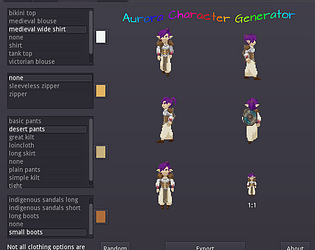sadly no, but maybe you can use some other portrait generator together with this tool.
RedoxGames
Creator of
Recent community posts
Sorry, but this was released in May 2021 and named after the artist that created the assets: https://aurora-sprites.wixsite.com/main/tiles?lang=en. Also I think there is yet another character generator with a similar name…
Sorry for the late response. I am kinda busy with my day job. Currently, if you want to add your own assets to the generator, you have to send them to me and I will add them for everyone to use. An alternative is to add your assets and make your modifications after the export of the base character. I am not sure what you mean by ‘using the animation only’. You can use all assets and animations under the license stated in the software. Have a great day!
Thank you for your feedback.
It is still planed to add more animal pieces to this generator in the future. For my part, I just add whatever Sevarihk provides me and I am thankful for their work. However, they have other projects they work on as well. Also my understanding is, that they will focus on providing all clothing options for all body types first.
I am always open for artists that want to contribute assets in any way…
Adding more animations like idle/death/attack results in a multiplication of the needed work for any asset. So it’s not likely to happen. But I think using the the walking animation frames as a starting point a good pixel artist can create additional animations for you once your project passes the prototype stage.
Hey AmalgamAsh, thank you for reviewing our Generator! I appreciate your tutorial for getting these to work in RPG maker.
I will try to take your suggestions into account for the next release. Having a folder to dump art is not implemented for 2 reasons:
- There is a system in place that makes some clothing only available for some body types. Also it sometimes delivers different assets for the same clothing depending on the body type. Like the beefy arms need wider selves for the top…
- I decided to prefer an packed version so that everything is included in just 2 files and the program is more portable. But I will try to implement a solution that takes the best from both worlds ;)
Meanwhile everyone is welcome to send in their assets if they want them included. If you need templates, get in contact.
Also there is still an update planed that adds more assets (also more non-human body parts). But I can’t tell when I will receive them from Sevarihk.
Thank you everyone for testing and leaving a comment. A few nodes:
- I am sorry about the sound effects. I tried to reflect the strength of the impact with louder sound. However somehow that didn’t work as planed
- There are often issues with HTML5 games with all the different browsers and changes to them, security add-ons, etc. So I am not sure if a full scale HTML5 game project in Godot is a good idea. And if you do so, you need to update it on a regular basis and fix upcoming incompatibilities.
- Performance wise: I can’t really optimize the performance. It’s just a limitation of HTML5 with Godot. I tried my best to optimize the terrain loading, but there is not too much I can do to the vehicle physics. We can hope this will improve with newer Browsers and Godot versions.
Very exciting to see a new release from you! I love how you make good use of limiting the play area and the use of 2D graphics in 3D. Both Points I could also observe in your other game ‘Fantasy Tactics’. Only downside was, that it feels disappointing that you can’t shoot down while flying. But on the other hand, there needs to be a reason to not fly the whole time…
Thank you for reviewing my game. I completely underestimated how difficult my game is. By the time I noticed (was told by players) I had no time left to add a checkpoint system or make it easier :( Once the rating is finished I will make an updated version with checkpoint system and maybe even a 2 key version? Not sure yet.
Ups, ok. You almost made it through LV1! After the 2 jumps where you got stuck there is just a single axe left. The chicken will take some time to turn. So a short hit on the button will make it turn on the spot. Maybe I got to add an option to skip LV1 and start from LV2 since it is a shame if ppl miss out on it.
Did you try the download version? I noticed that the input is laggy in the web version.
Yes, there are some issues when exporting to HTML in Godot. But if you know them and keep them in mind while creating and exporting the game, it’s not that bad.
One thing I noticed is, that the threading api doesn’t work with html5 export. But you can work around this most of the time. And I guess most games don’t even use it. It’s mostly handy if you need to load a lot of stuff in the background.
The most important thing is to GLES2 (in the top right corner). This will improve the compatibility with different browsers.
I created a ‘game’ to test the performance and compatibility of godots html5 export here: https://redoxgames.itch.io/endless-offroad-driving
From the feedback and my experience it works good on: Firefox (Windows/Linux), Edge (Windows) And it doesn’t work on: Chrome running on Chromebooks? (Maybe these ‘Chromebooks’ where just underpowered for the 3d game?)
If you play the game, maybe you can leave a comment on your system and if it is working.
SPOILER WARNING
Oh, now I know why I missed it on the other runs. That left/right path room is spooky (or 2 rooms?). I went right, found the ‘fake treasure’, went back and then left. But after that the next room doesn’t have the sundial puzzle. No need to be sorry. It’s fun to explore these connections. Anyway, finally managed to get the ‘pirate’ ending. The audio is great btw. Did you create the soundtracks? If not, can you point me to the source?
Very nice use of Kenneys space assets. Also the sound effects are super cute :) The enemies could start attacking the player earlier and their shots are kinda slow. This makes the game quite easy. But there is nothing wrong with an easy game. However the platforming might be a little hard compared to that. But a very solid template. Oh, I collected a rocket launcher weapon thing that somehow didn’t damage the robots?
As I take it from this topic (https://itch.io/jam/one-button-game/topic/811809/what-do-you-mean-exactly-by-1-button) both options are ok. So you can map multiple or all keyboard buttons to one action or make a “select your button” menu. It should be ok as long as the player doesn’t have to use more than one button during game play.
I like the concept. However is there a “proper” way to make the burger or do you just keep stacking random stuff? With plenty of time left for the jam, maybe you want to improve on what you have. Maybe add an image of an (random) burger template and the player has to recreate this specific burger combination.
I am going to map Mouse click / one keyboard key / one controller key all to one action. This is just for accessibility so one can play with only mouse/keyboard/touchscreen/controller available. The rules state “Create a game that utilizes just one button.”. In my interpretation it is fine if a game maps multiple inputs to one “button” action as still only the use of one of these is needed to play the game. But of cause West Valley Games make the rules. So please tell me if my interpretation is wrong. However “That is the only button the player can use” would support my interpretation.
Yeah, I have the same problem, where adding a reset button would be good. However try working around it. Having to reset is not a fun game mechanic. Maybe you can find a way the player can fix his mistakes and have an other try without reset? If this doesn’t work but getting killed resets the game, try to place instant kill obstacles (like spikes or such) in the parts of the level where the player might need a reset. Or maybe even reset buttons the player can activate in game by standing on them or something…
I guess the “game” starts as soon as your code kicks in. But maybe you can come up with something else than a 2nd button. For example make a bar fill as long as the button is pressed and once it is full it selects the level. So in short: use the short button press for one action and long button press for an other.
So by that rule any games using only mouse input (as long as there is only left click) are qualified. That makes for most “point ant click” and “drag and drop” (card games) games.
Of cause this is your jam and changing the rules after the start is stupid anyway, so we will just go with it. However if you are making a game for this jam I challenge you to only use 1 key. No mouse position. I will definitely do so!
But most importantly have fun!
This is actually very good!
There are a lot of little details that I had not expected from the first look. I like the thunder and ligthning effect and that your vehicle wheels leave trails (well sometimes?). The overall conccept is great as well.
Some how I managed to drive me stuck at the bridge in my first try. So I exited and since the waypoints don’t activate without the car I could just wait and watch the desaster.
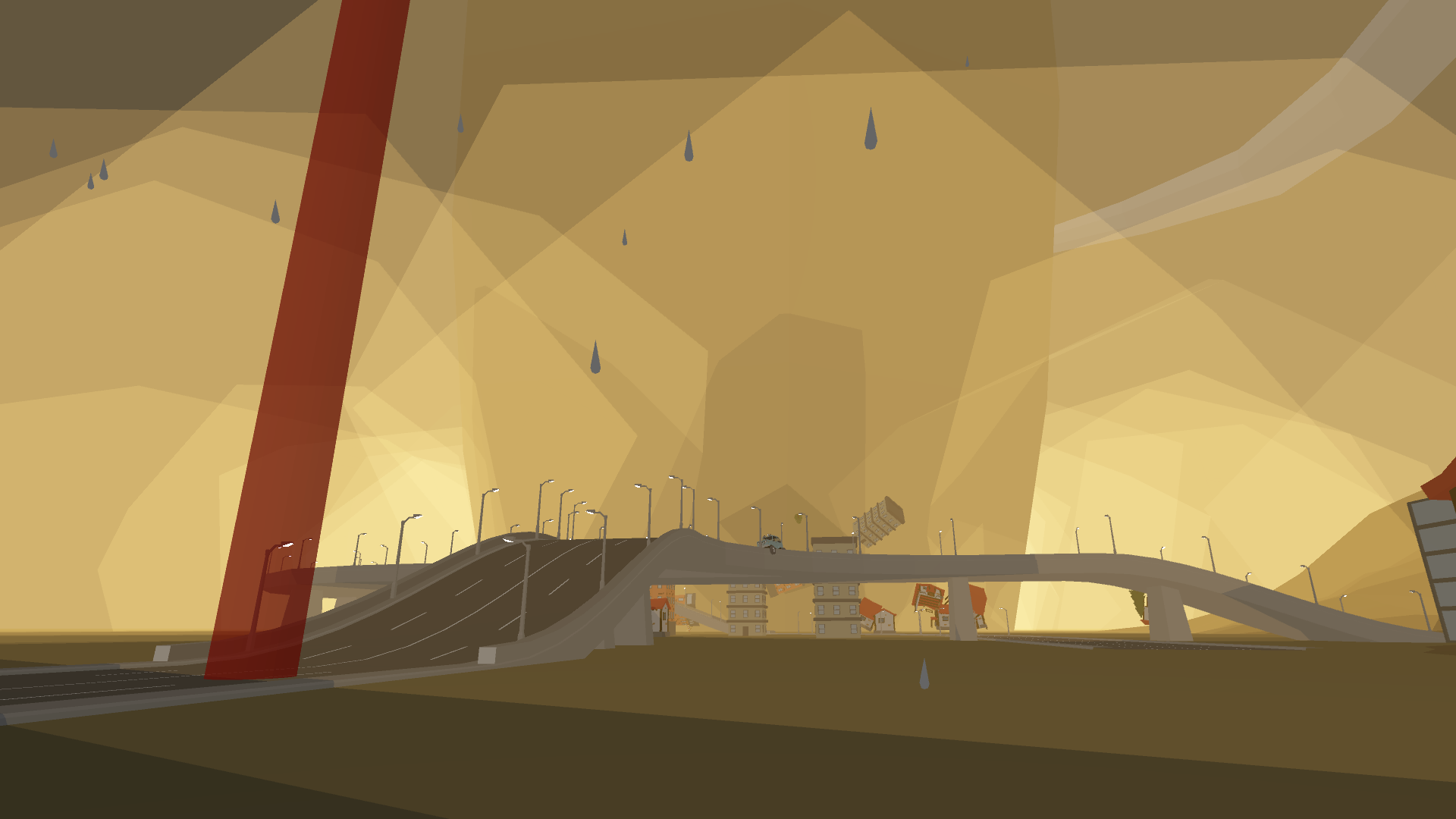 On my secound try I made it to the bunker, but I didn’t manage to make the person in the village enter my vehicle. So he was blown away :(
I love how the game doesn’t just end but lets you watch the disaster. However the tornado needs an larger area of effect.
BTW: How do you make the effect? Do you apply an extra force to each object or do you mess with gravity in the tornado area?
On my secound try I made it to the bunker, but I didn’t manage to make the person in the village enter my vehicle. So he was blown away :(
I love how the game doesn’t just end but lets you watch the disaster. However the tornado needs an larger area of effect.
BTW: How do you make the effect? Do you apply an extra force to each object or do you mess with gravity in the tornado area?