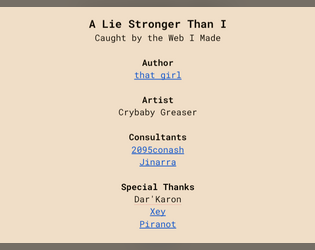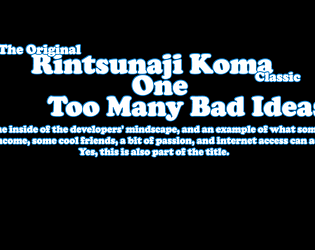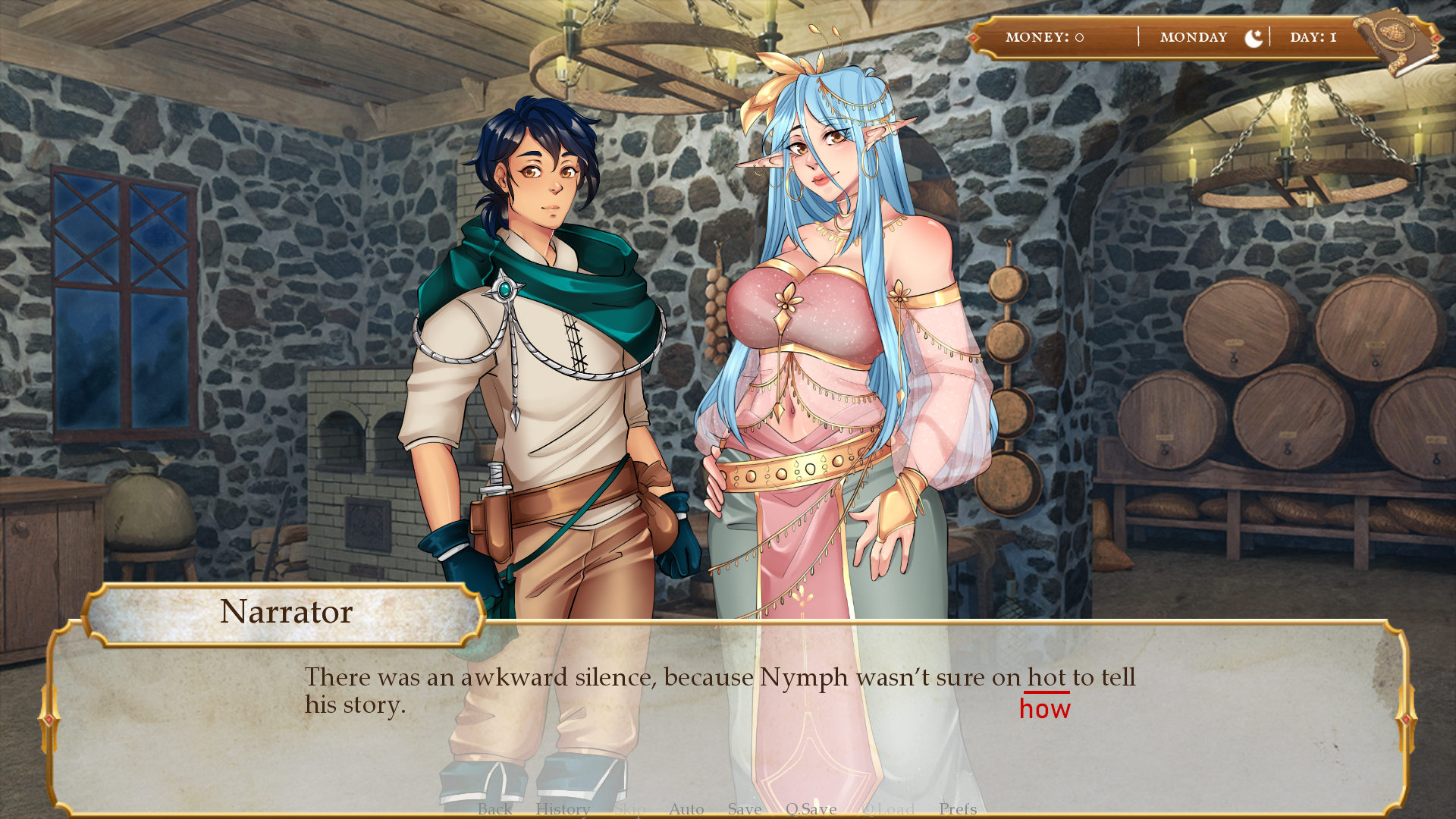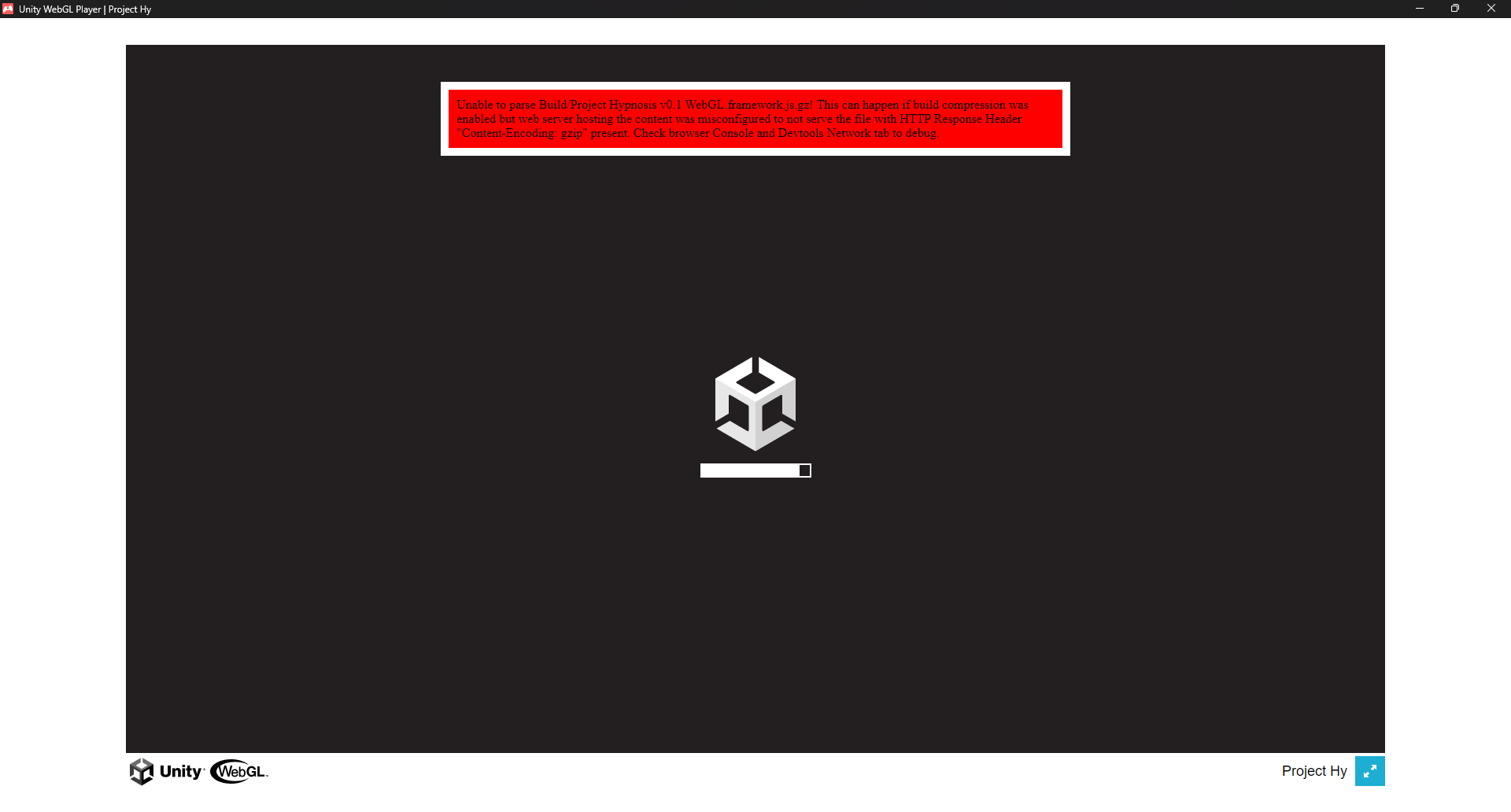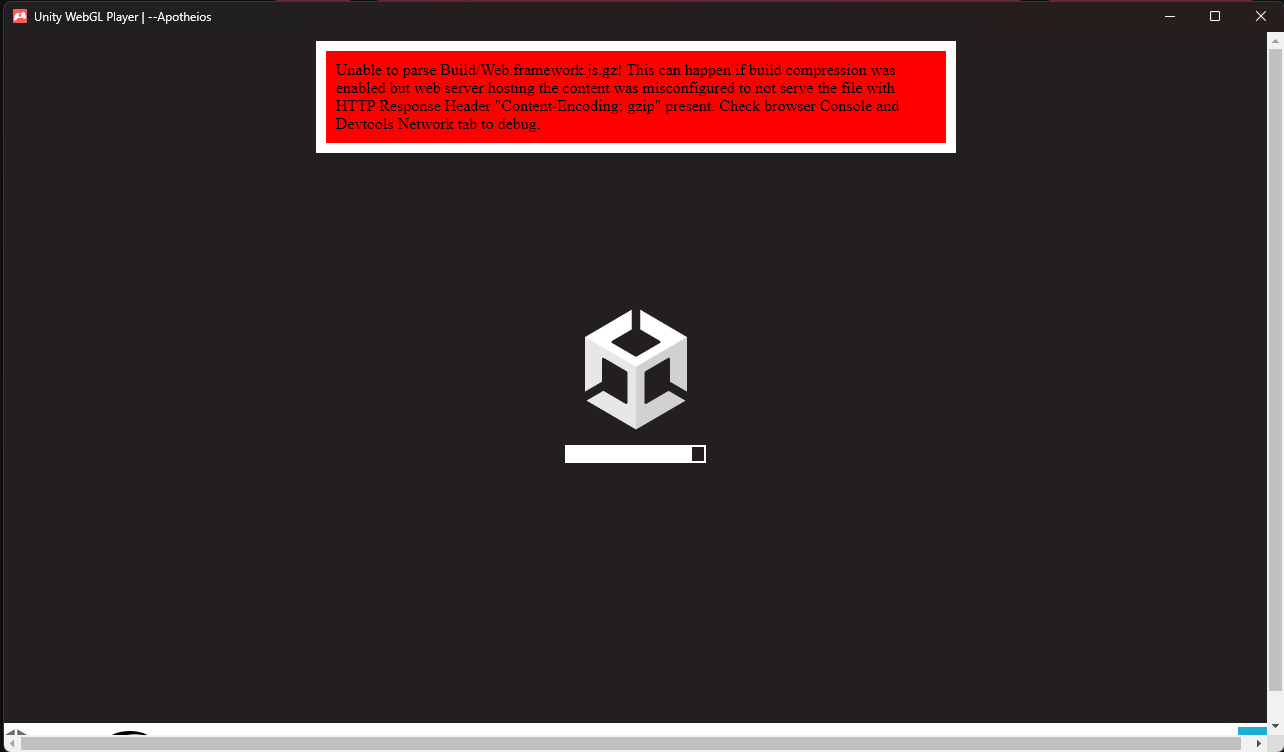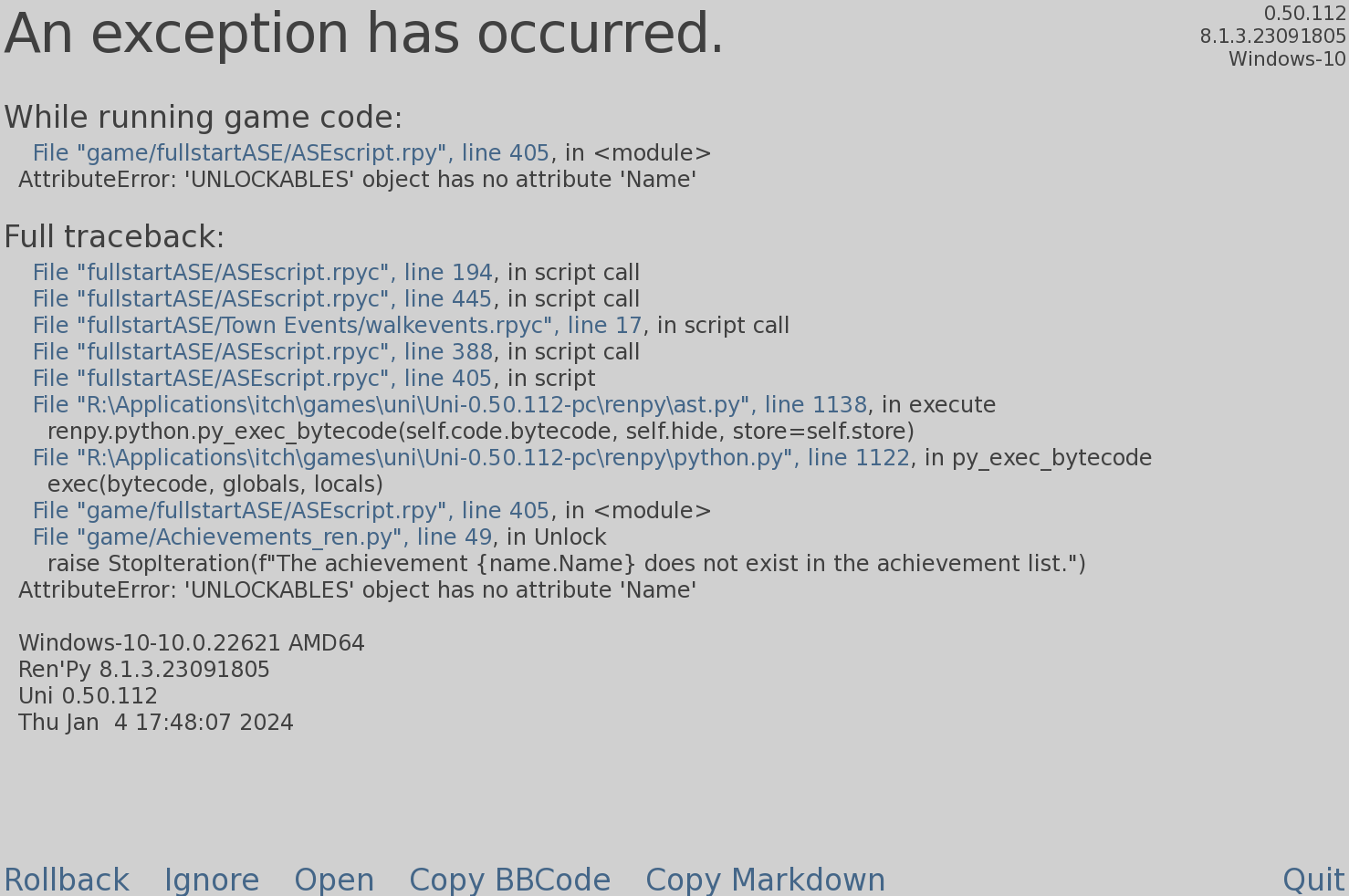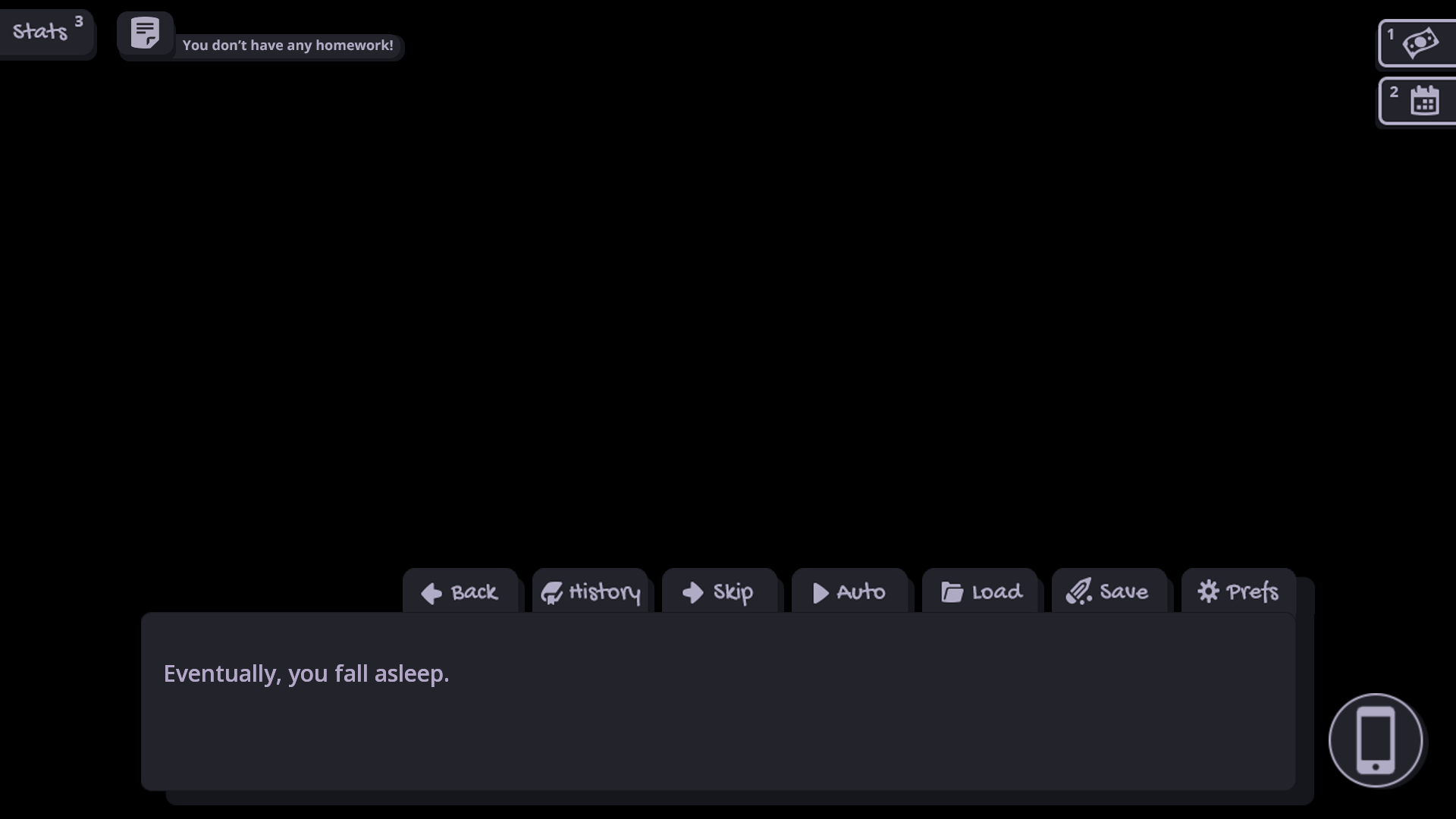[Alice Realms | Rey Realms]
Steam version.
> https://steamcommunity.com/app/1679510/discussions/1/684116072957372207/
Can't pick\throw item needed to continue the game.
Realms×Myths
Creator of
Recent community posts
Bug Report - Version 0.1.5
--------------------------------------------------
Certain items have gotten stuck on Ratalie.
No, re-equipping them and unequipping them does not remove them.
--------------------------------------------------
When I got handcuffs equipped during the dog quest, I could not remover them; clicking on the handcuffs in the inventory told me I could not remove them due to a conflict with the puppy collar — which doesn't make any sense, why not just skip past the next item if it can't be equipped?
-------------------------------------------------
Items remain on the map after you collect them, allowing you to gain duplicates of them. This makes navigating the outfits tedious when we need to flip through multiple copies of the same piece of equipment multiple times because we forgot if we collected it or not.
• I can only find fourteen of the fifteen pillows. This is the last item that is on the task list that I haven't done.
• I am on version 1.0.1 and on the lowest settings so I can actually play the game, since playing on medium or high settings makes the game unplayable due to the amount of time it takes for the camera and inputs to catch up to the game.
• Despite being on version 1.0.1, the shadows are so dark I can't see anything in them. I found three or four pillows by running around randomly in the darkness at the 'far' side of the map (the side furthest from the starting point). This issues is the case for all three quality levels; I tested the laggy qualities in the hopes that I could at least maybe find the missing pillows in the "better" qualities.
Some less serious issues:
• The reunion mission gets reset to incomplete when loading a save, even if yo had completed it already before quitting.
• Are we supposed to fall onto the tower and blue raised area (that goes behind the stage) from the tube near the spiral staircase? Because there does not seem to be any other way to get there, and there were a number of coins and at least one pillow up there (which are included in the fourteen I have); I have looked around for another way to get up there and have not found one. I assume there's a ramp somewhere in the shadows that I just can't find due to it's position, and I assume the last pillow is on this ramp, both being hidden in the darkness.
Yes. Were we not supposed to do that? It was working fine until the bartending tutorial.
Edit — it may not have been WinRar; but the unpacker serves the same function. We have two unpackers, we don't know what the one we used is called, the other one is PEAzip or something like that. Should we try unpacking it with PEAzip instead?
Bug Report
Version:
2024 Demo
* I downloaded it this year, but this is what the page and rar file say.
OS:
Linux
Method:
Steam Desktop Client — Proton Experimental
What was I doing when the game crashed:
Just finished the bartending tutorial
---------------------------------------------------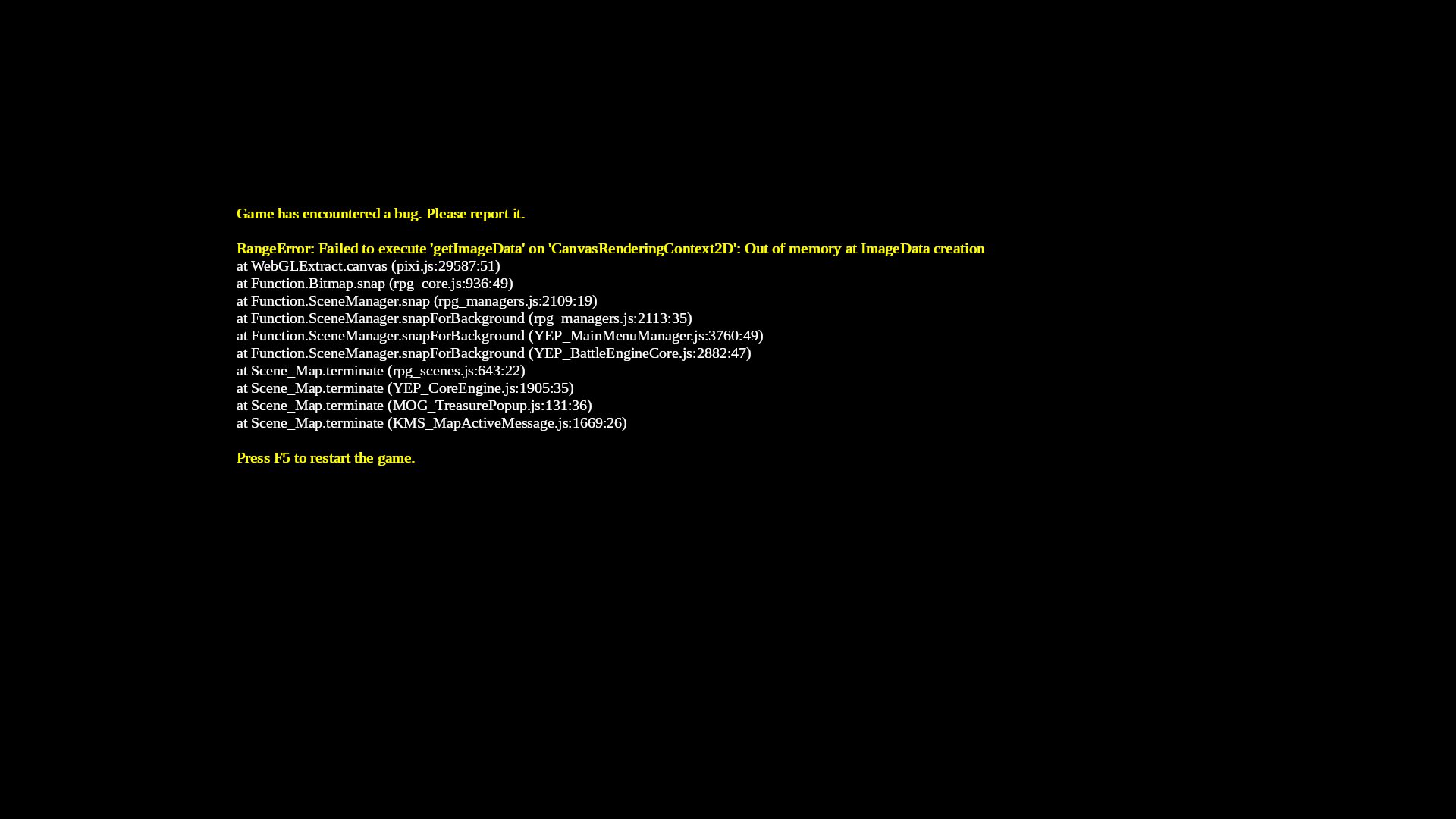
---------------------------------------------------
Pressing F5 at that screen results in a Crash to Desktop instead of restarting the game.
[Nymph]
------------------------------------
bug? [0.7.10]
------------------------------------
Regardless if we choose Servilla or Cornelia for the church, the game seems to say Cornelia in both cases.
We are not sure which one is actually the one that is Servilla; the one that leads to "late night debate" or the other one…
The Patreon support button is in the way of the voice volume.
There are several areas in the settings page where it would be much less obstructive.
We are not asking for the button to be removed entirely; we just want to be able to see the controls and descriptions for the settings. We've put green boxes in places where (at least in the build we have at the time of posting) the button will not get in the way of the labels or controls.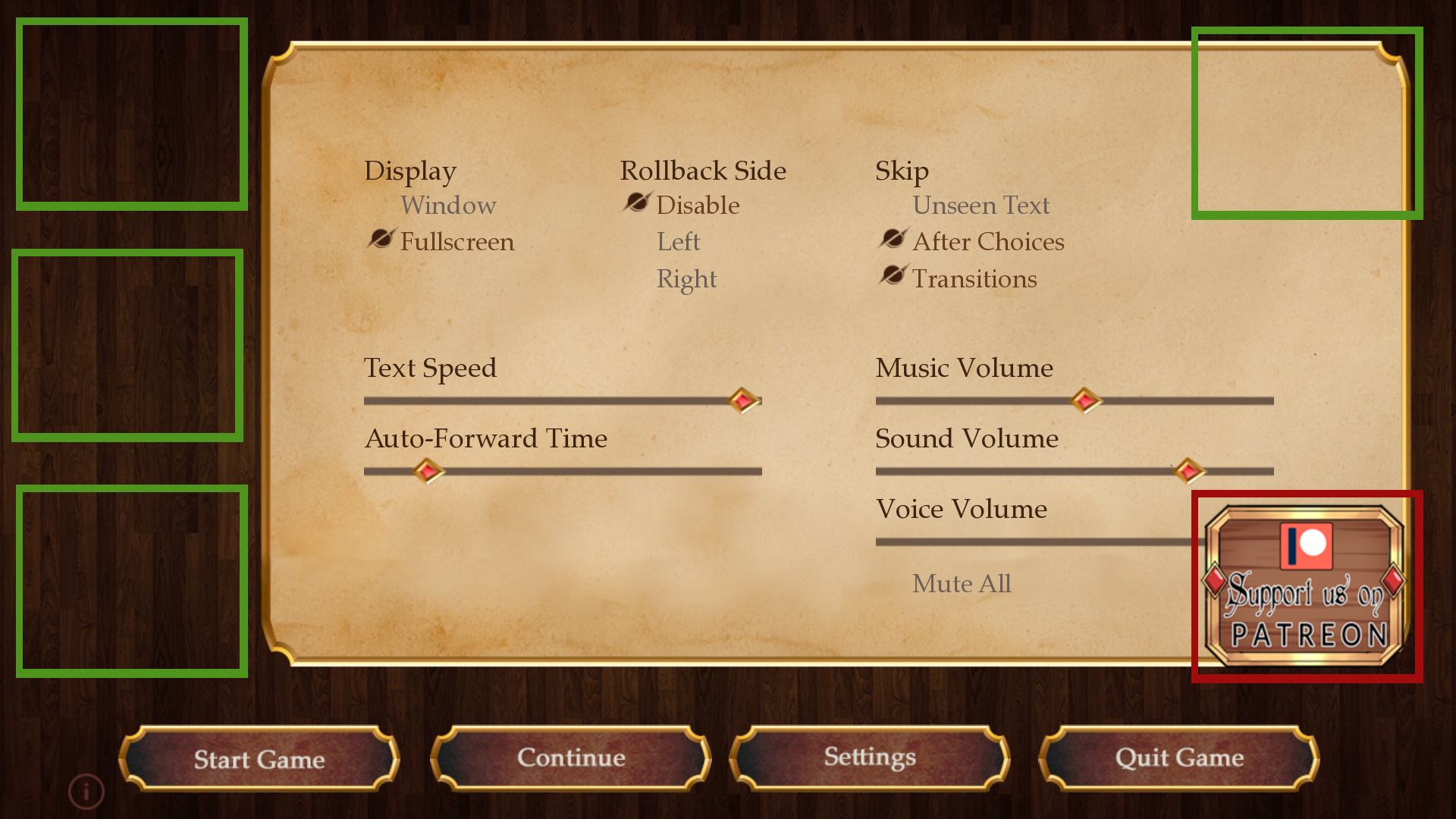
Of course, these are just places we noticed; and match the current size of the button at time of writing.
[Nymph]
Yes.
Unless there's another zip file I need to open?
The file I run is Game.exe
Which I install where I install my other games.
The exact path I am using is:
…\Games\RPG Maker\XP\DIDnapper (1)\1.8.2\Game.exe
[Edit: I say 'exact'; but I mean within my 'Games' folder; as '…' is in place of what leads up to my games folder.]
All four of the checkpoints we unlocked require a password.
If each one needs a different password, why not have a single checkpoint screen that takes you to a different location depending on the inputted password?
But what even is the point of having checkpoints if we need to remember a password for each of them?
If they all need the same password, why not ask for the password to get to the checkpoint screen, and then choosing a checkpoint takes you there?
But still, why do we need to remember a password?
Would you tick the boxes for the OS the executables are for in your project's dashboard?
Not a big deal, honestly, since we can download manually. It's just that we can't download the game via the itch.io desktop client if you don't, making it just a little inconvenient due to missing out on automatic updates.
The game keeps locking up.
If a unit looses all its HP while surrounded on all sides, or if the boss gets eaten, the game just refuses to continue.
The music continues to play, as do the digestion sounds if applicable, and you can open the escape menu, but the level must be exited before gameplay continues, making it rather bothersome.
On a different note;
Is there a way to get more units if you feed any to the other units you have?