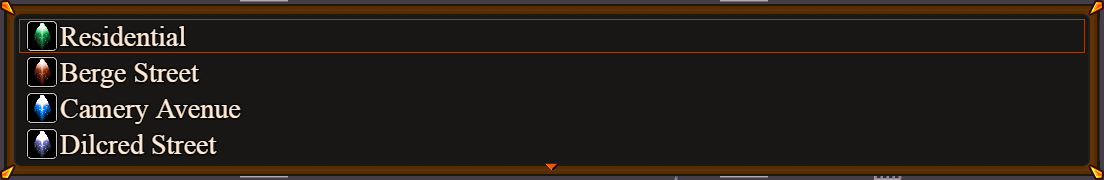I realized it did the same thing for the Select Item event command, where no matter what with LunaEngine on there will only ever be 1 column, no matter what you do.
I have a feeling if there was ever a yml created for Window_EventItem (Select Item event command window) then both problems would be solved. I have no idea how to go about doing that though.
Edit: I looked through both EventItem and MapSelectSkill again and realized it all takes place on the map scene, so I opened up SceneMap.yml and copy/pasted the Message portion of the yml, changing the name of Message to MapSelectSkill, added columns and - MapSelectSkill to the MainLayout, and it actually works!
That makes me feel so much better, and it gives me some insight into adding more customization to my game. Thanks for the engine, btw. If someone ever has the same problem, hopefully they stumble upon this message.