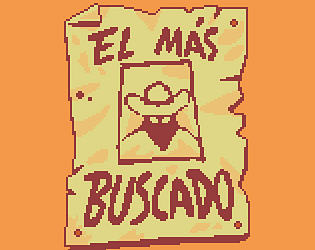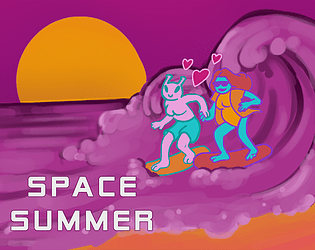❤️
Rancho Games
20
Posts
200
Followers
7
Following
A member registered May 23, 2017 · View creator page →
Creator of
Build your rancho and defeat your friend (worst enemy) to be the greatest farmer in the world.
Card Game
Get on the shoes of a switchboard operator and connect all the incoming calls.
Survival
Battle your comrades for gold and glory in this frenetic multiplayer game.
Action
Recent community posts
Hey! It's not a bug, it's a typo.
With keyboard, controls are arrow keys + spacebar to interact.
With gamepad, controls are dpad + A (in Xbox controller) to interact.
During the jam, people played with an XBOX controller. Hence way you saw the "press A to open folders".
We have updated the controls.txt image.
Yes, sorry for that. We're are working to add a multilanguage option. Right now the instructions are pretty simple:
- On the title screen press A to start the game.
- Then, each player press A to join ("Unirse").
- Use left, right and A to select the character you want. In the room for character selection you can try the controls (in this page you have a picture with the controls in English).
- When you're ready drop into the pit in the middle of the room to start the match (the one that have "Listo" above it. When all the player have dropped into the pit you have press start to start the game (a text appears in the screen that basically says that).
- In the game the only text that appears are the player's number. "Jug. 1" or "J1" means "Player 1" (Jugador 1)
Hope this helps!